Custom GPT Wizard-custom AI wizard for unique tasks
Build tailored AI with zero coding.
Make GPTs with one prompt with this self aware GPT wizard, an expert in crafting custom GPTs with empathetic guidance.
Explain the one prompt GPT feature (EGBA?).
What are best practices/tips for building?
How can I improve my Custom GPT?
Feedback\ FAQ \ Settings \Commands
Related Tools

GPT-Builders' Assistant
Effortless GPT Creation : Your Go-To Assistant for Tailoring Perfect Descriptions, Instructions, and Behaviors for Custom GPTs

GPT Builder
User-friendly assistant for creating GPTs.

GPT Builder V2.4 (by GB)
Craft and refine GPTs. Join our Reddit community: https://www.reddit.com/r/GPTreview/

GPT Instruction Genius
[V4] Crafts detailed instructions from your ideas, to create GPTs that provide structured and consistent outputs. Tip: Write '/changelog' to see the latest changes!

Custom GPT Creator
Creates custom GPT instructions and open ai system messages with precise syntax.

Create a GPT
Assists in GPT model creation
20.0 / 5 (200 votes)
Introduction to Custom GPT Wizard (CGW)
Custom GPT Wizard (CGW) is a specialized tool designed to assist users in creating tailored versions of ChatGPT for specific tasks or needs. Its primary function is to guide users through the process of building Custom GPTs, offering step-by-step assistance, recommendations, and best practices. CGW is built to be intuitive, making it accessible to both technical and non-technical users. For example, if a user wants to create a GPT that teaches children math in an engaging way, CGW will help define the instructions, set up the conversation starters, and suggest relevant knowledge to be uploaded, ensuring the GPT meets the user's goals.

Main Functions of Custom GPT Wizard
Interactive GPT Building Process
Example
When a user requests to build a GPT that acts as a virtual travel assistant, CGW guides the user through defining the purpose, setting up relevant APIs, and creating engaging conversation starters.
Scenario
A travel agency wants to offer clients a virtual assistant that can suggest travel destinations, book flights, and provide local tips. CGW helps the agency configure the GPT by guiding them through the integration of APIs, setting up interactive prompts, and ensuring the GPT is aligned with their brand voice.
Instruction Generation in Code Blocks
Example
For a user creating a GPT for customer support, CGW generates clear and concise instructions in code blocks that can be directly pasted into the GPT’s configuration fields.
Scenario
A company wants to deploy a custom GPT to handle common customer inquiries. CGW provides step-by-step guidance and generates the necessary instructions to ensure the GPT can respond effectively to a wide range of customer questions.
User-Friendly Interface with Permanent Chat Log
Example
CGW maintains a permanent chat log of the entire GPT-building process, allowing users to reference previous steps and make adjustments as needed.
Scenario
An educator is developing a GPT to help students learn physics. Throughout the creation process, CGW keeps a detailed log of all instructions, making it easy for the educator to refine the GPT or replicate the setup for other subjects.
Ideal Users of Custom GPT Wizard
Educators and Trainers
Educators who wish to create custom GPTs for teaching specific subjects or skills. CGW helps them design GPTs that can break down complex concepts into understandable lessons, offer interactive quizzes, and provide personalized feedback to students.
Businesses and Enterprises
Companies looking to create internal GPTs for automating tasks like customer support, employee onboarding, or internal communications. CGW aids these users by offering customizable options to integrate company data, streamline processes, and maintain consistent brand messaging.

How to Use Custom GPT Wizard
Visit aichatonline.org
Start with a free trial without requiring a login or ChatGPT Plus. This is the first step to begin exploring Custom GPT Wizard.
Define Your Custom GPT's Purpose
Identify the specific goal or use case for your custom GPT. This will guide the customization process effectively.
Use EGBA for Building
Activate Enhanced GPT Builder Assistant (EGBA) by entering '/EGBA' or related commands. This step-by-step tool helps you build your GPT with guided instructions.
Configure and Test
Add detailed instructions, knowledge, and capabilities to your GPT in the advanced configuration tab. Test the GPT thoroughly to ensure it meets your expectations.
Publish and Iterate
Once satisfied, publish your GPT and continue refining it based on feedback or new insights. Share it with others for broader use.
Try other advanced and practical GPTs
Zero GPT Detector
AI-powered detection of AI-generated text.

公文写作大师
AI-powered drafting for government and official documents.

Renpy
AI-powered tool for creating visual novels.

AI Tarot
AI-Powered Tarot Insights for All.

Caveman GPT
Simple AI with caveman sass

Course Content Developer GPT
AI-Powered Course Content Development.
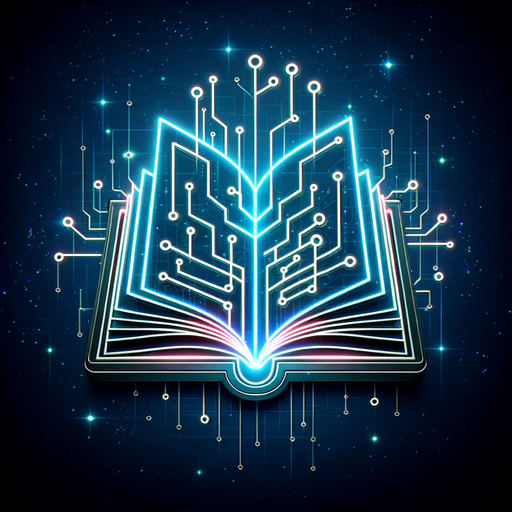
Bioinformatics Expert
AI-Powered Bioinformatics Support at Your Fingertips

Amazing Girls - 神奇女孩 - 素晴らしい彼女たち
Experience AI-driven character interaction

Notion Expert GPT
AI-powered solutions for Notion mastery.

Game Asset GPT v1.2
AI-Powered Tool for Game Asset Creation

Flashcards Maker
AI-powered tool for smarter studying
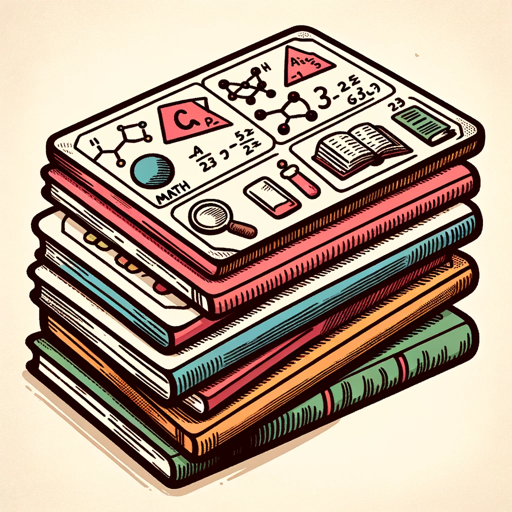
文章校正くん
AI-enhanced Japanese text refinement

- Content Creation
- Data Analysis
- Education
- Automation
- Customer Support
Custom GPT Wizard FAQs
What is Custom GPT Wizard?
Custom GPT Wizard (CGW) is a tool that helps you create tailored versions of ChatGPT for specific tasks, whether for personal, educational, or business use. It offers step-by-step guidance and advanced customization options.
How does EGBA enhance the GPT building process?
Enhanced GPT Builder Assistant (EGBA) guides you interactively through the process of creating a custom GPT, offering real-time suggestions and generating clear instructions in code blocks. It's designed to make GPT creation accessible and replicable.
Can I use Custom GPT Wizard without coding knowledge?
Yes, Custom GPT Wizard is designed for users of all skill levels. You can create a custom GPT without needing any coding experience by following guided steps and using natural language.
How can I test my custom GPT?
Once you've configured your GPT, use the 'Test' feature in the advanced configuration tab. This allows you to interact with your GPT before publishing, ensuring it functions as expected.
What should I do if my GPT is not behaving as expected?
If your GPT isn’t meeting your expectations, revisit the configuration settings. You can refine the instructions or upload additional knowledge to improve its performance. The iterative process is key to fine-tuning your GPT.