Game Asset GPT v1.2-AI-powered game asset generator
AI-Powered Tool for Game Asset Creation
I create your custom video game graphic assets.
Character Generator
I want assets from a futuristic city
I want assets from a tropical island
I want assets from a futuristic city
Related Tools

Unity GPT
A specialized teacher for Unity Engine queries, providing detailed and practical guidance.

FortniteCreative+GPT
#1 UEFN + Fortnite Creative AI GPT! Your Friendly Assistant in all things UEFN & Fortnite Creative, from Verse to Event Binding! FNC+GPT is not affiliated with Epic Games.

GPT Builder V2.4 (by GB)
Craft and refine GPTs. Join our Reddit community: https://www.reddit.com/r/GPTreview/
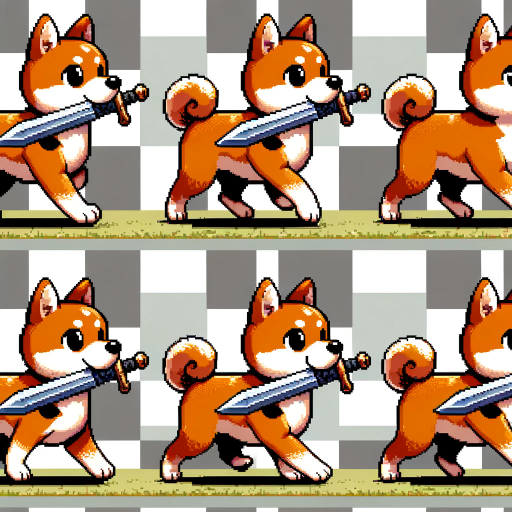
SpriteSheetGPT
I assist with sprite sheet animations.

2D Pixel Game Asset Artist
I create 2D pixel art for your games

Create a GPT
Assists in GPT model creation
20.0 / 5 (200 votes)
Introduction to Game Asset GPT v1.2
Game Asset GPT v1.2 is a specialized AI designed to assist game developers and designers in creating high-quality graphic assets for video games. Its primary function is to generate various types of visual assets based on the user's specifications, particularly focusing on different artistic styles and ensuring that the assets are suitable for immediate use in game development. This AI is tailored to provide a flexible, creative toolset that caters to the specific needs of game development, such as character designs, environmental elements, and user interface components. For instance, a user could request a set of pixel art icons for a retro-themed game, or a realistic character model for a next-gen RPG, and Game Asset GPT v1.2 would generate these assets with precision, ensuring they fit the desired style and theme.

Main Functions of Game Asset GPT v1.2
Graphic Style Selection
Example
A user can choose from 13 different graphic styles, such as Pixel Art, 3D, or Anime Style, to match the visual aesthetic of their game.
Scenario
For a fantasy-themed game, the user selects the 'Fantasy Style' option to generate a set of magical creatures, each designed with the intricate, whimsical details that suit a fantasy universe.
Asset Customization
Example
Users can describe specific details, like character accessories or environmental elements, which are then incorporated into the generated assets.
Scenario
A game developer creating a post-apocalyptic game might request a 'Realistic' style asset of a character wearing torn clothing and carrying survival gear. Game Asset GPT v1.2 generates this character with the requested details, ready to be integrated into the game.
Modification and Iteration
Example
After generating an asset, users can request modifications, such as changing colors, adding elements, or adjusting the style.
Scenario
If a user receives a character model but wants to change the armor color to red and add a sword instead of a shield, they can request these modifications. The AI updates the asset accordingly, ensuring it aligns with the user's vision.
Ideal Users of Game Asset GPT v1.2
Indie Game Developers
Indie game developers often work with limited resources and need efficient tools to create high-quality assets without the budget for a large art team. Game Asset GPT v1.2 provides these developers with a powerful resource for generating diverse assets quickly, allowing them to focus on game mechanics and storytelling.
Game Designers
Game designers who focus on the overall visual and interactive elements of a game benefit from Game Asset GPT v1.2's ability to rapidly produce and iterate on assets. Whether they need environmental elements, characters, or UI components, designers can use the tool to prototype and refine their game's visuals efficiently.

How to Use Game Asset GPT v1.2
Step 1
Visit aichatonline.org for a free trial without login; no need for ChatGPT Plus.
Step 2
Choose the desired graphic style from 13 available options, each represented by an emoji, like Pixel Art 🖋, 3D 🗼, or Cartoon 🎨.
Step 3
Provide specific details about the asset you want to generate, such as the theme, character attributes, or scene elements.
Step 4
Submit your request and wait for the AI to generate the high-resolution image in the chosen style with a plain white background.
Step 5
Review the generated asset, and if needed, request modifications by referencing the gen_id to make adjustments.
Try other advanced and practical GPTs
Notion Expert GPT
AI-powered solutions for Notion mastery.

Amazing Girls - 神奇女孩 - 素晴らしい彼女たち
Experience AI-driven character interaction

Bioinformatics Expert
AI-Powered Bioinformatics Support at Your Fingertips

Custom GPT Wizard
Build tailored AI with zero coding.

Zero GPT Detector
AI-powered detection of AI-generated text.

公文写作大师
AI-powered drafting for government and official documents.

Flashcards Maker
AI-powered tool for smarter studying
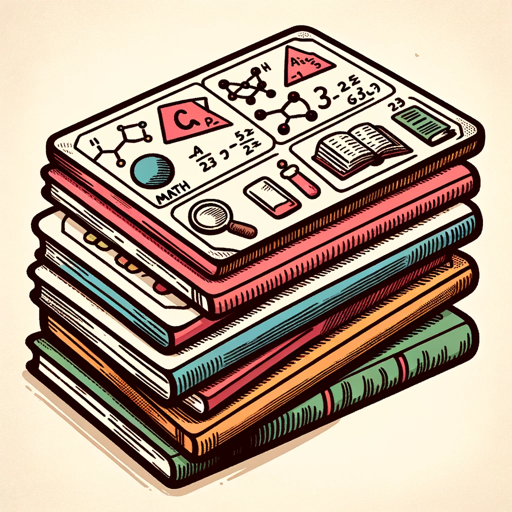
文章校正くん
AI-enhanced Japanese text refinement

Online Course Creator
Empower Learning with AI.

Video Insights: Summaries/Transcription/Vision
AI-Powered Video Insights at Your Fingertips

Evidence-Based Practice
AI-powered insights for clinical excellence.

CSRD Chat
AI-powered sustainability reporting advisor

- Game Design
- Character Development
- Graphic Creation
- Visual Concepts
- Asset Generation
Game Asset GPT v1.2 Q&A
What types of graphic styles can Game Asset GPT v1.2 create?
Game Asset GPT v1.2 offers 13 different graphic styles including Pixel Art, 3D, 2D Isometric, Hand Drawing, Cartoon, Realistic, Anime Style, Minimalist, Retro Style, Fantasy Style, and more. This variety allows users to generate assets tailored to their specific game design needs.
How can I modify an image after it’s generated?
You can request modifications by using the gen_id associated with the generated image. Simply provide details on the changes you need, and the tool will update the asset accordingly.
Is there any prerequisite for using Game Asset GPT v1.2?
No prerequisites are required. You can start using the tool by visiting aichatonline.org, where no login or ChatGPT Plus subscription is necessary. Simply choose your style and provide your asset details.
Can I use Game Asset GPT v1.2 for commercial projects?
Yes, the assets generated by Game Asset GPT v1.2 can be used for both personal and commercial projects, making it a versatile tool for game developers, artists, and designers.
What formats are the generated images available in?
The generated images are provided in high-resolution formats suitable for various uses, ensuring they are clear and detailed enough for professional game design projects.