SpriteSheetGPT-sprite sheet animation tool
AI-Powered Sprite Sheet Creation
I assist with sprite sheet animations.
Create a sprite sheet out of this image..
Can you fix this animation automatically?
Can you create an animation out of this image?
Generate a sprite sheet of...
Related Tools

Screenshot To Code GPT
Upload a screenshot of a website and convert it to clean HTML/Tailwind/JS code.
Gif-PT
Gif generator. Uses Dalle3 to make a spritesheet, then code interpreter to slice it and animate. Includes an automatic refinement and debug mode. v1.2 GPTavern

SwiftUI GPT
Swift/SwiftUI Developer Assistant

GPT漫画工厂
欢迎使用 AI 漫画生成 ,你可以通过文字描述来生成各种漫画风格的图片哦

16-bit Multiview
Multiple perspective 16-bit sprite/pixel art objects/characters. Just name an object. A great starting point for 2d game assets.

Anime GPT
Creating diverse anime images from text using DALLE 3.
20.0 / 5 (200 votes)
Introduction to SpriteSheetGPT
SpriteSheetGPT is a specialized AI designed to assist users in creating and managing sprite sheet animations. Its core function is to generate 16-frame animations arranged in a 4x4 grid, allowing users to visualize dynamic sequences of objects or characters. It is particularly useful for game developers, animators, and digital artists who need to create fluid animations from static images. SpriteSheetGPT can work with both user-provided images and generate original content to match specific animation requirements. The AI is equipped to handle a range of tasks, from generating new sprite sheets to refining existing animations and converting them into GIFs for easy viewing.

Main Functions of SpriteSheetGPT
Create Sprite Sheet Animations
Example
A game developer needs a walking animation for a character. SpriteSheetGPT generates 16 distinct frames, each showing the character in a slightly different walking pose, resulting in a smooth animation when played sequentially.
Scenario
This function is applied when a user wants to visualize motion, such as a character running, a door opening, or a bird flapping its wings, within a game or animated sequence.
Process Existing Images
Example
An animator has a single image of a character in a specific pose. SpriteSheetGPT takes this image and creates a 16-frame sprite sheet by adjusting the character's pose and details slightly across each frame to simulate motion.
Scenario
This is useful when users have a static image but want to animate it without starting from scratch. For example, turning a static image of a waving hand into a full wave animation.
Slice and Create GIFs
Example
A digital artist wants to preview their sprite sheet as an animated GIF. SpriteSheetGPT slices the 16-frame sheet into individual frames and compiles them into a looping GIF.
Scenario
This function is critical when users need to check the fluidity of their animation, ensure frame alignment, or share the animated preview with others.
Ideal Users of SpriteSheetGPT
Game Developers
Game developers, especially those working on 2D games, can greatly benefit from SpriteSheetGPT. The AI simplifies the creation of character animations, environmental effects, and item interactions by automating the sprite sheet generation process. This allows developers to focus more on game mechanics and design.
Animators and Digital Artists
Animators and digital artists who need to bring static images to life will find SpriteSheetGPT invaluable. The tool streamlines the process of creating animations from single images or existing sprite sheets, saving time and ensuring consistent quality. It's especially useful in producing quick prototypes or polished animations for various media.

How to Use SpriteSheetGPT
Visit aichatonline.org for a free trial without login, also no need for ChatGPT Plus.
Start by accessing the website to begin using SpriteSheetGPT immediately. No account or premium subscription is required, making it easy to get started.
Upload or describe your image.
You can either upload an existing image or describe the object you want to animate. This is crucial for generating or processing sprite sheets.
Customize the sprite sheet.
Adjust parameters such as the number of frames, animation style, and specific details to fit your project needs. You can request manual or automatic adjustments.
Generate and review the GIF.
After generating the sprite sheet, review the animated GIF created from it. You can request a debug mode for finer adjustments if necessary.
Download the final files.
Once satisfied, download the sprite sheet and the GIF. Options for refinement or further customization are also available.
Try other advanced and practical GPTs
Jordan Peterson - Honest Psychologist
AI-powered insights, responsibility-driven growth.

Expert AI Consultant
AI-Powered Insights for Your Business Success
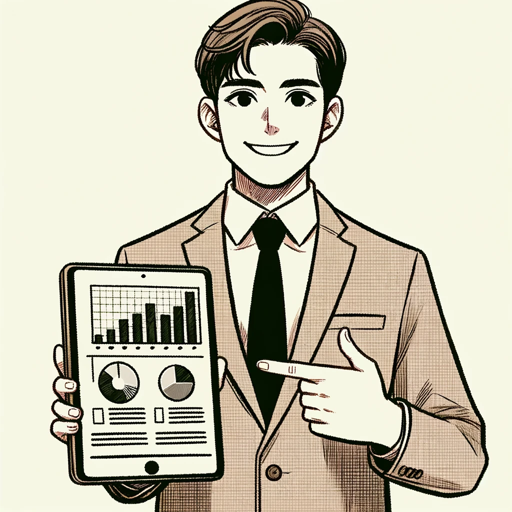
Magic SEO AI Blog Writer
AI-driven content optimization for top rankings
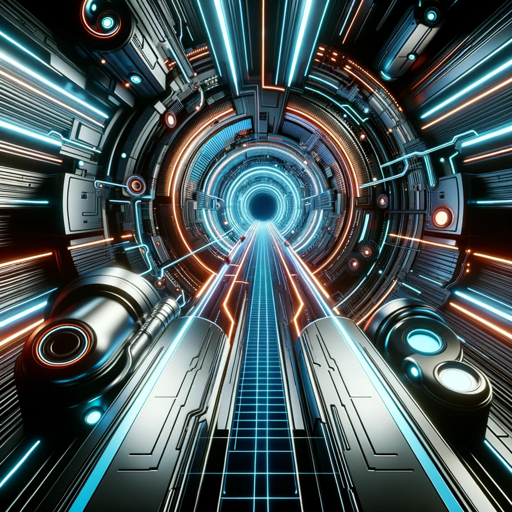
Anxiety Coach ❤️🔥
AI-powered anxiety relief at your fingertips.

算命先生
AI-powered Bazi analysis and fortune telling.

科技文章翻译
AI-powered translation for precise results

! AI-Fashion
AI-Powered Fashion Guidance for Everyone.

Wonderful Wallpapers
AI-powered personalized wallpapers

English to Spanish Translator
AI-powered English to Spanish translation and learning tool

Code Explainer
AI-Powered Code Insights for Developers

Make Academy Guide
Optimize your automation with AI guidance.

Research Assistant
AI-powered research and writing assistant.

- Social Media
- Web Design
- Game Design
- Educational Content
- App Development
SpriteSheetGPT Detailed Q&A
What is SpriteSheetGPT and how does it work?
SpriteSheetGPT is a specialized tool for creating sprite sheet animations. It takes user-provided images or descriptions and generates 16-frame animations in a 4x4 grid, which can then be turned into animated GIFs. The tool also offers features for refining and aligning the frames for smoother animation.
Can I use SpriteSheetGPT without any prior experience in animation?
Yes, SpriteSheetGPT is designed to be user-friendly, requiring no prior experience in animation. It automates the process of creating sprite sheets and GIFs, allowing users to focus on their creative ideas.
What are the common use cases for SpriteSheetGPT?
Common use cases include creating game character animations, animating icons for websites or apps, designing simple animations for social media, and generating educational content. The tool is flexible and can be adapted to various creative projects.
How does SpriteSheetGPT handle alignment and jitter issues in animations?
SpriteSheetGPT offers both manual and automatic debug modes to address alignment and jitter. The auto debug mode uses fast Fourier transform correlations based on pixel colors to fix frames and ensure a smooth animation.
Can I refine the animations after the initial generation?
Yes, SpriteSheetGPT allows for refinement after the initial animation is created. You can request further adjustments, either manually or automatically, to perfect the animation according to your needs.