Design System GPT-AI-Powered Design System Assistant
AI-Powered Assistant for Crafting Design Systems
Mentor for designers on creating modern design systems
How do I start building a design system?
What are key elements in a design system?
Can you review my design system's color scheme?
How to ensure consistency in a design system?
Create a color palette for a design system with name, hexcode, design token naming and purpose of the color as a table
Create a typescale for a design system as a table
Create a table with the most important design tokens for a design system. Include a dark and a light mode.
Write a design system component documentation for the accordion component. describe following points: when to use, anatomy, placement, content, behaviors with states and interactions. Add 3 links for best practices of this component. Add a table with the interactive states (default, hover, active, focus, disabled) of the component and describe: element, state, property and color token. Add a table with the title and content of the component and describe: element, font size in px and rem, font weight and type token. Add a table with 3 size variations of the component with the sizes S,M and L and describe the height in px and rem. Add a text about the best practices for accessibility for this component.
Related Tools

GPT-Builders' Assistant
Effortless GPT Creation : Your Go-To Assistant for Tailoring Perfect Descriptions, Instructions, and Behaviors for Custom GPTs
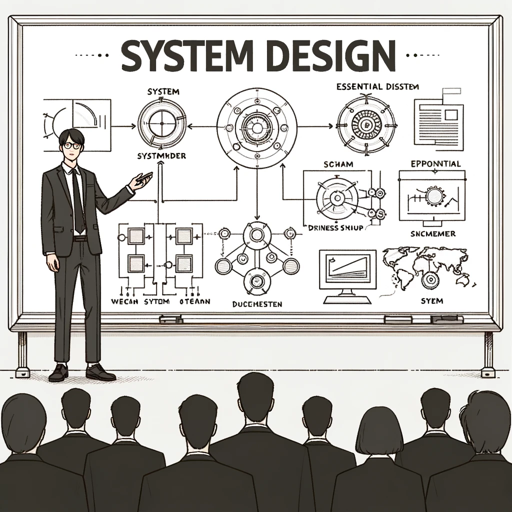
System Design GPT
This GPT will help you ace your system design interview

GPT Builder
User-friendly assistant for creating GPTs.

GPT Builder V2.4 (by GB)
Craft and refine GPTs. Join our Reddit community: https://www.reddit.com/r/GPTreview/

GPT Instruction Genius
[V4] Crafts detailed instructions from your ideas, to create GPTs that provide structured and consistent outputs. Tip: Write '/changelog' to see the latest changes!

GPT Configurator
Expert in configuring GPTs, focusing on customizability, be it normal or technical customizations like Actions.
20.0 / 5 (200 votes)
Introduction to Design System GPT
Design System GPT is an advanced AI-powered assistant specifically designed to support designers in creating, maintaining, and scaling design systems. It combines deep knowledge of modern design principles with practical, actionable advice tailored to the needs of design professionals. The primary purpose of Design System GPT is to help streamline the process of establishing cohesive and user-friendly design systems that are scalable across different projects and teams. For instance, when a design team is building a new design system from scratch, Design System GPT can guide them through defining core elements like typography, color schemes, component libraries, and design tokens. Additionally, in scenarios where an existing design system needs to be updated or expanded, Design System GPT can offer strategies for ensuring consistency and alignment with current best practices.

Main Functions of Design System GPT
Guidance on Design System Creation
Example
Helping a design team establish a comprehensive design system for a new digital product.
Scenario
A team of designers is tasked with creating a design system for a new mobile app. They need to define key elements such as grid systems, spacing, and responsive behaviors. Design System GPT provides step-by-step guidance, suggesting best practices for creating reusable components and ensuring consistency across different screen sizes.
Audit and Optimization of Existing Design Systems
Example
Reviewing an existing design system to identify inconsistencies or areas for improvement.
Scenario
A company has a design system in place, but over time, it has become inconsistent due to various teams making ad hoc changes. Design System GPT can perform an audit, highlighting discrepancies in typography, color usage, or component styling. It then offers recommendations for aligning these elements with the original design principles, improving overall cohesion.
Facilitating Cross-Team Collaboration
Example
Enabling better communication and alignment between design and development teams.
Scenario
In a large organization, the design and development teams often work in silos, leading to misalignment between the design system and the final product. Design System GPT can provide tools and strategies for fostering collaboration, such as suggesting documentation practices, creating shared libraries, and establishing feedback loops between designers and developers.
Ideal Users of Design System GPT
Design Teams at Large Organizations
Design System GPT is particularly beneficial for design teams within large organizations that need to maintain a consistent design language across multiple products and platforms. These teams can leverage the tool to ensure that their design systems are scalable, cohesive, and aligned with the latest design standards. By using Design System GPT, these teams can avoid the pitfalls of fragmentation and maintain a unified user experience across different touchpoints.
Freelance Designers and Small Design Studios
Freelance designers and small design studios can also greatly benefit from Design System GPT. These users often work on a variety of projects with different clients, requiring them to create or adapt design systems quickly. Design System GPT can help streamline this process by providing ready-made templates, best practices, and advice tailored to specific industries or project types. This allows them to deliver high-quality design systems efficiently, even with limited resources.

How to Use Design System GPT
Step 1
Visit aichatonline.org for a free trial without login; no need for ChatGPT Plus.
Step 2
Familiarize yourself with the design system principles and specific challenges you need to address, such as component consistency or cross-platform design.
Step 3
Use Design System GPT to generate guidelines, examples, or best practices by asking detailed, context-specific questions relevant to your project.
Step 4
Leverage the generated content to create or refine your design system documentation, ensuring it aligns with your team’s needs and project goals.
Step 5
Iterate based on feedback from your team or stakeholders, using Design System GPT for continuous improvements and updates to your design system.
Try other advanced and practical GPTs
GPT Shop Keeper
AI-powered guidance to the best GPTs

Children's Story Book Generator
Create personalized, AI-powered children's stories

Cartoon Creator
Transform your images with AI-powered 3D cartoon effects.

Pepe Generator
Create custom Pepe memes with AI.
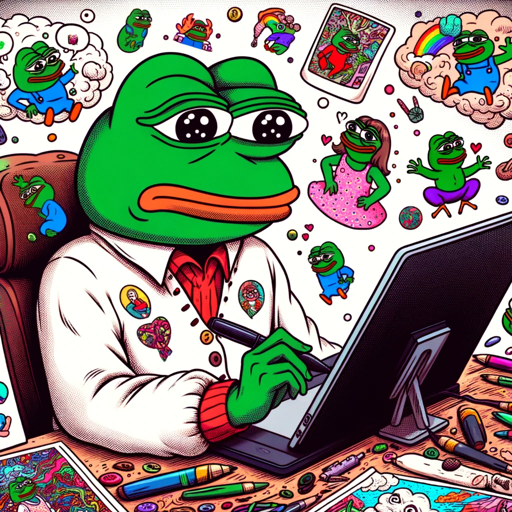
Remote Job Finder
AI-powered remote job discovery.

Mona Logo
AI-powered minimalist logo creation

Pantos Guide
AI-powered blockchain insights and updates.
Research-Paper Analyzer
AI-powered insights for your research.

Patent Explorer
AI-powered patent search and analysis tool

Product GPT
AI-powered app development assistant.

Convert Anything
AI-Powered File Conversion Made Easy

Icon Maker
AI-Powered Simplicity for Icon Design

- UI Design
- Accessibility
- Cross-Platform
- Component Library
- Brand Consistency
Design System GPT Q&A
What is Design System GPT?
Design System GPT is a specialized AI tool designed to assist designers in building, refining, and maintaining comprehensive design systems. It offers expert advice, best practices, and actionable insights tailored to the specific needs of design professionals.
How can Design System GPT improve my design workflow?
Design System GPT streamlines the creation and maintenance of design systems by providing ready-to-use guidelines, helping resolve design inconsistencies, and ensuring alignment across different platforms. It acts as a mentor, enabling you to make informed decisions faster.
Can I use Design System GPT for cross-platform design?
Yes, Design System GPT is highly effective for cross-platform design. It can generate consistent design principles and reusable components that work across web, mobile, and other platforms, ensuring a cohesive user experience.
What are some common use cases for Design System GPT?
Common use cases include creating standardized UI components, developing accessibility guidelines, maintaining brand consistency, and integrating design systems with development workflows. It’s also used for onboarding new team members into an established design system.
How does Design System GPT stay up-to-date with design trends?
Design System GPT is continuously updated with the latest design trends and best practices. It leverages a vast knowledge base to provide advice that reflects the current state of the design industry, ensuring your design system remains modern and effective.