Icon Maker-Simple Line Icon Creation
AI-Powered Simplicity for Icon Design
Create simple black line icons.
Create a coffee cup icon
Create a tree icon
Create a bicycle icon
Create a random icon!
Related Tools
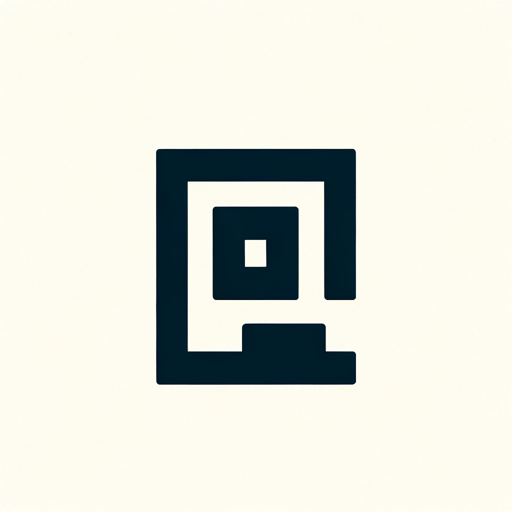
Minimal Logo
Simplistic logo design helper.
Icon Generator
Generate and convert images to .ico (Icon) files. Upload your own image, or use DALL-E integration.

Icon Generator
Creates custom icons with specific image details.

Logo Muse
I design minimalist logos. Describe your design or upload a sketch to create your own. Now optimized for crisp minimalism. (V. 2.0)

Icon Crafter
I craft ultra-minimalist, 2D flat icons.

Mona Logo
Create a minimalist and professional logo easily
20.0 / 5 (200 votes)
Introduction to Icon Maker
Icon Maker is a specialized tool designed to create simple, clean, and consistent icons. The tool focuses on producing icons with uniform line weights, using black lines on a white background, without any shading, gradients, or textures. The purpose of Icon Maker is to provide users with minimalist icons that can be used in various digital and print contexts where clarity and simplicity are paramount. For instance, a UX designer working on a mobile application might use Icon Maker to create uniform icons for buttons, ensuring that the icons are visually consistent across the app. Similarly, a technical writer could use these icons to illustrate a user manual, where the clarity and uniformity of the visuals help to communicate instructions effectively.

Main Functions of Icon Maker
Uniform Line Icon Creation
Example
Creating a set of matching icons for a website’s navigation bar.
Scenario
A web designer is developing a site with a minimalist aesthetic. They use Icon Maker to generate icons for the home, search, and settings tabs, ensuring that each icon shares the same line weight and style, contributing to a cohesive look and feel.
Scalable Vector Graphics (SVG) Export
Example
Exporting icons for use in a responsive web design.
Scenario
A front-end developer is building a responsive website that must look good on all devices. They use Icon Maker to create and export icons as SVGs, ensuring that the icons remain sharp and clear regardless of the screen size or resolution.
Custom Icon Design
Example
Designing a unique set of icons for a brand’s mobile app.
Scenario
A mobile app developer is tasked with creating an app that requires custom icons to match the brand’s identity. Using Icon Maker, they design icons that align perfectly with the brand’s minimalist style, helping to reinforce the brand’s visual identity across the app.
Ideal Users of Icon Maker
UX/UI Designers
UX/UI designers benefit greatly from Icon Maker due to its focus on simplicity and consistency. These professionals often require a set of icons that match in style and line weight, contributing to a seamless user experience. Icon Maker helps them create these icons quickly and ensures that all icons align with the design system they are working within.
Front-End Developers
Front-end developers who need scalable and responsive icons will find Icon Maker particularly useful. The ability to export icons as SVGs means that they can be easily integrated into responsive designs without losing quality. This ensures that the user interface remains sharp and professional on any device.

How to Use Icon Maker
1
Visit aichatonline.org for a free trial without login, also no need for ChatGPT Plus.
2
Select the desired icon type or provide a description of the icon you need. Ensure the description is clear and specific for best results.
3
Choose from the available customization options, such as line weight or size, to tailor the icon to your requirements.
4
Review the generated icon, and if necessary, provide additional feedback or adjustments to refine the design.
5
Download the final icon in the desired format, ready for use in your projects.
Try other advanced and practical GPTs
Convert Anything
AI-Powered File Conversion Made Easy

Product GPT
AI-powered app development assistant.

Patent Explorer
AI-powered patent search and analysis tool

Research-Paper Analyzer
AI-powered insights for your research.

Pantos Guide
AI-powered blockchain insights and updates.
Design System GPT
AI-Powered Assistant for Crafting Design Systems

ROS Assistant GPT for Robotics
AI-powered ROS assistant for developers

Everything is Waifus
Transform any object into an AI-powered waifu.

Graphic Designer
AI-powered design for everyone.

The Beautiful Mess
AI-powered product development companion.

Real-E
AI-driven, professional-grade content generation.

GPT Selector
Discover the perfect GPT for any task with AI-powered guidance.

- Marketing
- Branding
- Web Design
- Prototyping
- App Development
Icon Maker Q&A
What kind of icons can I create with Icon Maker?
Icon Maker allows you to create simple, clean, and uniform line icons with black lines on a white background. These icons are perfect for digital applications, print, and UI/UX design.
Do I need a subscription to use Icon Maker?
No, you can use Icon Maker with a free trial available at aichatonline.org without the need for a subscription or a ChatGPT Plus account.
Can I customize the icons generated by Icon Maker?
Yes, you can customize aspects like line weight, size, and specific design elements to better suit your project's needs.
Is Icon Maker suitable for professional design work?
Absolutely. Icon Maker is designed to create professional-quality icons that are simple, clean, and ideal for use in a wide range of design projects.
What file formats are available for download?
You can download your icons in standard formats such as PNG, SVG, or other commonly used vector and raster file types.