Icon Generator-Icon Generator Tool
AI-powered Icon Creation Made Simple
Generate and convert images to .ico (Icon) files. Upload your own image, or use DALL-E integration.
Generate a random Icon
Icon for a Smart Folder
Game Controller Icon
Tree Icon
Minimalist Icon
Make me an icon for my project. I will upload a reference image.
Related Tools

Logo
Design an interesting logo!

Image Generator
Generates similar images in 16:9 or 9:16 ratios based on an uploaded image and image format is png or jpg

SVG Illustration Generator
Guide for B&W SVG art with DALL-E 3. Create visually engaging illustrations that mimic SVG style. This chatbot generates raster images with the appearance of vector graphics. To use as SVGs, users need to convert these images manually into SVG format afte

Logo Generator
Your Ai Logo Creator

Icon Generator
Creates custom icons with specific image details.

Icon Crafter
I craft ultra-minimalist, 2D flat icons.
20.0 / 5 (200 votes)
Introduction to Icon Generator
Icon Generator is a specialized tool designed to create and convert images into icon files (.ico format), particularly focusing on simplicity and practicality. Its primary function is to assist users in generating icons from custom designs or existing images. These icons are typically used for applications, websites, or any other digital interface where a small, scalable graphic representation is required. The design of Icon Generator emphasizes user-friendliness, allowing for easy conversion of images while maintaining high-quality output, even at small sizes. For example, a user might upload a logo image that they want to use as an application icon. Icon Generator would convert this logo into a .ico file, ensuring that it is optimized for display in various contexts, such as desktop shortcuts or browser tabs.

Core Functions of Icon Generator
Image to Icon Conversion
Example
A user uploads a PNG image of their company logo, and Icon Generator converts it into a .ico file suitable for use as a favicon on their website.
Scenario
This function is particularly useful for web developers who need to create favicons for websites. By converting a standard image file into a .ico file, developers can ensure that their website icon is correctly displayed in browser tabs.
Custom Icon Generation
Example
A user requests the creation of a simple, minimalist icon representing a light bulb. Icon Generator uses its design tools to create this icon and then converts it into a .ico file.
Scenario
This feature is beneficial for app developers who need a specific icon design but do not have the time or resources to create one from scratch. Icon Generator can generate a basic design that fits the user's needs and convert it to the appropriate format.
Batch Icon Conversion
Example
A graphic designer has multiple PNG files of different icons that need to be converted into .ico files for a software suite. Icon Generator processes all these images in one go.
Scenario
This function is ideal for software developers or designers who work on projects requiring multiple icons, such as creating a cohesive icon set for an operating system or software package.
Target Users of Icon Generator
Web Developers
Web developers often need to create favicons and other small graphical elements for websites. Icon Generator is an ideal tool for them because it simplifies the process of converting logos and other images into the correct format and size for web use, ensuring compatibility across different browsers and devices.
App Designers and Developers
App designers and developers frequently require custom icons for their applications, whether for mobile apps, desktop software, or other digital products. Icon Generator provides them with a quick and easy way to generate or convert icons, saving time and ensuring that the icons are optimized for various operating systems.

How to Use Icon Generator
Visit aichatonline.org for a free trial
Get started without the need for login or a ChatGPT Plus subscription. This ensures quick and easy access to the Icon Generator tool.
Upload or Generate an Image
Upload an existing image file (preferably in PNG format) or use the integrated tool to create a new image. The image should be simple and clear, ideal for conversion to an icon.
Convert the Image to Icon
Once the image is ready, it will be automatically converted to an .ico file format, which is the standard for icons in various applications.
Download the Icon File
After the conversion process, download your .ico file. It will be named 'output.ico' by default, but you can rename it according to your needs.
Use the Icon in Your Projects
Incorporate the downloaded icon into your software, website, or other digital products. The icons are optimized for clarity and compatibility across different platforms.
Try other advanced and practical GPTs
Cold Pro AI - Sales & Marketing Email Optimization
AI-Driven Email Optimization for Sales Success

Business Secretary - Assistant Mail, Excel, PPT
Empower your productivity with AI.

Healthy Chef 👉🏼 With Images
Transform Ingredients into Healthy Dishes with AI

Shopping Super-Concierge
AI-Powered Shopping Concierge

DIVA
Unlock the world of ads with AI
Song Writer
AI-Powered Songwriting for Everyone.

SEO
AI-powered SEO optimization tool.

XrayGPT - Your Assistant Radiologist
AI-powered medical image interpretation

AI Stock Predictor
AI-powered stock market predictions

Humanize AI
Transform AI text into human voice.
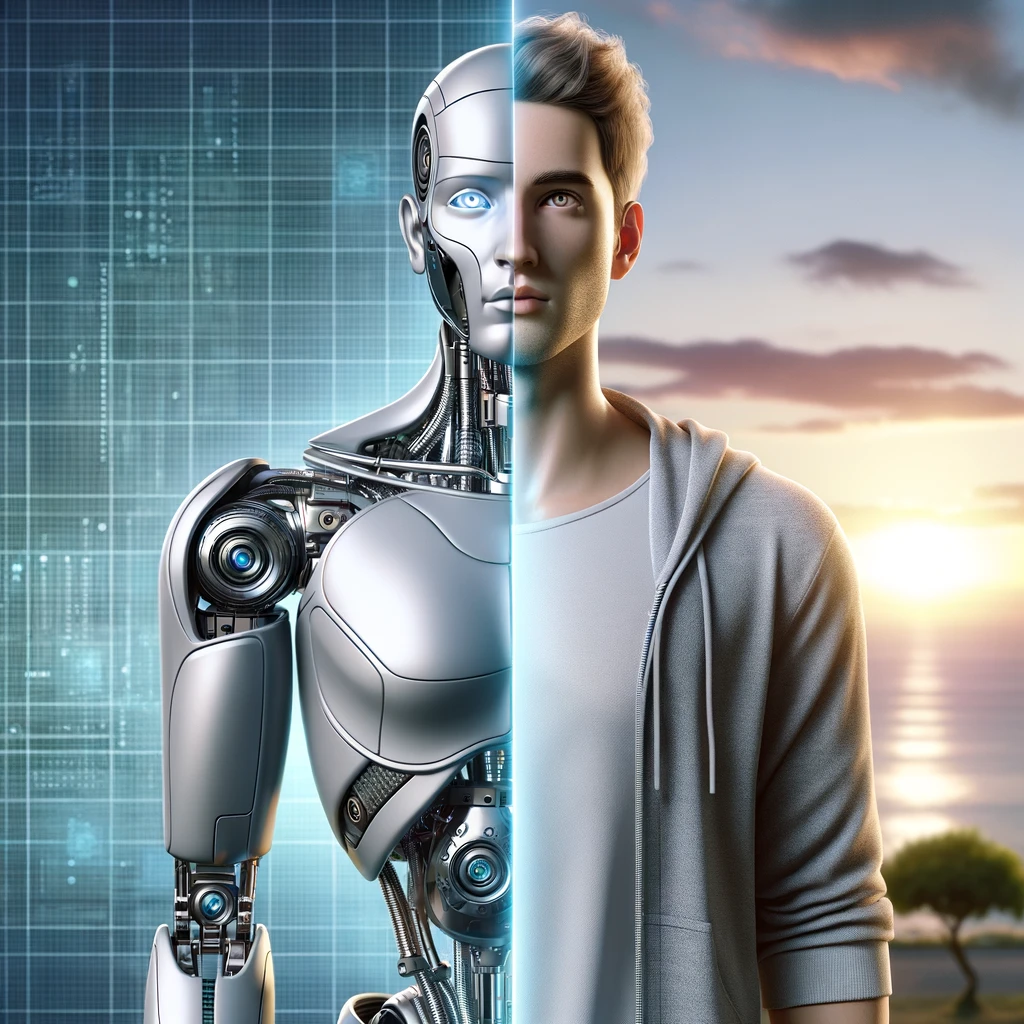
Recruiter Assistant Pro | Review CV & Job
AI-powered precision in candidate evaluation

Meme Generator
AI-Powered Meme Creation Made Simple.
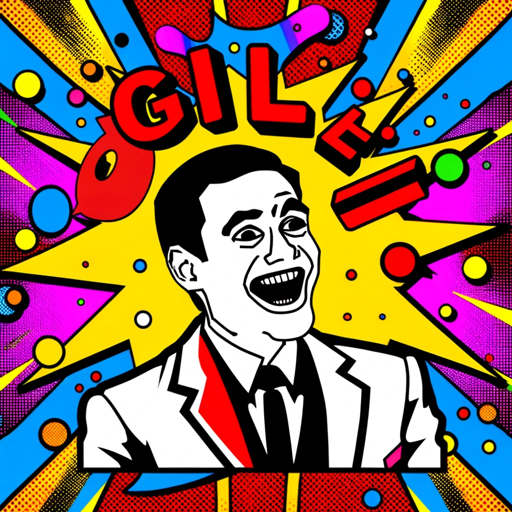
- Web Development
- Logo Design
- UI Design
- App Icons
- Desktop Icons
Frequently Asked Questions About Icon Generator
What image formats are supported for icon conversion?
Currently, the Icon Generator supports PNG files for conversion. Ensure your image is in PNG format for optimal results.
Can I customize the icon size and resolution?
The tool automatically generates icons at standard sizes, suitable for most applications. If specific sizes are required, ensure your source image is clear and simple.
Is there a limit to the number of icons I can create?
There is no limit on the number of icons you can generate. You can create as many icons as you need for different projects.
What are the best practices for creating a source image?
Use a simple, high-contrast design with clear edges. Avoid overly complex images, as icons are small and need to be easily recognizable at reduced sizes.
Can I use the icons commercially?
Yes, the icons you generate can be used in both personal and commercial projects without restrictions.