Icon Crafter-minimalist icon design tool
AI-powered tool for ultra-minimalist icon creation.
I craft ultra-minimalist, 2D flat icons.
Design a flat, line-based icon for
Create a clean, minimalist icon representing
Generate a sleek, modern icon for
Craft a simple, flat design icon depicting
Related Tools
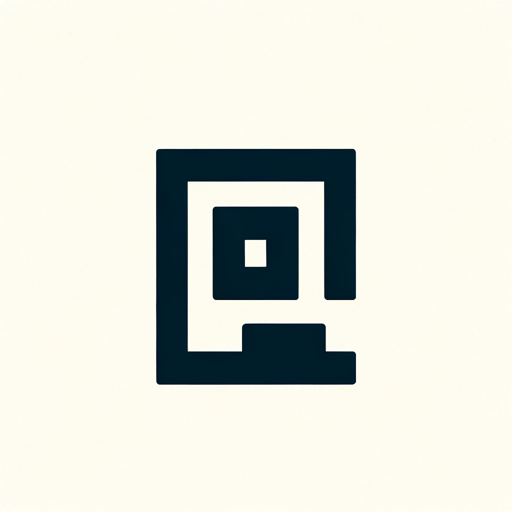
Minimal Logo
Simplistic logo design helper.
Icon Generator
Generate and convert images to .ico (Icon) files. Upload your own image, or use DALL-E integration.

Icon Generator
Creates custom icons with specific image details.

Pixel Crafter
Pixel art creator for game devs

2D Pixel Game Asset Artist
I create 2D pixel art for your games

Character Crafter
Assists authors in character creation with archetype identification and Dall-E art.
20.0 / 5 (200 votes)
Introduction to Icon Crafter
Icon Crafter is a specialized AI tool designed to create ultra-minimalist, 2D, flat, line-based icons. The tool is tailored for a design philosophy that emphasizes extreme simplicity, ensuring icons are clean, uncluttered, and free of unnecessary details. This makes Icon Crafter an ideal solution for modern user interfaces, where clarity and functionality are paramount. Icons generated by Icon Crafter are strictly 2D with no shadows, gradients, or 3D effects, focusing on delivering a straightforward, universally understandable visual language. For instance, an icon representing a car would be a simple, monochromatic outline of a car's side profile, with no additional embellishments. This approach ensures the icons are easily scalable, versatile, and applicable across various digital platforms.

Main Functions of Icon Crafter
Ultra-Minimalist Icon Creation
Example
Creating a set of transportation icons, such as cars, trucks, and bicycles, using only thin lines and basic shapes.
Scenario
A UI/UX designer is developing a mobile app and needs a cohesive set of icons to represent different modes of transportation. Icon Crafter generates these icons with a consistent, minimalistic style, ensuring they blend seamlessly into the app’s interface.
Customizable Icon Variations
Example
Providing multiple variations of an icon, such as different styles of a pin icon for a map interface.
Scenario
A web developer is designing a mapping application and requires different pin icons to represent various points of interest. Icon Crafter delivers several minimalist variations, allowing the developer to choose or mix and match based on the context within the app.
Icon Consistency Across Platforms
Example
Ensuring icons are consistent in design, whether for mobile, web, or desktop applications.
Scenario
A branding team is rolling out a new software product across multiple platforms. They need icons that maintain a consistent look and feel, regardless of screen size or resolution. Icon Crafter provides icons that are uniform in style and appearance, supporting the brand’s visual identity across all user interfaces.
Ideal Users of Icon Crafter Services
UI/UX Designers
UI/UX designers are among the primary users of Icon Crafter, as they require icons that are both functional and aesthetically pleasing. These professionals benefit from Icon Crafter's ability to generate simple, effective icons that enhance user experience without overwhelming the interface. The minimalist approach aligns with modern design trends, making their projects look sleek and professional.
Web and App Developers
Web and app developers often need a reliable source of icons that can be easily integrated into their projects. Icon Crafter's consistency and simplicity make it an ideal tool for developers who need to ensure their applications are user-friendly and visually coherent. The tool’s ability to provide scalable icons ensures that developers can maintain high-quality visuals across various device types and screen resolutions.

Guidelines for Using Icon Crafter
Visit aichatonline.org
Start by visiting aichatonline.org to access a free trial without needing to log in or subscribe to ChatGPT Plus.
Upload or Describe Your Icons
Upload any base images you wish to transform into minimalist icons or describe what you need in detail. This ensures the tool understands your design preferences.
Choose Style and Adjust Settings
Select the ultra-minimalist, 2D, line-based style for your icons. You can adjust settings like line thickness, color palette, and spacing to match your vision.
Generate and Review
Generate the icons and review the output. You can make further adjustments or generate different variations if needed to get the perfect design.
Download and Use
Once satisfied, download your icons in your preferred format (e.g., SVG, PNG). Use them in your projects, whether it's for web design, app interfaces, or print media.
Try other advanced and practical GPTs
似顔絵ジェネレーター
Turn photos into anime with AI.
Dr. Graph
AI-powered precision in data visualization.

Smart Calories - Calories Calculator
AI-powered nutritional insights at your fingertips

Quant Finance
AI-powered Quantitative Finance Solution

简历优化大师
Enhance your resume with AI precision
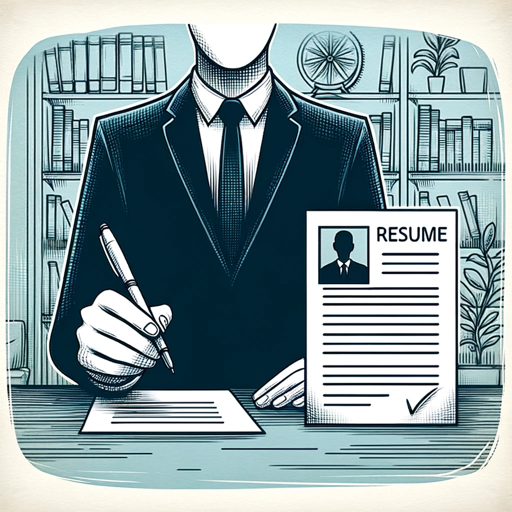
U.S. immigration assistant
AI-powered guidance for U.S. immigration.

Odoo AI
Empower your Odoo experience with AI-driven insights.

AstroVedansh GPT - Numerology & Kundali Analysis
AI-powered Astrology and Numerology for Personalized Life Guidance

Game Design Guru
AI-Powered Game Design at Your Fingertips

SEO Super Analyzer
AI-powered SEO insights for your success

私人情感军师
Navigate Your Relationships with AI Insights
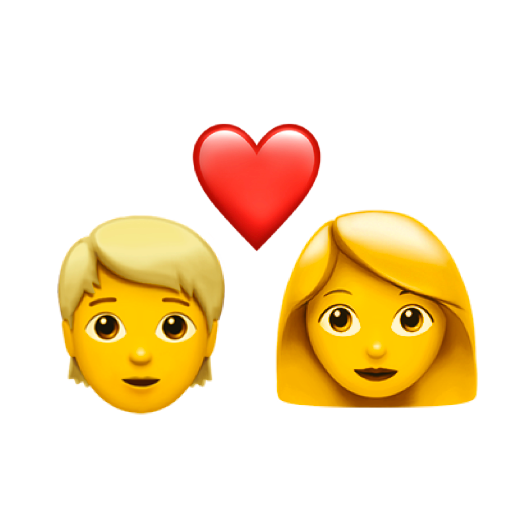
toonGPT
Transform drawings into vibrant illustrations with AI
- Branding
- Web Design
- Presentations
- Print Media
- App Interfaces
Frequently Asked Questions about Icon Crafter
What makes Icon Crafter different from other icon design tools?
Icon Crafter specializes in creating ultra-minimalist, 2D, flat, line-based icons. Unlike other tools that may offer complex designs, Icon Crafter is focused on simplicity, ensuring clean, modern icons that are perfect for contemporary user interfaces.
Do I need any design experience to use Icon Crafter?
No, Icon Crafter is designed to be user-friendly, allowing even those with no design experience to create professional-quality icons. The interface is intuitive, and the tool guides you through the process.
Can I customize the icons after they are generated?
Yes, you can adjust various aspects of the icons, such as line thickness, color, and spacing, even after they are generated. This ensures that the final output matches your exact specifications.
What formats are supported for downloading the icons?
Icons can be downloaded in several popular formats including SVG, PNG, and EPS, ensuring compatibility with various platforms and use cases.
Is Icon Crafter suitable for commercial use?
Yes, icons generated with Icon Crafter can be used for both personal and commercial projects. Ensure that you check the specific licensing terms if applicable.