Icon Generator-custom icon generator tool.
AI-powered icon design made simple.
Creates custom icons with specific image details.
Design a logo with image details.
Need a custom icon with size and seed number.
Create an icon and provide all image details.
Icon design with title, size, and seed number info.
Related Tools

Logo
Design an interesting logo!

Image Generator
Generates similar images in 16:9 or 9:16 ratios based on an uploaded image and image format is png or jpg

SVG Illustration Generator
Guide for B&W SVG art with DALL-E 3. Create visually engaging illustrations that mimic SVG style. This chatbot generates raster images with the appearance of vector graphics. To use as SVGs, users need to convert these images manually into SVG format afte
Icon Generator
Generate and convert images to .ico (Icon) files. Upload your own image, or use DALL-E integration.

Logo Generator
Your Ai Logo Creator

Icon Crafter
I craft ultra-minimalist, 2D flat icons.
20.0 / 5 (200 votes)
Overview of Icon Generator
Icon Generator is a specialized tool designed to create custom-designed icons that are simple, minimalistic, and unique. The primary purpose is to provide users with a platform to generate icons that are tailored to their specific needs without infringing on intellectual property rights. These icons are typically used for various purposes, such as app development, web design, branding, and marketing materials. By focusing on simplicity and minimalism, Icon Generator ensures that the icons produced are clear, effective, and versatile across different platforms and media. For example, a developer working on a mobile application may need a set of consistent, clean icons for navigation buttons. Icon Generator allows them to quickly create these icons, ensuring they align with the app's overall design theme.

Key Functions of Icon Generator
Custom Icon Creation
Example
A small business owner needs a unique logo for their new brand. They can use Icon Generator to design a simple, memorable logo that reflects their brand identity.
Scenario
The business owner inputs specific shapes, colors, and text into the generator, resulting in a professional-looking icon that can be used on business cards, websites, and product packaging.
Icon Customization and Adjustment
Example
A web designer requires a set of social media icons that match the color scheme of their client’s website.
Scenario
The designer uses Icon Generator to modify existing icons, adjusting the colors and sizes to perfectly fit the design requirements of the website. This ensures consistency and a cohesive visual experience for users.
Template-Based Icon Generation
Example
An educator preparing teaching materials needs various subject-related icons for their slides.
Scenario
The educator selects from pre-designed templates within Icon Generator, quickly generating icons for subjects like mathematics, science, and literature. This saves time and provides visually engaging content for students.
Target User Groups for Icon Generator
Small Business Owners
Small business owners who need cost-effective, professional-looking icons for branding and marketing purposes. Icon Generator offers them the flexibility to create customized icons that reflect their brand’s identity without the need for expensive design services.
Freelance Designers and Developers
Freelance designers and developers who require a reliable tool to create and customize icons for their projects. Icon Generator provides them with the ability to quickly produce high-quality icons that fit their design specifications, helping them meet client demands efficiently.

How to Use Icon Generator
Visit aichatonline.org
Start by visiting aichatonline.org for a free trial. No login or ChatGPT Plus subscription is required, making it easy to get started.
Input your requirements
Describe the icon you need, specifying elements like shape, color, and style. Be clear about the purpose to help the generator create the most fitting design.
Choose your preferences
Select any additional preferences such as size, background color, or specific themes. You can opt for default settings or customize as needed.
Review the generated icon
Once the icon is generated, review it for alignment with your vision. You can request modifications if necessary or proceed with the final design.
Download and use
After finalizing, download the icon in the preferred format. It’s ready for use in your projects, presentations, or any other application.
Try other advanced and practical GPTs
Editor GPT
Perfect your text with AI-powered precision.

AI阅读助手 - 读书神器 - Read Better
AI-powered insights for better reading
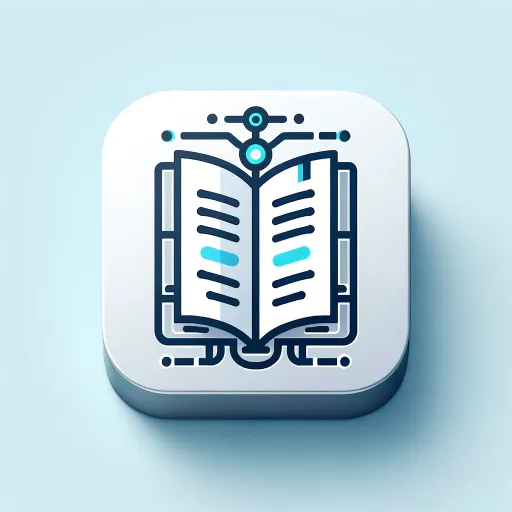
PDF Summarizer and Translator
AI-Driven PDF Summarization & Translation

GRC (Governance, Risk, & Compliance) Advisor
AI-powered Governance, Risk & Compliance made easy.

Lua God 💻
Your Ultimate AI-Powered Lua Coding Companion
Bettors Bets & Parlays for Basketball 🏀
AI-powered NBA betting insights
Chat Gbt Open A I
Your AI-powered solution for all tasks

GPT Chat From Open A I
AI-powered assistance for all your tasks.
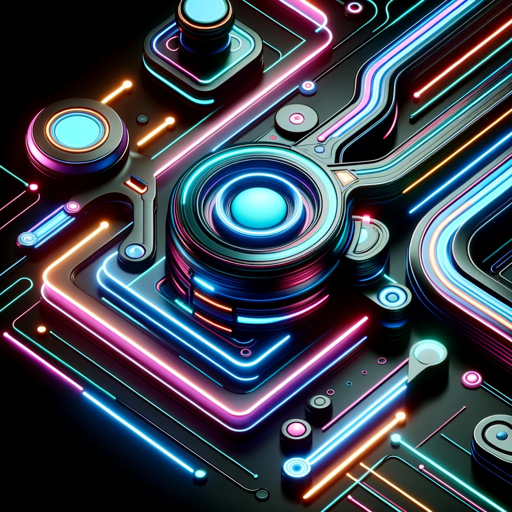
CrewAI Code Generator
Automate your workflow with AI-driven task management.

ConciseGPT
AI-driven concise answers, expandable on demand.

KPI Builder
AI-powered KPI guidance for startups.

✍️StableDiffusion Prompt Generator
AI-driven tool for crafting image prompts

- Marketing
- Branding
- Web Design
- Presentations
- App Development
Icon Generator: Common Questions
Can I use Icon Generator without any design experience?
Yes, Icon Generator is designed to be user-friendly. It offers simple steps and customization options that don't require any prior design experience.
What kind of icons can I create?
You can create a wide range of icons, from simple geometric shapes to more complex designs. The tool supports customization for various purposes like apps, websites, and presentations.
Is there a limit to the number of icons I can generate?
There is no specific limit on the number of icons you can generate during a session. However, it's recommended to refine your inputs to get the most accurate results.
What file formats are supported for download?
Icons can typically be downloaded in popular formats such as PNG, SVG, and JPEG, depending on your needs and the final use of the icon.
Can I modify icons after downloading?
Yes, the icons you generate can be further edited using graphic design software if needed. However, the goal is to provide a ready-to-use icon from the start.