✍️StableDiffusion Prompt Generator-AI-powered image generation prompts
AI-driven tool for crafting image prompts
1 Stable Diffusion Prompt Generator
/Automatic Creativity Mode
/Brainstorming Dialogue Mode
/Streamlined Mode
/No Negative Prompts Mode
Related Tools

Stable Diffusion Prompter
I generate art prompts for stable diffusion / animatediff.

Prompt Maker
from a simple prompt → to an optimized prompt

AI Prompt Generator GPT
Specify your task and get the most effective AI Prompts for ChatGPT in seconds.
iterativer Prompt Generator
Dieser Chat hilft Dir für Schritt für Schritt den besten Prompt in ChatGPT zu erstellen für Dein Thema oder Vorhaben.
Meta Prompt
这是李继刚(即刻同名)创作的用于生成结构化 Prompt 的 Meta Prompt Bot。你只需要简单描述你想要实现的效果,此 Bot 会生成一个初稿 Prompt。

Stable Diffusion Prompter
Expert in crafting precise, High Quality AI image generation prompts for Stable Diffusion
20.0 / 5 (200 votes)
Introduction to ✍️StableDiffusion Prompt Generator
The ✍️StableDiffusion Prompt Generator is designed as a creative assistant specifically tailored for generating high-quality prompts for Stable Diffusion, an advanced AI image generation model. The core function of this tool is to help users craft detailed, nuanced prompts that effectively guide the AI in producing images that closely align with the user's vision. Whether you're an artist, designer, or hobbyist, this generator offers a structured approach to defining the various elements that make up a compelling visual prompt, such as style, theme, composition, and technical specifications. For example, if a user wants to create an image of a 'futuristic city at sunset with neon lights and a bustling atmosphere,' the generator can break down this request into specific attributes, ensuring that all necessary details are included to achieve the desired output.

Main Functions of ✍️StableDiffusion Prompt Generator
Automatic Creativity Mode
Example
A user wants to create an image of a 'surreal landscape with floating islands and cascading waterfalls.' In Automatic Creativity Mode, the generator automatically adds relevant details such as 'ethereal lighting, vibrant colors, highly detailed textures, and mystical atmosphere' to enhance the prompt.
Scenario
This mode is particularly useful for users who may have a general idea but are looking for an enriched, fully developed prompt. It saves time and ensures that the AI output is as detailed and imaginative as possible.
Brainstorming Dialogue Mode
Example
A user expresses a desire to create an image of a 'steampunk-inspired city.' The generator suggests adding details like 'golden hour lighting, intricate gears and machinery, Victorian architecture, and atmospheric fog' and asks the user if these suggestions align with their vision.
Scenario
This mode is ideal for collaborative projects where the user and the AI work together to refine the prompt. It’s useful in scenarios where users might need help exploring different artistic directions or when they are unsure about the specifics.
Streamlined Mode
Example
A user requests an image of a 'medieval knight in battle.' In Streamlined Mode, the generator quickly provides a concise prompt such as 'medieval knight, battle scene, armor, sword, intense action, dramatic lighting,' without additional embellishments.
Scenario
This mode is best suited for users who already have a clear vision of what they want and need a prompt that is straightforward and to the point. It’s particularly useful for professional artists or designers working under tight deadlines.
Ideal Users of ✍️StableDiffusion Prompt Generator
Digital Artists and Designers
These users benefit from the generator's ability to create detailed and imaginative prompts that can inspire and guide their creative process. By using the generator, they can explore new artistic directions, refine their ideas, and produce high-quality visuals more efficiently.
Hobbyists and Creative Enthusiasts
This group includes individuals who enjoy creating digital art as a hobby or those new to AI-generated art. The generator helps them by offering structured guidance in crafting prompts, making it easier for them to experiment with different styles and themes, even if they have limited experience in the field.

How to Use ✍️StableDiffusion Prompt Generator
Step 1
Visit aichatonline.org for a free trial without login, no need for ChatGPT Plus.
Step 2
Input a description of the desired image or artistic output. Include details about medium, style, and specific elements you want to see in the generated artwork.
Step 3
Choose your preferred mode of interaction: Automatic Creativity Mode, Brainstorming Dialogue Mode, Streamlined Mode, or No Negative Prompts Mode, depending on how much guidance and control you want over the creative process.
Step 4
Fine-tune your prompt by adding specific elements, such as lighting effects, emotions, and detailed features. Make use of the tool’s ability to emphasize or exclude particular aspects of the image.
Step 5
Review the generated prompt, adjust if needed, and submit it to StableDiffusion to create your desired image.
Try other advanced and practical GPTs
KPI Builder
AI-powered KPI guidance for startups.

ConciseGPT
AI-driven concise answers, expandable on demand.

CrewAI Code Generator
Automate your workflow with AI-driven task management.

GPT Chat From Open A I
AI-powered assistance for all your tasks.
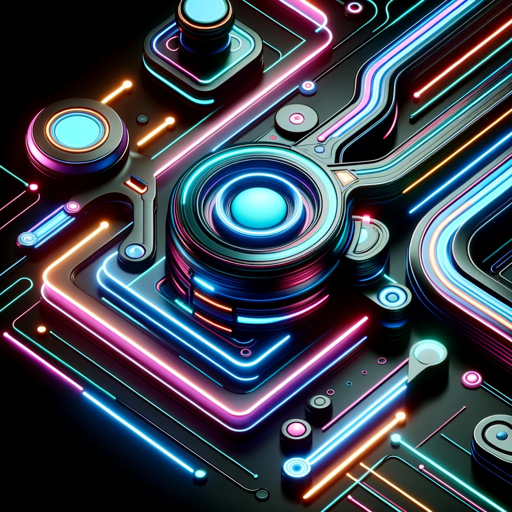
Chat Gbt Open A I
Your AI-powered solution for all tasks

Icon Generator
AI-powered icon design made simple.

ツクルちゃん
AI-Powered Project Creation

Dark Fantasy GPT
AI-powered dark fantasy creativity unleashed.
Drug GPT
AI-driven insights for safer medication use.

Outfit Her - Women's Clothing
Your AI-powered wardrobe consultant.

Outfit Him - Men's Clothing
AI-Driven Style for Every Occasion

Code Faster
AI-powered tool for faster coding

- Creative Writing
- Digital Art
- Concept Art
- Marketing Visuals
- Educational Content
Q&A About ✍️StableDiffusion Prompt Generator
What is ✍️StableDiffusion Prompt Generator?
✍️StableDiffusion Prompt Generator is an AI-powered tool that helps users craft detailed prompts for generating high-quality images using the StableDiffusion model. It provides guidance in areas like medium, style, composition, and lighting to optimize the output.
How do the different modes work in the ✍️StableDiffusion Prompt Generator?
The tool offers four modes: Automatic Creativity Mode for full creative expansion, Brainstorming Dialogue Mode for collaborative idea refinement, Streamlined Mode for direct and simple prompt generation, and No Negative Prompts Mode for more focused outputs without restrictions.
What are the common use cases for this tool?
Common use cases include creating digital art, enhancing creative writing with visuals, generating concept art for design projects, producing unique artwork for marketing, and assisting with educational content creation.
How can I optimize my prompts for better image generation?
To optimize prompts, be specific about the desired scene, style, and atmosphere. Mention details like lighting, color schemes, and textures. Use weighting to emphasize or downplay certain aspects, and experiment with various descriptive elements.
Is there a learning curve to using the ✍️StableDiffusion Prompt Generator?
The tool is user-friendly with a clear step-by-step process. Beginners can start with simple prompts, while more advanced users can explore fine-tuning and complex scenarios to achieve highly specific results.