Meta Prompt-customizable AI prompt generator
AI-powered, customizable prompts for all needs
这是李继刚(即刻同名)创作的用于生成结构化 Prompt 的 Meta Prompt Bot。你只需要简单描述你想要实现的效果,此 Bot 会生成一个初稿 Prompt。
我想生成一个擅长讲搞笑段子的Prompt,讲的段子既有文化内涵,又非常适合中国国情。
Related Tools

Prompt Mestre 2.0
Comece dizendo qual é a sua tarefa ou objetivo, e eu vou criar o melhor prompt possível para você! Por: Sancler Miranda 🦾

Prompt Maker
from a simple prompt → to an optimized prompt

Prompt Bug Buster
🔵 Detect bugs 🐞 in your prompts, enhance them to create sophisticated, optimized Meta Prompts for generative AI🔵

PromptGPT
AI assistant for refining user prompts to maximize GPT-4 interaction. New updated instructions !! [sponsored actions]

提示宝 (PromptPal)
一步步帮写提示词&一键优化提示词;简单易用的菜单和分步说明;演示:myaiforce.com.cn/promptpal (by公众号:我的AI力量)

Advanced Meta-Prompt Engineering
Cutting-edge prompt engineering tool designed for advanced meta-prompt synthesis and refinement. Please reference Nerority Github page for instructions. This is for the synthesis of complex system prompts. Begin the workflow with !start [prompt]
20.0 / 5 (200 votes)
Introduction to Meta Prompt
Meta Prompt is a specialized tool designed to generate structured, detailed prompts for various roles and tasks within AI systems. Its primary function is to assist users in creating highly customized instructions that guide AI models to perform specific tasks with precision. By providing a framework that defines roles, constraints, and desired outcomes, Meta Prompt ensures that AI outputs are tailored to the unique needs of different scenarios. For example, a user might need a prompt that instructs an AI to simulate a historical figure's speech. Meta Prompt would help craft a detailed prompt that defines the figure's characteristics, tone, and context, ensuring the AI's response aligns with historical accuracy.

Main Functions of Meta Prompt
Role Definition
Example
Creating a role for an AI to act as a medical expert.
Scenario
A healthcare app developer needs an AI that can provide medical advice. Meta Prompt helps define the role of a 'Medical Expert,' specifying knowledge areas like diagnostics, treatment options, and patient communication.
Constraint Setting
Example
Limiting an AI's responses to a specific knowledge domain.
Scenario
In an educational setting, a teacher wants the AI to focus solely on mathematics without diverting into other subjects. Meta Prompt allows for the creation of constraints that keep the AI's answers within the desired scope.
Example Provision
Example
Providing examples to guide the AI's response style.
Scenario
A business might need an AI to draft professional emails. Meta Prompt enables the user to supply examples of the desired tone and structure, ensuring consistency across all AI-generated communications.
Ideal Users of Meta Prompt
AI Developers and Designers
These users benefit from Meta Prompt by being able to create highly customized and role-specific AI behaviors. By using Meta Prompt, developers can ensure that their AI systems meet precise requirements for various applications, from customer service bots to complex data analysis tools.
Educators and Trainers
Educators can use Meta Prompt to design AI systems that assist in teaching and tutoring. By defining roles and constraints, teachers can ensure that AI assistants provide accurate and relevant information, tailored to specific learning objectives and student needs.

Steps for Using Meta Prompt
Step 1
Visit aichatonline.org for a free trial without needing to log in or purchase ChatGPT Plus.
Step 2
Familiarize yourself with Meta Prompt's customizable AI interface, which allows you to create unique prompt structures.
Step 3
Select the type of task or use case you want Meta Prompt to assist with, such as writing, programming, or brainstorming.
Step 4
Input your requirements and fine-tune the parameters to ensure the generated prompts align with your specific needs.
Step 5
Experiment with different configurations, refining your queries until the desired outcome is achieved, then use the results directly in your work.
Try other advanced and practical GPTs
Dr. Hoot - Medical Study Buddy
Your AI-Powered Medical Study Buddy

敏腕マンガ・ラノベ編集者お姉ちゃん - saysay.ai
AI-powered editing for manga and light novels.

老爸,该怎么办?
AI-Driven Guidance, Like a Father's Advice.
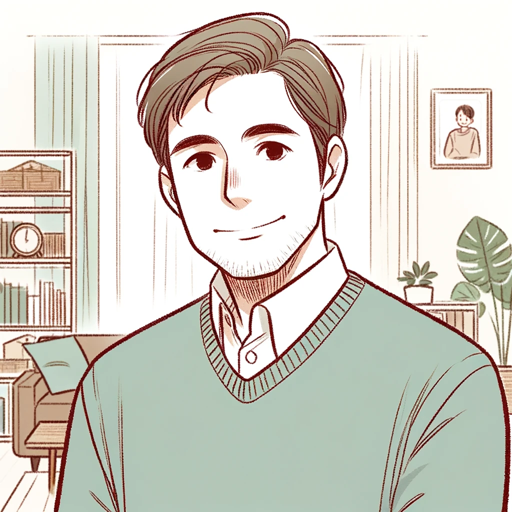
Interior Designer
Transform your space with AI-driven designs.

短视频文案
AI-Powered Script Writing for Short Videos.

塔罗牌占卜女神 Mystic Oracle
AI-powered Tarot insights for life.
Business Ideas
AI-powered business idea generator.

WP Plugin Builder
Create custom WordPress plugins effortlessly with AI.

Patent Pro
AI-powered patent drafting simplified.

Prompt 优化大师
Enhance your prompts with AI.

Image to Code GPT
AI-Powered Design to Code Conversion

Anki Wizard 🧙🏻♂️
Automate your learning with AI-generated cloze deletions.

- Content Creation
- Project Planning
- Brainstorming
- Code Generation
- Idea Development
Meta Prompt Q&A
What is Meta Prompt?
Meta Prompt is a customizable AI tool that allows users to create structured prompts for various use cases, such as academic writing, content creation, and code generation.
How can Meta Prompt help me?
Meta Prompt helps you design tailored prompts that fit your specific needs, offering precise, structured outputs for everything from research to creative writing.
Is Meta Prompt suitable for non-technical users?
Yes, Meta Prompt is designed to be user-friendly and accessible for users of all skill levels, requiring no prior technical expertise to generate powerful AI-assisted content.
Can I use Meta Prompt for brainstorming?
Absolutely. Meta Prompt excels at idea generation and brainstorming, helping you come up with new perspectives or refine existing ideas for creative or strategic projects.
What are the prerequisites for using Meta Prompt?
The only prerequisite is access to the internet. You don’t need any subscriptions or logins for a free trial, and Meta Prompt provides intuitive guidance for first-time users.