Interior Designer-AI-powered interior design tool
Transform your space with AI-driven designs.
Interior designer creating innovative, personalized design solutions
Here's my current living room, how can we improve it?
This is my office space, any design suggestions?
I've uploaded my bedroom photo, what changes would you make?
Please redesign this kitchen based on the uploaded image.
Related Tools

Home Style Advisor
Analyzes home photos, suggests decor matching style, and uses DALL-E for visual ideas.

Room Design
Upload a photo to get beautiful room design.
Home Style Advisor
A professional interior designer that analyzes photos of your home, and suggests improvements, decoration and furniture, using DALL-E for visual ideas.

House Architect
I craft house and room designs as realistic photographs.

Ai Landscape Design & Architecture
Expert services in landscape design, landscape architecture, landscaping ideas, landscape lighting, garden landscaping, and garden services. Call 📱 for creative, AI-assisted landscaping solutions.

AI Furniture Designer
Designing personalized furniture layouts based on your photos
20.0 / 5 (200 votes)
Introduction to Interior Designer
Interior Designer is an AI-powered tool designed to assist users in creating personalized and functional living spaces. Its primary function is to analyze user-uploaded images of their interiors and provide tailored design solutions that enhance the space while preserving its functional elements. The tool meticulously catalogs features such as doors, windows, and structural elements to ensure that any proposed design respects the existing layout. For example, if a user uploads a photo of a living room, Interior Designer will note the placement of windows and doors, then suggest furniture arrangements, color schemes, or decor options that complement the room's natural light and traffic flow.

Main Functions of Interior Designer
Space Analysis and Feature Cataloging
Example
If a user uploads an image of a bedroom with specific architectural features like a bay window or a corner fireplace, Interior Designer will identify and catalog these features to ensure that any design suggestions take them into account.
Scenario
A user wants to redesign their living room but isn't sure how to arrange the furniture around an existing large window. Interior Designer analyzes the room, notes the window's position, and suggests furniture layouts that optimize the natural light and view.
Personalized Design Suggestions
Example
Upon receiving an image of a dining room, the tool might suggest a color palette that complements the existing flooring and cabinetry, or recommend a specific style of dining table that fits the space's dimensions.
Scenario
A user is unsure about which color to paint their kitchen. After uploading a photo, Interior Designer suggests a palette that harmonizes with the current countertops and backsplash, providing a cohesive look.
Visualization through AI-generated Images
Example
After cataloging a room's features, Interior Designer generates a visual representation of how the space would look with different design elements, such as new furniture or a different layout.
Scenario
A user is considering new furniture for their home office but wants to see how it would look before making a purchase. Interior Designer generates an image of the office with the selected furniture in place, showing the user how it fits with the existing decor.
Ideal Users of Interior Designer Services
Homeowners Looking to Redesign or Renovate
This group includes individuals who want to refresh their living spaces but need guidance on how to start. Interior Designer helps them visualize different design options, ensuring that any changes enhance the space while respecting its existing features. For example, a homeowner unsure about how to remodel their outdated bathroom could use the tool to explore modern design ideas that suit the room's dimensions and plumbing layout.
Interior Designers Seeking Visualization Tools
Professional interior designers who need quick, reliable visualizations of their ideas can use this tool to generate realistic images that reflect their design concepts. This helps in presenting ideas to clients, allowing them to see potential outcomes before any physical changes are made. For instance, a designer working on a project for a client with a tight budget could use Interior Designer to demonstrate different furniture arrangements or decor choices that fit within financial constraints.

Steps to Use Interior Designer
Visit aichatonline.org for a free trial without login, no need for ChatGPT Plus.
Start by accessing the official site where you can explore the Interior Designer tool without the need to create an account or subscribe to any paid services.
Upload Images of Your Space
Prepare images of the room or area you want to redesign. Upload these images to the platform, ensuring that they clearly show all functional features like doors, windows, and any structural elements.
Specify Your Preferences
Describe your design preferences, including color schemes, styles, furniture types, and any specific requirements. This helps tailor the suggestions and visual renders to match your vision.
Review and Customize Recommendations
The tool will generate design recommendations based on your input. You can review these suggestions, make adjustments, or request modifications to better suit your needs.
Download or Save Your Designs
Once satisfied, you can save the final design images or download them for future reference, ready to implement in your actual space.
Try other advanced and practical GPTs
短视频文案
AI-Powered Script Writing for Short Videos.

塔罗牌占卜女神 Mystic Oracle
AI-powered Tarot insights for life.
Logo Muse
AI-powered logo creation made simple.

WebScraper
AI-Powered Web Scraping Made Easy
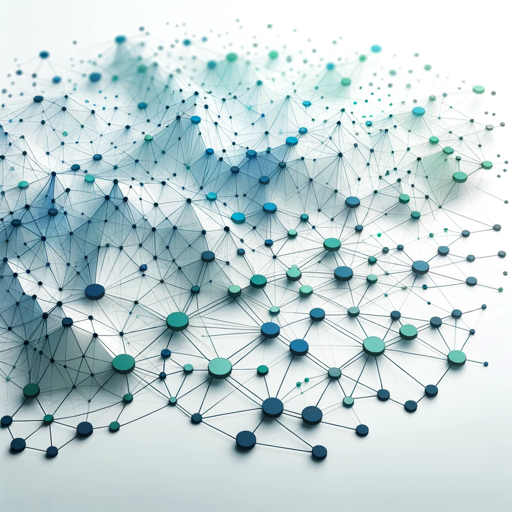
EconoLab
AI-powered insights for economics and econometrics.

Data Analytica
AI-Powered Data Analysis Simplified
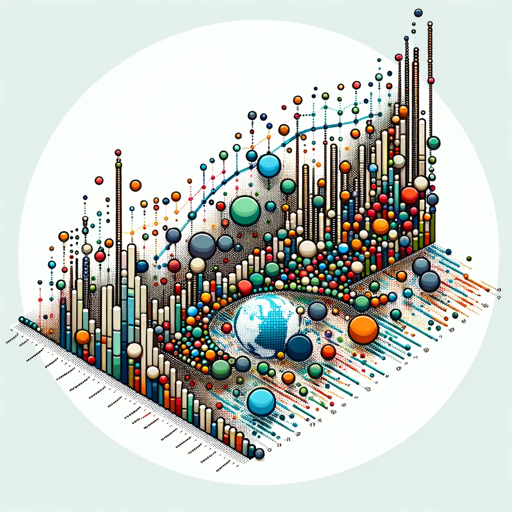
老爸,该怎么办?
AI-Driven Guidance, Like a Father's Advice.
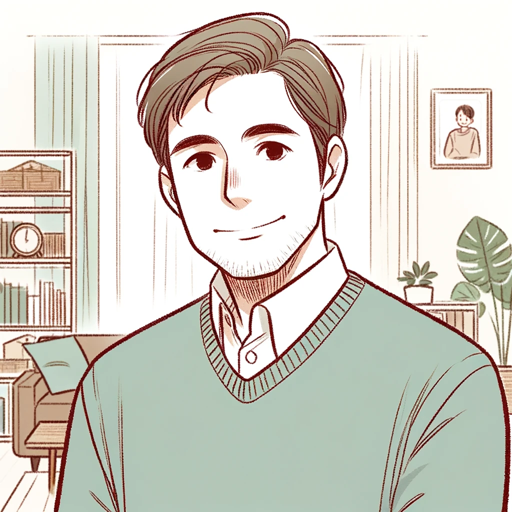
敏腕マンガ・ラノベ編集者お姉ちゃん - saysay.ai
AI-powered editing for manga and light novels.

Dr. Hoot - Medical Study Buddy
Your AI-Powered Medical Study Buddy

Meta Prompt
AI-powered, customizable prompts for all needs

Business Ideas
AI-powered business idea generator.

WP Plugin Builder
Create custom WordPress plugins effortlessly with AI.

- Home Decor
- Space Planning
- Room Design
- Interior Layout
- Furniture Setup
Common Questions About Interior Designer
Can I use Interior Designer without a paid subscription?
Yes, you can use Interior Designer without a paid subscription. Visit aichatonline.org to access a free trial that does not require login or payment, making it easy to explore the tool’s capabilities.
What types of spaces can I design with this tool?
Interior Designer is versatile and can be used for designing various spaces, including living rooms, bedrooms, kitchens, offices, and outdoor areas. It adapts to the specific layout and features of any room you upload.
How accurate are the design recommendations?
The design recommendations are highly accurate, as they are based on the exact layout of your space and your specified preferences. The tool considers all functional features in your uploaded images to create designs that are both practical and aesthetically pleasing.
Can I make changes to the design suggestions provided?
Absolutely. You can customize the recommendations by altering color schemes, furniture, or decor options. The tool is designed to be flexible, allowing you to tweak the design until it meets your needs perfectly.
Is this tool suitable for professional designers?
Yes, Interior Designer is suitable for both professionals and enthusiasts. Its detailed and accurate design renders make it a valuable tool for professional interior designers, offering them a powerful resource for creating client presentations or experimenting with ideas.