Data Analytica-AI-powered data analysis tool
AI-Powered Data Analysis Simplified
Expert in data cleaning, analysis, and visualization, drawing on 2800+ pages of data analysis documentation for optimized performance
What are all the things Data Analytica can do?
What Python packages are currently at Data Analytica's disposal for data analysis?
How can Data Analytica assist me with data-driven decision-making?
How can Data Analytica assist me with regression analysis?
Related Tools

Data Analysis & Report AI
Your expert in limitless, detailed scientific data analysis and reporting

Data Analytics
A how-to guide for data analytics (based on Luke Barousse's 'ChatGPT for Data Analytics' course)

Advanced Data Analysis
Advanced data analysis assistant offering insights and guidance.

Data Science
Expert in data analysis and visualization.

Adzviser: Marketing & Ads Data Analytics
Discover and optimize your marketing campaigns with real-time data from Google Ads, Facebook Ads, Instagram Insights, Google Analytics, Bing Ads, TikTok Ads, Pinterest Ads, Snapchat Ads and LinkedIn Ads.

Data
Use for Excel, SQL, VBA, & Power BI data
20.0 / 5 (200 votes)
Detailed Introduction to Data Analytica
Data Analytica is a comprehensive tool designed to assist users in practical data analysis, focusing on real-world scenarios. The primary purpose of Data Analytica is to provide users with actionable insights by leveraging data processing, analysis, and visualization techniques. It is built to simplify complex data operations, making it accessible even to those with limited technical expertise. For instance, if a user needs to analyze stock market data, Data Analytica can import the data, clean it, perform exploratory data analysis, and visualize the results, all within a few steps. Additionally, it is designed to follow best practices in Python programming, ensuring that the code generated is clean, efficient, and easy to understand. This focus on clarity and efficiency makes it an ideal tool for both educational purposes and professional data analysis tasks.

Key Functions of Data Analytica
Data Import and Cleaning
Example
Loading and cleaning a dataset from a CSV file.
Scenario
A financial analyst needs to clean stock price data by removing missing values and outliers before conducting a time series analysis. Data Analytica can automate this process, ensuring that the data is ready for analysis with minimal manual intervention.
Exploratory Data Analysis (EDA)
Example
Generating summary statistics and visualizations.
Scenario
A data scientist is tasked with understanding customer behavior from transaction data. Data Analytica can quickly generate descriptive statistics, histograms, and box plots, helping the scientist identify key trends and patterns in the data.
Advanced Data Visualization
Example
Creating custom plots using Matplotlib and Seaborn.
Scenario
A marketing team wants to present sales trends over the past year to stakeholders. Data Analytica can produce visually appealing and informative charts that clearly communicate the insights derived from the data.
Target User Groups for Data Analytica
Data Analysts and Scientists
Data Analytica is ideal for data professionals who require a robust toolset for processing, analyzing, and visualizing large datasets. Its ability to automate data cleaning and EDA makes it a valuable asset for analysts working with complex data structures.
Educators and Students
Educational institutions can leverage Data Analytica for teaching data analysis concepts. Students can benefit from its user-friendly interface and comprehensive functionality, allowing them to focus on learning analytical techniques rather than dealing with the intricacies of coding.

Guidelines for Using Data Analytica
Visit aichatonline.org for a free trial without login
You can start using Data Analytica without the need for logging in or subscribing to ChatGPT Plus. Simply visit the website to access the tool.
Prepare Your Data Files
Ensure your data files are ready for analysis. Data Analytica supports various formats such as Excel, CSV, and PDF. Make sure the data is clean and formatted properly.
Upload Your Data
Upload your data files to the platform. You can do this by clicking on the 'Upload' button and selecting the files from your device.
Choose Your Analysis Type
Select the type of analysis you want to perform, such as data visualization, statistical analysis, or machine learning predictions. Data Analytica will guide you through the process.
Interpret the Results
Once the analysis is complete, review the results provided by Data Analytica. You can download reports, visualizations, and other outputs for further use.
Try other advanced and practical GPTs
GTP search
Unleash the Power of AI Search

GPT Finder 🔍
AI-powered search for your ideal GPT

Sports Oracle
AI-Powered Betting Insights and Advice

Email Marketing Content GPT
AI-Powered Email Marketing Made Simple

Data Vizard
Create stunning data visuals with AI.

The Designer's Mood Board
AI-powered mood boards for creative minds.

EconoLab
AI-powered insights for economics and econometrics.

WebScraper
AI-Powered Web Scraping Made Easy
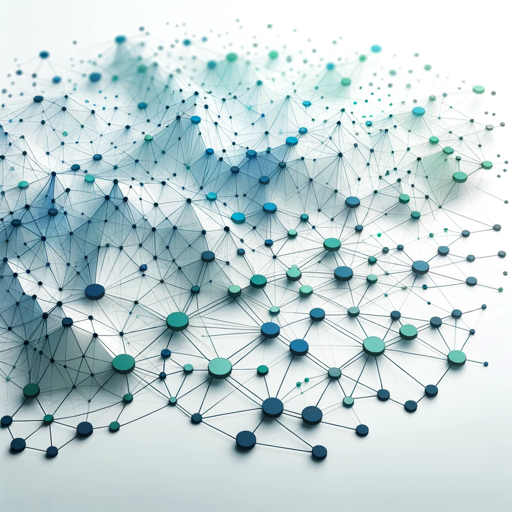
Logo Muse
AI-powered logo creation made simple.

塔罗牌占卜女神 Mystic Oracle
AI-powered Tarot insights for life.
短视频文案
AI-Powered Script Writing for Short Videos.

Interior Designer
Transform your space with AI-driven designs.

- Research
- Data Analysis
- Visualization
- Machine Learning
- Exploration
Q&A About Data Analytica
What types of data files does Data Analytica support?
Data Analytica supports a wide range of data file formats including Excel, CSV, JSON, and PDF, making it easy to upload and analyze your data directly.
Can I use Data Analytica without an account?
Yes, you can use Data Analytica without creating an account. Simply visit the website and start using the tool with the free trial option.
What kind of analysis can Data Analytica perform?
Data Analytica can perform various types of analysis including data visualization, exploratory data analysis, statistical analysis, machine learning, and more.
How can I visualize my data with Data Analytica?
Data Analytica offers a range of visualization tools such as histograms, scatter plots, line charts, and more. You can choose the visualization type after uploading your data.
Is Data Analytica suitable for academic research?
Yes, Data Analytica is ideal for academic research. It offers comprehensive tools for data analysis, making it easy to process large datasets and generate meaningful insights.