LaTeX Table Generator by GPT4o: Effortless Table Creation and Customization
Generate accurate, customizable LaTeX tables with ease and precision – all for free!

Welcome! Ready to generate your perfect LaTeX table.
Create a table with headers and data rows.
Generate a LaTeX table for financial data.
Help me format a LaTeX table for research.
Create a table with multi-column headers.
relatedTools.title

Free Image to LaTeX Tool - Convert Math to LaTeX Code | GPT4O

Free Slogan Generator by GPT4O - Create Custom Slogans
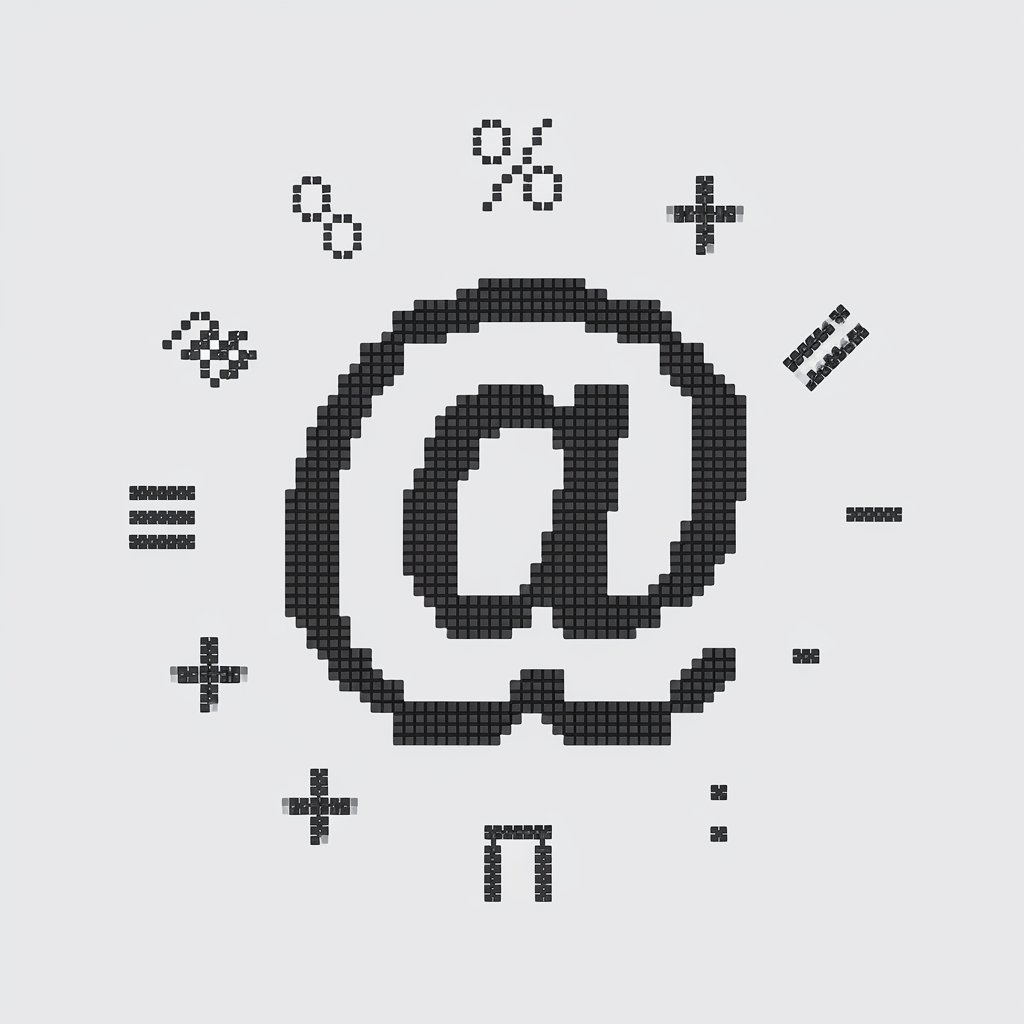
Free Image to ASCII Converter - gpt4o.so

O1 Preview by GPT4O – Free AI for Prototypes & Tasks
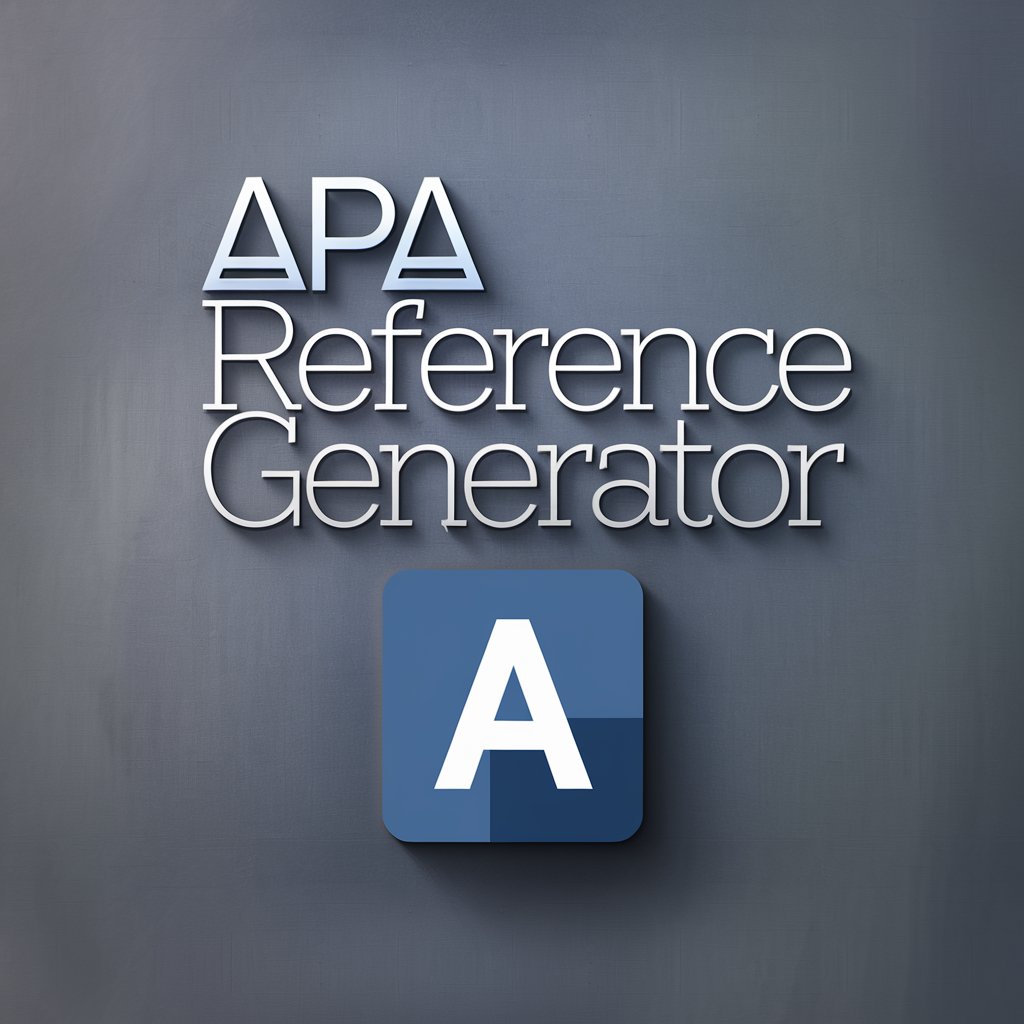
APA Reference Generator Free – Generate Accurate Citations with GPT4O

Free Copywriting AI by GPT4O - Create High-Converting Content

Gigachat Alternative - Free AI Chatbot for Russian Speakers | GPT4o
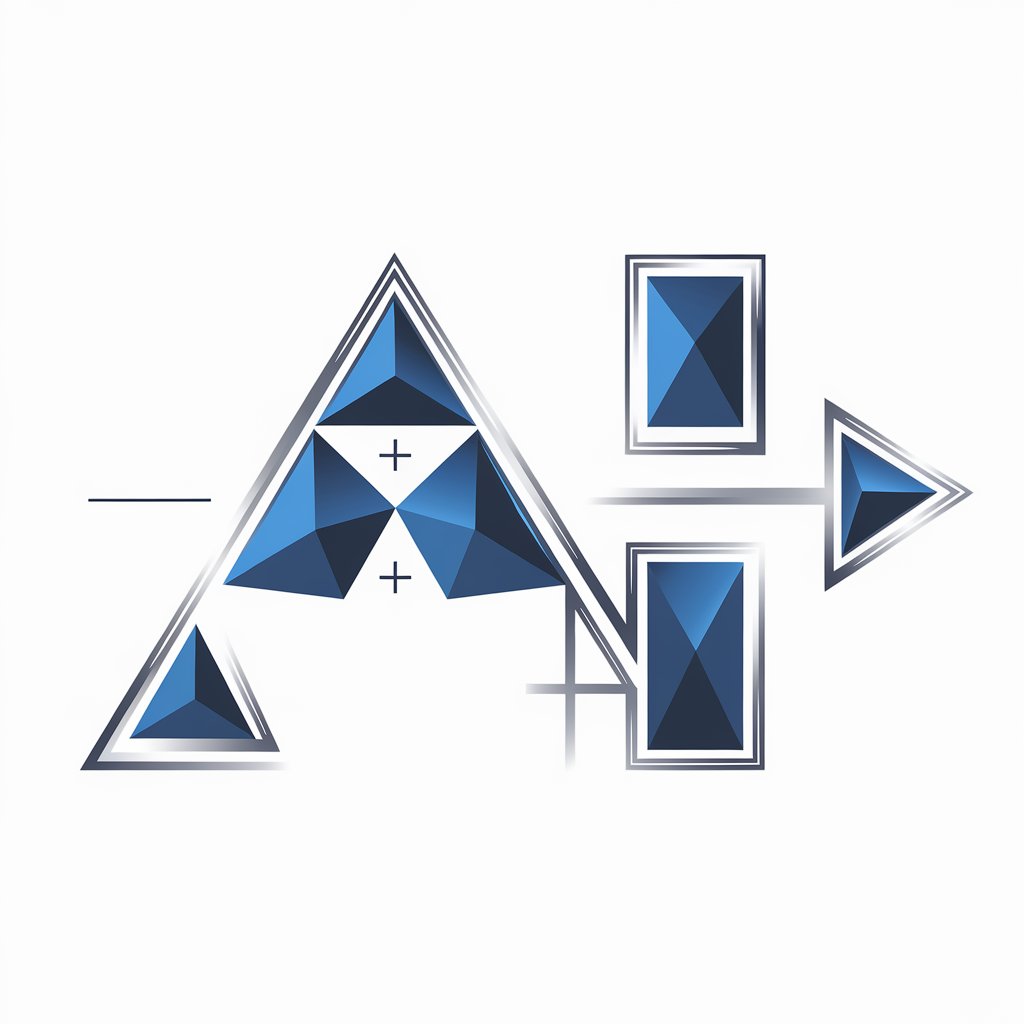
GPT4o - Free Gauth AI Alternative for Math Solutions
Key Features of GPT4o LaTeX Table Generator

Automatic Table Creation
Our LaTeX Table Generator can quickly generate tables based on the data you provide, automating the structure, alignment, and formatting to meet your exact requirements.

Customizable Table Formatting
Tailor every aspect of your table, including column widths, row heights, text alignment, and borders, to match your specifications.
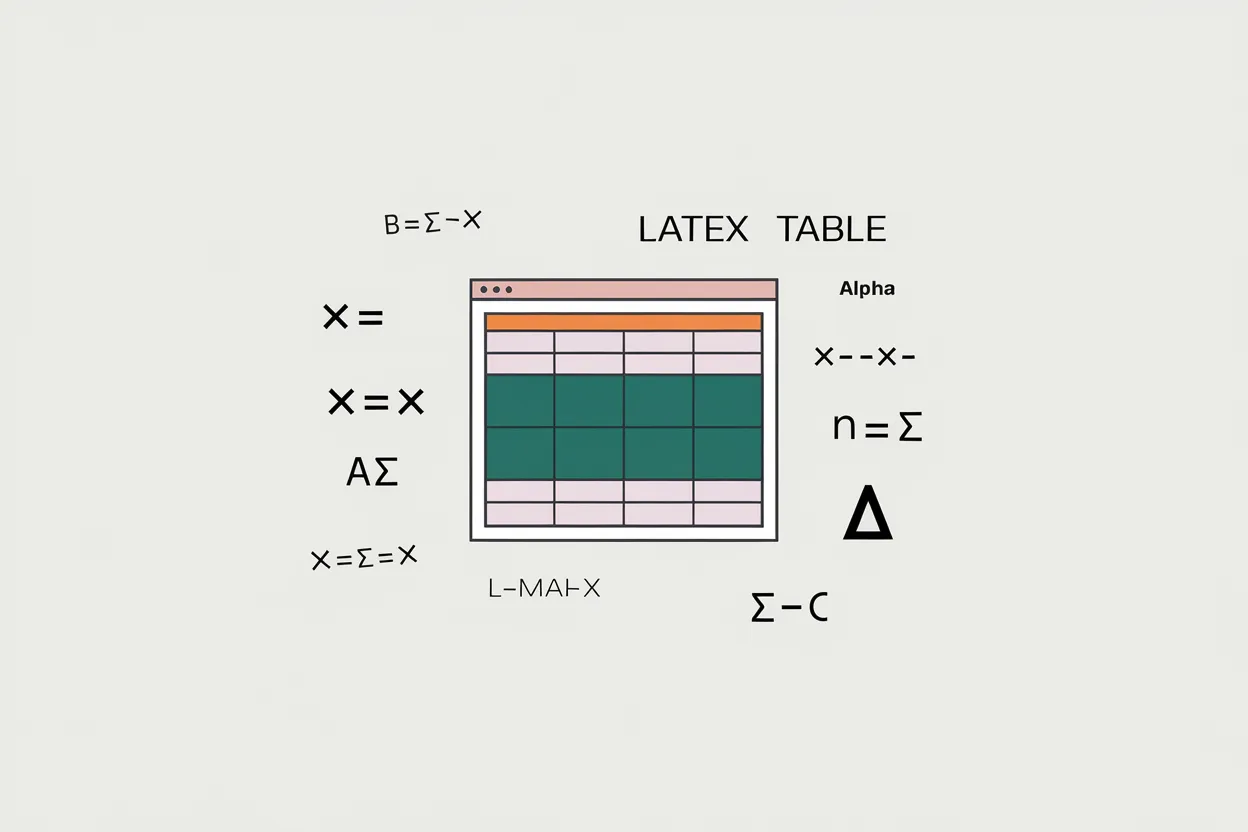
Math Expression Integration
Easily incorporate inline math equations into your tables, ideal for academic papers, technical documents, and scientific publications.

Support for Complex Tables
Create advanced tables with features like multicolumns, multirows, and merged cells, enabling complex layouts with ease.
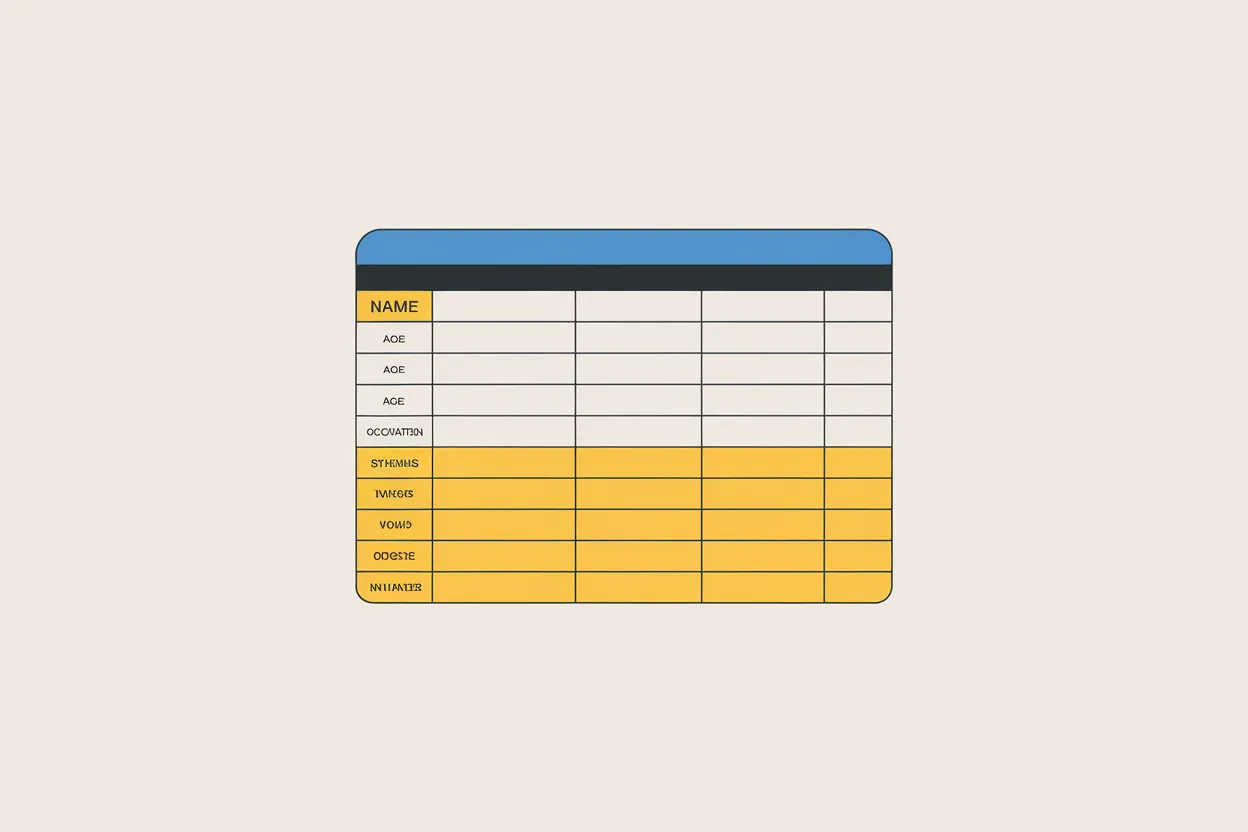
LaTeX Code Generation
After customization, we generate the LaTeX code for your table, ready to be copied directly into your LaTeX document.
How to Use GPT4o's LaTeX Table Generator
Step 1: Enter Your Data
Start by entering your data into the table form. Specify the number of rows and columns, and provide any additional details such as column widths or text alignment.
Step 2: Customize Table Formatting
Adjust the styling options for your table, including text alignment, borders, row heights, and column widths to fit your preferences.
Step 3: Generate LaTeX Code
Once you’re satisfied with the table layout and customization, click the ‘Generate LaTeX Code’ button. The LaTeX code will be ready to copy into your document.
Who Can Benefit from GPT4o's LaTeX Table Generator?
Researchers and Academics
Perfect for researchers who need to include well-formatted tables with complex data and mathematical expressions in their academic papers.
Students
Students working on research projects or theses can use the generator to create professional tables that meet the formatting standards of their university.
Data Scientists and Engineers
Data professionals can use the LaTeX Table Generator to create clear, structured tables to present analysis results in technical reports and presentations.
Technical Writers
Technical writers can generate LaTeX tables for product manuals, user guides, and documentation, enhancing the clarity and presentation of complex information.
User Feedback on GPT4o's LaTeX Table Generator
The LaTeX Table Generator saved me hours of formatting time. I was able to generate complex tables with inline math expressions in no time.
Dr. Emily Harris
Academic ResearcherAs a student, I needed to create professional tables for my thesis. This tool made it incredibly easy, and the LaTeX code was perfect every time.
John Doe
Graduate StudentThis tool is a game-changer for anyone working with data. It allowed me to generate clean, precise tables for my reports in seconds.
Jane Smith
Data ScientistAs a technical writer, I’ve struggled with table formatting in LaTeX before. This generator made the process straightforward and error-free.
Michael Brown
Technical Writer
Frequently Asked Questions
How do I use the LaTeX Table Generator?
Simply input your data into the table form, customize the formatting as needed, and generate the LaTeX code for direct use in your document.
Can I create tables with complex structures like merged cells?
Yes! The generator supports multicolumn and multirow features, allowing you to create tables with merged cells.
Is the LaTeX Table Generator free to use?
Yes, the LaTeX Table Generator is completely free and does not require any sign-in or login to use.
Can I add math equations to my tables?
Absolutely! You can easily insert inline math expressions into your tables to create professional documents.
What kind of customization options are available?
You can customize column widths, row heights, text alignment, borders, and even row colors for better presentation.
Can I use the generated LaTeX code in any LaTeX document?
Yes, the LaTeX code is ready to be copied directly into any LaTeX document without any further adjustments.