AI Headshot Generator-AI-powered headshot creation
Transform selfies into professional headshots with AI
I'll convert and simulate your photo into a similar realistic professional headshot easily from your uploaded picture or descriptions.
Example please! (demo)
Upload a selfie for a professional makeover!
Describe your dream professional look.
Need a business headshot? Share a photo!
What's your ideal professional headshot style?
Related Tools
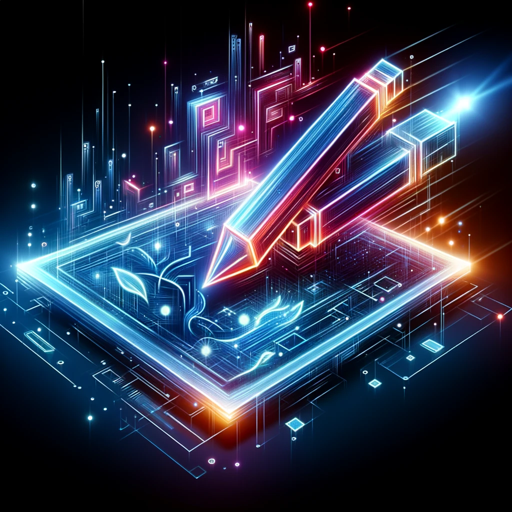
AI Drawing Image Generator🔥
AI Image Generator Online | AI Art Generator | AI Photo Enhancer | AI Image Enhancer
image creator
Accurate and detail-oriented image creator

AI picture generator
AI Picture Generator is an advanced tool designed for creating stunning AI generated pictures from text prompts. Excelling as an AI picture generator from text, it transforms written descriptions into beautiful, detailed images. Ideal for artists, designe

Professional Headshot
I create simulated professional headshots with professional attire.

Headshot GPT
Converts photos to professional headshots for fun.

Photo Generator
Creates custom photo with specific image details.
20.0 / 5 (200 votes)
Introduction to AI Headshot Generator
The AI Headshot Generator is a specialized tool designed to convert selfies or detailed descriptions into professional headshot photos. Its primary purpose is to create realistic, high-quality headshots suitable for various professional and personal uses, such as LinkedIn profiles, business portfolios, or social media accounts. This tool leverages advanced AI models to interpret facial features from photos or descriptions and generate polished headshots that reflect the user's real appearance. For example, a user might upload a casual selfie taken on their phone, and the AI would enhance it, adjusting the lighting, background, and facial clarity to produce a formal headshot that looks like it was taken in a studio.

Core Functions of AI Headshot Generator
Photo-to-Headshot Conversion
Example
Transforming a casual outdoor selfie into a professional-looking headshot with a plain background and enhanced lighting.
Scenario
A job seeker wants to update their LinkedIn profile picture but only has a casual photo. They use the AI Headshot Generator to convert this image into a formal headshot, suitable for professional networking.
Description-to-Headshot Generation
Example
Creating a headshot based on a user’s description, such as 'a woman with shoulder-length blonde hair, wearing a business suit.'
Scenario
A user needs a headshot for their company website but doesn’t have any recent photos. They provide a detailed description of their appearance, and the AI generates a headshot that matches the description.
Style Customization
Example
Offering different headshot styles, such as corporate, creative, or casual, to suit the user’s needs.
Scenario
An artist needs a headshot that reflects their creative profession. They select a 'creative' style option, resulting in a headshot with softer lighting and a more relaxed pose, compared to a traditional corporate style.
Target User Groups for AI Headshot Generator
Professionals Seeking Profile Photos
Individuals who need professional headshots for their LinkedIn profiles, company websites, or business cards. This group benefits from the tool's ability to quickly create polished headshots without the need for a professional photoshoot.
Freelancers and Creatives
Freelancers, artists, and creatives who want headshots that reflect their unique personal brand. The tool’s style customization feature allows them to choose headshots that align with their creative identity, whether it be casual, vibrant, or unconventional.

How to Use AI Headshot Generator
1. Visit the Platform
Go to aichatonline.org for a free trial without needing to log in. No ChatGPT Plus account is required.
2. Choose Your Headshot Style
Select from different styles, including corporate, creative, casual, or customize it with your own preferences.
3. Upload Your Selfie or Describe Your Preferences
Upload a selfie for conversion or describe the desired headshot features, such as facial expressions and background color.
4. Generate and Review
Click on ‘Generate’ to preview your AI-generated headshot. Review and make any needed adjustments before finalizing.
5. Download or Share
Once satisfied, download your high-quality headshot in multiple formats suitable for LinkedIn, professional portfolios, or social media.
Try other advanced and practical GPTs
ショート動画台本制作のプロ
AI-powered short video script creator

Correct English GPT

DOWNLOAD IT
AI-powered download assistant

Poster designer
AI-powered designs tailored to your needs

AI絵本作家くん
Your AI partner for personalized picture books

深津式プロンプト変換君
Empower your AI with structured prompts.

Business Research
AI-Driven Insights for Smarter Decisions

Make A Sheet
AI-Powered CSV and Data Generation

Make Automation Pro
Automate Smarter with AI-Powered Workflows.

MondayMaster
AI-powered solutions for smarter workflows.

英語先生(繁體中文讀者)📓
AI-powered English-Chinese word expert.

通达信公式专家
AI-powered formula creation tool

- Social Media
- Profile Photos
- Online Presence
- Portfolio Building
- Corporate Branding
Common Questions About AI Headshot Generator
How accurate is the headshot in reflecting real facial features?
The AI headshot generator uses advanced algorithms to maintain the original facial structure and expressions while enhancing the image for a professional look. The output closely mirrors your real features with improved lighting, clarity, and style.
Can I customize the background and outfit in my headshot?
Yes, you can customize various elements including background color, outfit style, and even add professional accessories like ties, blazers, or jewelry, all based on your preferences.
Is my data secure when I upload a selfie?
Yes, all uploaded images are processed securely. They are deleted after the headshot is generated, ensuring your data is never stored or misused.
What image formats are supported for upload?
You can upload common formats like JPG, PNG, and HEIC. Ensure the image is well-lit and clear for the best results.
Are there any restrictions on commercial use of the generated headshots?
No, you have full rights to use the headshots commercially, whether for business websites, professional profiles, or marketing materials.