The Designer's Mood Board-AI-powered mood board generator
AI-powered mood boards for creative minds.
Mood Board specialist for inspiring creativity
Create a mood board for a cozy coffee shop.
Design a mood board for a craft beer brand.
Generate a mood board for a sustainable fashion brand.
Craft a mood board for a vintage bookstore.
Related Tools

Interior Designer
Interior designer creating innovative, personalized design solutions

Graphic Designer
Expert in crafting visual designs and graphics.

UI Designer
I assist in creating UI designs for apps.

Design Assistant
A creative helper in UX Design
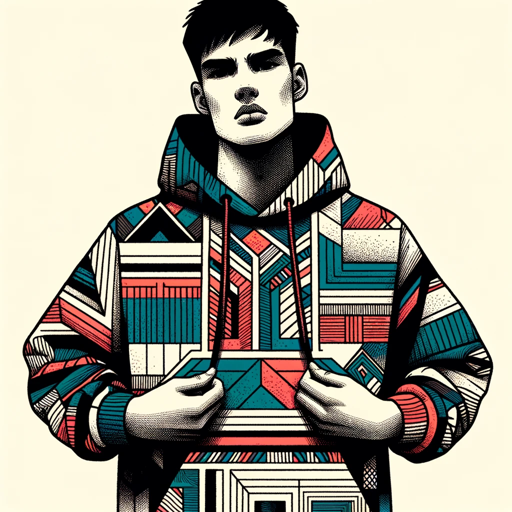
Clothing Designer
I craft detailed, tailored clothing designs.

Designer's Assistant
Focus on graphic design and output high-resolution healing illustrations.
20.0 / 5 (200 votes)
Introduction to The Designer's Mood Board
The Designer's Mood Board is a specialized tool designed to assist graphic designers in crafting visually compelling and conceptually cohesive mood boards. It synthesizes images, color palettes, textures, patterns, and shapes to represent the essence of a design project. The purpose is to streamline the creative process, enabling designers to quickly convey ideas and aesthetic directions to clients or team members. For example, a designer creating a brand identity might use the board to explore different visual themes, from modern minimalism to vintage aesthetics.

Main Functions of The Designer's Mood Board
Image and Visual Concept Integration
Example
Incorporating relevant images that align with a project's theme, such as using architectural photographs to inspire a new product's design language.
Scenario
A designer working on a hotel rebranding might gather images of luxurious interiors, serene landscapes, and elegant typography to create a cohesive visual narrative.
Color Palette Generation
Example
Generating a color palette that harmonizes with the project's visual direction, like using a monochromatic scheme for a minimalist design.
Scenario
For a tech startup's website, the designer could generate a cool, high-tech palette using blues and grays to convey a sense of innovation and reliability.
Pattern and Texture Matching
Example
Selecting patterns and textures that complement the overall design theme, such as pairing geometric patterns with a modernist architecture project.
Scenario
When designing a new fashion brand's lookbook, the designer might choose soft fabric textures and delicate floral patterns to match the brand's romantic, vintage-inspired style.
Ideal Users of The Designer's Mood Board
Graphic Designers and Art Directors
These professionals benefit from the tool's ability to quickly visualize and iterate on design concepts, making it easier to present and refine ideas with clients or teams. They can use the mood boards to explore different visual directions, streamline the creative process, and ensure alignment with client expectations.
Brand Strategists and Marketing Teams
Brand strategists and marketers use mood boards to ensure that all visual elements align with the brand's identity and messaging. The tool helps them translate abstract brand values into concrete visual guidelines, making it easier to maintain consistency across various marketing materials.

How to Use The Designer's Mood Board
Visit aichatonline.org for a free trial without login, no need for ChatGPT Plus.
Begin by visiting the website where the tool is available for use. Access the tool without needing to log in or subscribe to any premium service.
Define Your Project's Theme or Concept.
Think about the mood or theme you want to create, whether it's modern, vintage, minimalist, or something else. This will guide the tool in generating a relevant mood board.
Input Specific Preferences or Inspirations.
Enter any specific colors, patterns, textures, or styles you want to incorporate. This helps the tool tailor the mood board to your exact needs.
Review and Adjust the Generated Mood Board.
After the tool generates a mood board, review the elements. Make any necessary adjustments to align better with your vision.
Download and Integrate the Mood Board into Your Design Process.
Once satisfied, download the mood board. Use it as a reference or inspiration in your creative process.
Try other advanced and practical GPTs
Consistent Character GPT👉🏼 Fast & High Quality⚡️
AI-powered character image creation

Expert Economist
AI-powered economic insights for everyone.

NewsGPT: Chat with Hundreds of News Sources
Your AI-driven news companion.
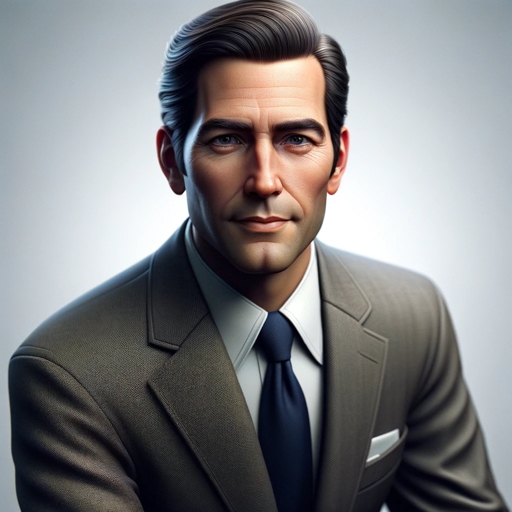
Tax Helper
AI-powered tax guidance at your fingertips.

SaaS GPT Lab
Empowering Business Decisions with AI

Expert
Empower Your Work with AI
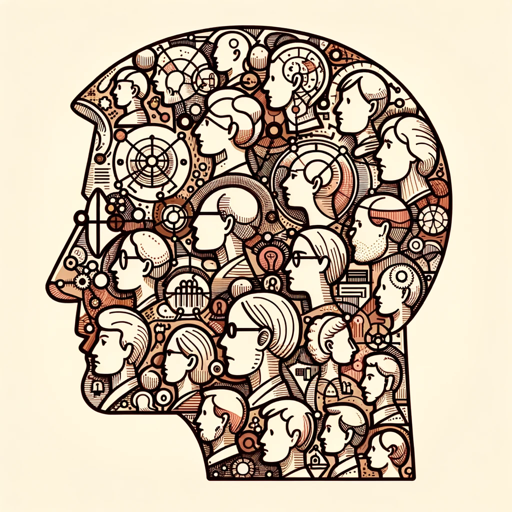
Data Vizard
Create stunning data visuals with AI.

Email Marketing Content GPT
AI-Powered Email Marketing Made Simple

Sports Oracle
AI-Powered Betting Insights and Advice

GPT Finder 🔍
AI-powered search for your ideal GPT

GTP search
Unleash the Power of AI Search

Data Analytica
AI-Powered Data Analysis Simplified
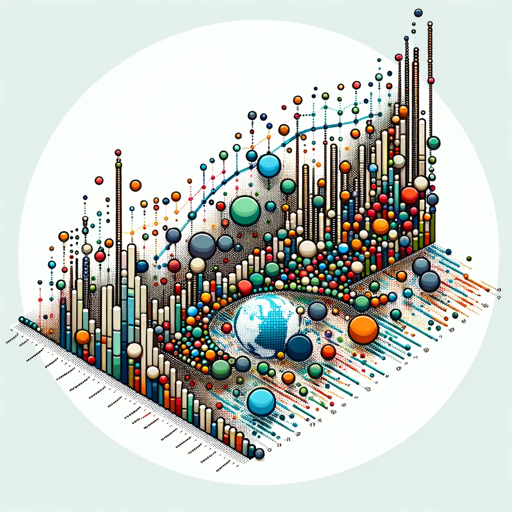
- Creative Projects
- Graphic Design
- Visual Storytelling
- Brand Development
- Art Direction
Q&A About The Designer's Mood Board
What is The Designer's Mood Board?
The Designer's Mood Board is an AI-powered tool that helps designers create visual mood boards, incorporating elements like images, color palettes, textures, patterns, and shapes to encapsulate a desired theme or aesthetic.
Can I use The Designer's Mood Board for various design styles?
Yes, the tool supports a wide range of styles including modern, vintage, minimalist, maximalist, abstract, and surreal, allowing you to tailor mood boards to different project needs.
Is The Designer's Mood Board free to use?
Yes, you can access The Designer's Mood Board for free at aichatonline.org without needing to sign up or subscribe to any premium services.
How does The Designer's Mood Board help in the design process?
The tool streamlines the brainstorming and conceptualization phases, providing visual inspiration and organized elements that can guide your design direction.
Can I customize the mood board generated by the tool?
Absolutely. After the tool generates a mood board, you can review and make adjustments to better fit your vision, ensuring the final output aligns with your creative needs.