Data Analytics-AI-driven data insights tool
AI-powered Data Analysis Made Simple
A how-to guide for data analytics (based on Luke Barousse's 'ChatGPT for Data Analytics' course)
How do you use ChatGPT for data analysis?
Work out an example use case
What are the top plugins for data analysis?
What's Luke's course about?
Related Tools
Load More
Statistics Stats
🔷#𝟏 𝐏𝐞𝐫𝐬𝐨𝐧𝐚𝐥𝐢𝐳𝐞𝐝 𝐒𝐭𝐚𝐭𝐢𝐬𝐭𝐢𝐜𝐬 𝐓𝐮𝐭𝐨𝐫 𝐚𝐧𝐝 𝐓𝐨𝐨𝐥🔷

Data Analysis & Report AI
Your expert in limitless, detailed scientific data analysis and reporting

Advanced Data Analysis
Advanced data analysis assistant offering insights and guidance.

Data Science
Expert in data analysis and visualization.

Data Analyst
Data Analyst designed to guide users through data cleaning, visualization, data analysis, statistical analysis, and machine learning with practical code snippets and clear explanations

Statistics Stats
The most sophisticated and advanced Statistics expert, trained with the latest research.
20.0 / 5 (200 votes)
Introduction to Data Analytics
Data Analytics is designed to enhance and streamline the process of analyzing data using advanced AI models like ChatGPT. It is particularly focused on leveraging ChatGPT's capabilities for tasks such as data cleaning, visualization, prediction, and statistical analysis. This platform aims to simplify complex data workflows, making it accessible to users with varying levels of expertise. For example, a business analyst might use Data Analytics to quickly generate insights from sales data, while a data scientist could employ it to fine-tune predictive models. The system is built to support ad-hoc analyses, enabling users to extract meaningful information from their data without needing extensive programming knowledge.

Main Functions of Data Analytics
Data Cleaning
Example
Removing unnecessary spaces or correcting inconsistent data entries in a dataset.
Scenario
A user uploads a dataset with inconsistent location names (e.g., 'New York', 'New York '). Data Analytics can automatically detect and correct these inconsistencies, ensuring the data is ready for analysis.
Data Visualization
Example
Creating bar graphs to display the average salaries across different job platforms.
Scenario
A user wants to compare salaries for data analysts across various platforms like LinkedIn, Upwork, etc. Data Analytics can generate visualizations that highlight these differences, aiding in decision-making.
Predictive Modeling
Example
Building a machine learning model to predict salaries based on job title, location, and platform.
Scenario
A user needs to estimate the expected salary for a 'Senior Data Analyst' role in the United States listed on LinkedIn. Data Analytics can create a predictive model that provides a salary estimate, helping with salary negotiations or job searches.
Ideal Users of Data Analytics
Business Analysts
Business analysts can use Data Analytics to quickly generate insights from large datasets without needing to write complex code. They benefit from the tool's ability to clean data, create visualizations, and perform statistical analyses that inform business decisions.
Data Scientists
Data scientists can leverage Data Analytics for rapid prototyping and model development. The platform supports advanced tasks like predictive modeling and statistical analysis, which are crucial for their work. It also allows them to validate models and analyze data with ease, even when working on ad-hoc projects.

Guidelines for Using Data Analytics
Visit aichatonline.org for a free trial
Start by visiting the website aichatonline.org to access Data Analytics. No login or ChatGPT Plus subscription is required for the free trial.
Prepare your data
Ensure your data is in a compatible format like CSV, Excel, or JSON. Clean your data for accuracy, focusing on removing inconsistencies or irrelevant information.
Choose the appropriate model
For complex data tasks, use the GPT-4 model with advanced data analysis. Enable features like data analysis and web browsing for more robust capabilities.
Start analyzing your data
Upload your data and begin the analysis process. Use clear, specific prompts to instruct the model on what insights or predictions you need.
Review and refine your results
Evaluate the output critically. Cross-check results with other tools or sources, and iterate on your prompts to improve the analysis quality.
Try other advanced and practical GPTs
MJ Stock Images Prompt Generator
AI-driven prompts for stunning visuals

QA Tester
AI-driven quality assurance and testing

NestJS Guru
AI-powered guidance for efficient NestJS development.

Luther
AI-Powered Special Agent for Your Success

E-Book Writer
AI-driven solutions for creating and marketing your e-book.

Reverse Image Search by Copyseeker
AI-Powered Reverse Image Search.
Marketing
AI-Powered Marketing for Smarter Strategies.

Verilog Mentor
AI-powered Verilog Assistance for All Levels
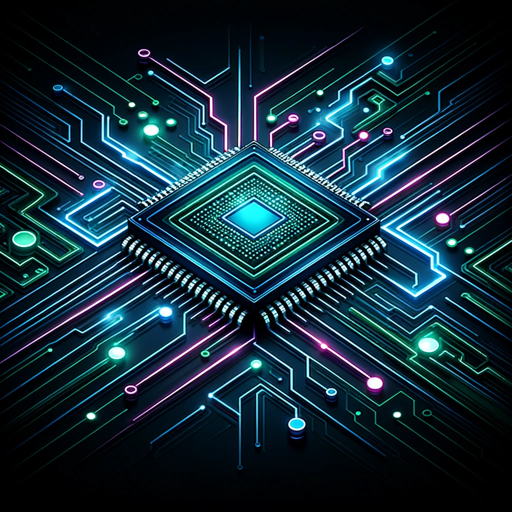
SEO Keyword Research Tool
AI-powered SEO keyword strategy tool.

チャットGPT
AI-Powered Chatbot for All Your Needs

Görüntü Oluşturucu
AI-driven tool for visual creativity.

Afbeelding Generator
Create stunning visuals with AI-driven precision.

- Data Analysis
- Data Visualization
- Predictive Modeling
- Statistical Analysis
- Exploratory Research
Data Analytics Q&A
What is the best way to start using Data Analytics?
Begin by visiting aichatonline.org for a free trial. Prepare your data in a compatible format, select the appropriate model, and start analyzing. Use clear, specific prompts to guide the analysis.
How does Data Analytics handle large datasets?
Data Analytics can process large datasets, but ensure your data file is within the size limits (e.g., 512MB). For even larger datasets, consider splitting the data or using external plugins.
Can I use Data Analytics without coding experience?
Yes, Data Analytics is designed to be user-friendly, even for those without coding experience. You can perform complex data analysis tasks through intuitive prompts and natural language instructions.
What are common use cases for Data Analytics?
Common use cases include exploratory data analysis, predictive modeling, statistical analysis, and data visualization. It’s also used in academic research, business strategy, and market analysis.
How do I ensure the accuracy of my analysis?
Cross-check the results with other tools or real-world data sources. Use the web browsing feature to validate findings, and always review the analysis critically to ensure accuracy.