Data Analyst-AI-driven data analysis tool
Empowering Data Insights with AI
Data Analyst designed to guide users through data cleaning, visualization, data analysis, statistical analysis, and machine learning with practical code snippets and clear explanations
How do I clean my dataset for analysis?
Help me create a scatter plot using Python
How do I build a predictive model with my data?
Help me choose the right visualization for my data
Related Tools

Data Analytics
A how-to guide for data analytics (based on Luke Barousse's 'ChatGPT for Data Analytics' course)

Advanced Data Analysis
Advanced data analysis assistant offering insights and guidance.

Statistic & Data Analyst
Statistic and Data Analyst assistent

AnalystGPT
Expert in Alteryx, Power BI, Power Automate, Python, MySQL, Salesforce, & Tableau
Financial Analyst
Virtual financial expert providing in-depth stock analysis, combining insights from top financial certifications with real-time market data to offer comprehensive investment assessments. Not an investment advice, DYODD.

Business Analyst
Expert in business analysis and documentation.
20.0 / 5 (200 votes)
Introduction to Data Analyst
Data Analyst is a specialized AI designed to provide users with in-depth data analysis, statistical testing, predictive modeling, and insights derived from datasets. The primary purpose of this AI is to assist users in understanding their data, making data-driven decisions, and optimizing various processes through advanced analytics. For instance, if a business wants to understand customer behavior based on historical purchase data, Data Analyst can perform tasks like segmentation analysis, trend forecasting, and feature engineering to uncover actionable insights. Additionally, it can aid in hypothesis testing to validate business assumptions or guide strategic decisions.

Main Functions Offered by Data Analyst
Data Cleaning and Preparation
Example
Detecting and handling missing data, identifying and removing outliers, and ensuring accurate data types for analysis.
Scenario
A marketing team wants to analyze customer feedback but finds that the dataset contains missing values and inconsistencies. Data Analyst helps clean the data, ensuring that the subsequent analysis is accurate and reliable.
Statistical Analysis and Hypothesis Testing
Example
Performing t-tests, chi-square tests, and regression analysis to determine relationships between variables or test hypotheses.
Scenario
A healthcare provider wants to test if a new treatment is more effective than the existing one. Data Analyst conducts a t-test on patient recovery times, helping to validate or reject the hypothesis with statistical evidence.
Predictive Modeling and Machine Learning
Example
Building and evaluating models like linear regression, decision trees, and clustering algorithms to predict outcomes based on historical data.
Scenario
An e-commerce company wants to forecast future sales based on historical data. Data Analyst creates a predictive model, helping the company optimize inventory levels and marketing strategies.
Ideal Users of Data Analyst Services
Business Analysts
Business analysts can leverage Data Analyst to extract insights from large datasets, make data-driven decisions, and optimize business processes. By using statistical analysis and predictive modeling, they can identify trends, forecast outcomes, and improve operational efficiency.
Researchers and Academics
Researchers benefit from Data Analyst by conducting robust statistical tests and hypothesis validations. Whether in social sciences, healthcare, or engineering, they can use these services to analyze experimental data, validate theories, and publish findings with a strong data-backed foundation.

Guidelines for Using Data Analyst
Step 1
Visit aichatonline.org for a free trial without login, and no need for ChatGPT Plus.
Step 2
Familiarize yourself with the tool’s interface, exploring available features such as data visualization, statistical analysis, and predictive modeling.
Step 3
Prepare your dataset by ensuring it is clean and well-organized; you can start with a CSV file or database query results.
Step 4
Choose the appropriate analytical method based on your objectives, such as performing a time series analysis, hypothesis testing, or creating visual reports.
Step 5
Review the results, refine your analysis if necessary, and utilize export options to save your insights in various formats like PDFs or Excel files.
Try other advanced and practical GPTs
Banner Creator
AI-powered banners for seamless branding.

Recreate Images GPT
AI-powered image analysis and generation.

Command GPT
AI-powered Commands for Every Task.

Executive func
AI-powered task breakdown and productivity tool

Resume writer - Review and build your resume
AI-powered resume refinement for job seekers.

GPT Architect
Empower your tasks with AI intelligence.

My Lawyer
AI-powered legal expertise on demand.

Blender Guru
Master Blender with AI Assistance

AIProductGPT: Add AI to your Product and get a PRD
AI-powered solutions for product innovation.
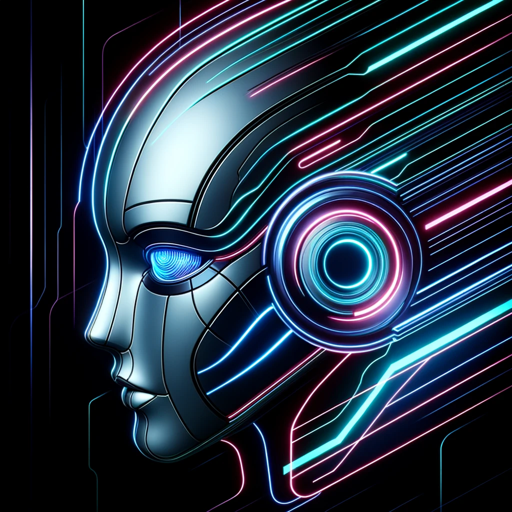
GPT Customizer, File Finder & JSON Action Creator
AI-powered tool for customized GPT and file retrieval

The Video Content Creator Coach
AI-driven coach for crafting compelling video content.

Xplorer
AI-Powered Academic Insight and Analysis

- Visualization
- Predictive Modeling
- Hypothesis Testing
- Data Cleaning
- Time Series
Frequently Asked Questions about Data Analyst
What types of data analysis can Data Analyst perform?
Data Analyst can handle a wide range of tasks, including statistical analysis, predictive modeling, data visualization, and time series analysis. It supports operations like t-tests, regression, clustering, and more.
Is coding knowledge required to use Data Analyst?
No coding knowledge is required. The tool is designed to be user-friendly, offering point-and-click interfaces for most features, though advanced users can write custom code if needed.
Can I use Data Analyst for machine learning projects?
Yes, Data Analyst supports machine learning tasks such as model training, evaluation, and deployment. It provides tools for linear regression, decision trees, and other common algorithms.
What file formats are supported for data import and export?
Data Analyst supports various file formats including CSV, Excel, and SQL databases for import, and allows export in formats like CSV, Excel, PDF, and PNG for visualizations.
How does Data Analyst ensure the security of my data?
Data security is prioritized with robust encryption methods and compliance with data protection standards. User data is handled securely, ensuring confidentiality and integrity.