Banner Creator-AI-Powered Banner Creation
AI-powered banners for seamless branding.
Creates professional banners for various social media platforms. Creates logos as well!
List me common ratios of banners for various platforms.
Design a professional YouTube header.
Generate a sophisticated x Twitter banner.
Craft a modern logo for my brand.
Related Tools

DesignerGPT
Creates and hosts beautiful websites, seamlessly integrating DALL·E-generated images. Sends the website to Replit for further refining and personal domain. Your all-in-one AI solution for web development.

LogoGPT
Designs personalized logos from sketches.

Google Ads Copy Wizard
Writes Responsive Search Ads & Callouts using industry best practices.

Meta Ads
I strategize and generate Facebook / Meta Ad creatives.

LOGO Generater
ロゴを簡単に生成

Banner AI
Expert in YouTube banner creation and analysis
20.0 / 5 (200 votes)
Introduction to Banner Creator
Banner Creator is a specialized tool designed to generate high-quality banner and header images tailored for various digital platforms such as Twitter, YouTube, LinkedIn, and others. The primary function of Banner Creator is to assist users in creating visually appealing and professionally crafted banners that align with the specific dimensions and style requirements of each platform. For instance, when designing a YouTube channel banner, Banner Creator ensures the image fits perfectly within the platform's 2560x1440 resolution while keeping the critical content within the 1546x423 safe area, crucial for display on all devices. In addition to banners, Banner Creator also offers the creation of matching logo images to ensure consistency across the user's digital presence. The tool is optimized to avoid overly cartoonish designs, favoring a more professional and polished aesthetic suitable for businesses, content creators, and professionals. By offering an easy-to-use interface and adhering to good design principles, Banner Creator allows users to maintain a cohesive brand identity across multiple platforms.

Main Functions of Banner Creator
Banner Creation for Social Media
Example
Creating a LinkedIn header image that adheres to the platform’s 1584x396 pixels requirement.
Scenario
A small business owner wants to update their LinkedIn company page with a new banner that reflects their latest branding. They use Banner Creator to design a banner that not only fits the platform's size specifications but also aligns with their brand’s color scheme and messaging.
YouTube Channel Art Design
Example
Designing a YouTube channel banner that works well on both desktop and mobile devices.
Scenario
A content creator is launching a new YouTube channel and needs a banner that looks professional and attractive on all devices. Banner Creator helps by generating an image that fits within the safe zones for different screens, ensuring critical text and graphics are always visible.
Professional Logo Creation
Example
Creating a logo that complements the aesthetic of a newly designed banner.
Scenario
After designing a Twitter header, a freelancer needs a logo that matches the style and colors of the banner. They use Banner Creator to generate a cohesive logo that maintains their brand’s visual identity across the platform.
Ideal Users of Banner Creator
Content Creators and Influencers
Content creators on platforms like YouTube, Twitter, and Instagram benefit from using Banner Creator to ensure their profile aesthetics are visually consistent and professional. A well-designed banner can help attract and retain followers, enhancing the creator’s brand identity.
Small Businesses and Startups
Small businesses and startups often need affordable and efficient tools to establish a strong online presence. Banner Creator provides these businesses with the ability to create professional banners and logos without the need for expensive design services, helping them maintain a cohesive brand image across multiple platforms.

Guidelines for Using Banner Creator
1
Visit aichatonline.org for a free trial without login, no need for ChatGPT Plus.
2
Once on the site, choose the banner size and platform type (e.g., Twitter, YouTube, LinkedIn). This ensures the correct aspect ratio for your image.
3
Describe your desired banner in detail, specifying elements like colors, themes, text, and any specific visual style you want to achieve.
4
Submit your request and allow the tool to generate your banner. Review the generated image, and if needed, provide feedback for revisions.
5
Download the final banner image and upload it to your platform. Optionally, request a matching logo to complete your branding.
Try other advanced and practical GPTs
Recreate Images GPT
AI-powered image analysis and generation.

Command GPT
AI-powered Commands for Every Task.

Executive func
AI-powered task breakdown and productivity tool

Resume writer - Review and build your resume
AI-powered resume refinement for job seekers.

GPT Architect
Empower your tasks with AI intelligence.

Excel Wizard
AI-Powered Solutions for Excel Mastery

Data Analyst
Empowering Data Insights with AI

My Lawyer
AI-powered legal expertise on demand.

Blender Guru
Master Blender with AI Assistance

AIProductGPT: Add AI to your Product and get a PRD
AI-powered solutions for product innovation.
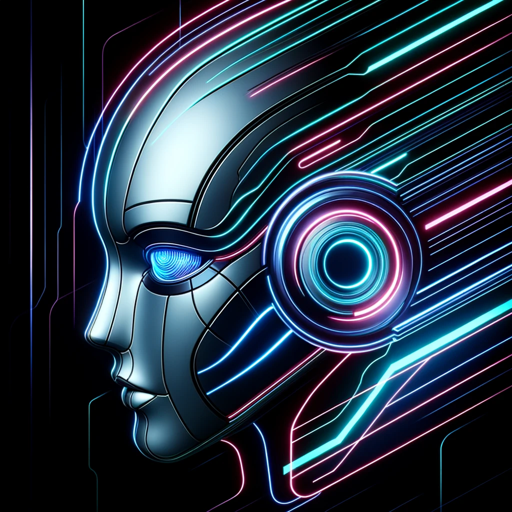
GPT Customizer, File Finder & JSON Action Creator
AI-powered tool for customized GPT and file retrieval

The Video Content Creator Coach
AI-driven coach for crafting compelling video content.

- Content Creation
- Social Media
- Event Promotion
- Visual Marketing
- Professional Branding
Frequently Asked Questions about Banner Creator
What platforms does Banner Creator support?
Banner Creator supports a wide range of platforms, including Twitter, YouTube, LinkedIn, and more. It automatically adjusts the banner size to match the specific platform's requirements.
Can I customize the design elements in my banner?
Yes, you can provide detailed descriptions of your desired design, including colors, themes, text, and styles. Banner Creator will use this input to generate a personalized banner.
Is there a cost to use Banner Creator?
Banner Creator offers a free trial without requiring any login. This allows you to test the tool's capabilities without any upfront commitment.
How long does it take to generate a banner?
Banner creation is typically fast, taking only a few minutes to process and deliver a high-quality image. If revisions are needed, it may take a bit longer to refine the final product.
Can Banner Creator also generate matching logos?
Yes, after creating your banner, Banner Creator can generate a matching logo that aligns with the banner's style and color scheme, ensuring cohesive branding.