LogoGPT-AI logo design tool
AI-Powered Logo Design Made Easy
Designs personalized logos from sketches.
Upload your logo sketch and pick a style.
Want a business name in your logo? Let me know!
Choose your logo background color.
Select a logo style: Minimalistic, Vintage, etc.
Related Tools

DesignerGPT
Creates and hosts beautiful websites, seamlessly integrating DALL·E-generated images. Sends the website to Replit for further refining and personal domain. Your all-in-one AI solution for web development.

Branding GPT™
Use me for all things branding: From brand naming, to brand strategy, personality, tone of voice, tagline creation and beyond.

Logo GPT
This GPT excels at logo design assistance. Tell me what you want the logo for!

LOGO Generater
ロゴを簡単に生成

Logo Creator GPT
Creates brand logos based on user input, with symbolism explanation.

Logo Creator - ⚡️Fast ⭐️ Best Logo Maker for GPT
Design the best custom logos for your brand, business, mobile app, company, startup or website. Feel like a professional graphic designer.
20.0 / 5 (200 votes)
Introduction to LogoGPT
LogoGPT is a specialized AI service designed to assist users in transforming their logo concepts from basic sketches into polished, professional designs. The primary function of LogoGPT is to provide an intuitive, step-by-step process for users to create custom logos tailored to their specific needs and preferences. By offering a range of styles and customization options, LogoGPT ensures that users can achieve a unique and effective logo that aligns with their brand identity. For example, a small business owner can upload a rough sketch of their logo idea, choose a style such as 'Minimalistic,' and receive a refined version of their logo that reflects a clean and modern aesthetic.

Main Functions of LogoGPT
Sketch Transformation
Example
A user uploads a hand-drawn sketch of a logo concept.
Scenario
A bakery owner sketches a logo featuring a cupcake and the shop's name. After uploading the sketch, they select a 'Vintage or Retro' style to match the bakery's cozy, nostalgic atmosphere. LogoGPT then produces a polished logo with a retro color palette and typography.
Style Selection
Example
A user selects a preferred logo style from a list.
Scenario
An eco-friendly product brand wants a logo that reflects its commitment to sustainability. The user uploads a leaf and tree sketch and selects 'Eco-Friendly or Natural' as the style. LogoGPT generates a logo using earthy tones and organic shapes to convey the brand's values.
Business Name Incorporation
Example
Incorporating a business name into the logo design.
Scenario
A tech startup needs a logo with its name included. After uploading a basic geometric design, the user specifies the company name 'InnovateX' and chooses a 'Tech or Digital' style. LogoGPT integrates the name with a sleek, modern font and digital elements to create a cohesive logo.
Ideal Users of LogoGPT
Small Business Owners
Small business owners looking to establish or refresh their brand identity can benefit greatly from LogoGPT. They often have a clear vision of what they want but lack the design skills to create a professional logo. LogoGPT helps them bring their ideas to life efficiently and affordably, ensuring their brand stands out in the marketplace.
Entrepreneurs and Startups
Entrepreneurs and startups needing a strong visual identity to attract investors and customers are ideal users of LogoGPT. These users often require a unique, professional logo that conveys innovation and credibility. LogoGPT offers a streamlined process for creating high-quality logos that can help establish a compelling brand presence quickly.

How to Use LogoGPT
1
Visit aichatonline.org for a free trial without login, also no need for ChatGPT Plus.
2
Upload a sketch of your logo concept. This can be a rough drawing or a more polished design.
3
Choose a logo style from the provided options: Minimalistic, Futuristic, Vintage or Retro, Hand-Drawn or Artistic, Corporate, Eco-Friendly or Natural, Luxury or Elegant, Bold and Colorful, Geometric, Abstract, Typography-Based, Cultural or Ethnic, Sporty or Athletic, Mascot, Tech or Digital.
4
Decide if you want to include a business name in the logo. If yes, provide the name to ensure it’s incorporated into the design.
5
Select your preferred background color for the logo. Once all preferences are set, finalize the design and download your logo in the desired format.
Try other advanced and practical GPTs
Python Tutor
Interactive AI-Powered Python Learning.

精神科医益田裕介(試作1.20)
AI-powered psychiatric insights and guidance.
SQL Expert
AI-powered SQL and DevOps assistance

Fact Checker
AI-Powered Verification for Accurate Results

Calendar GPT
Automate your agenda with AI-driven precision.

XL Brother
AI-powered Excel assistance for everyone

图像故事编织师
Turn Images into Stories with AI

PsychopathGPT
AI-powered insights from 'The Psychopath Epidemic.'
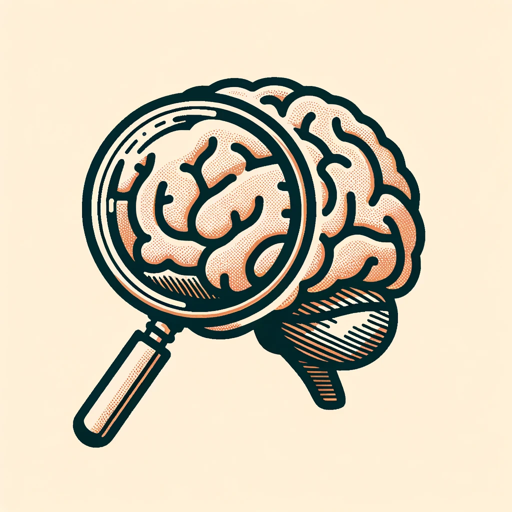
SearchQualityGPT
AI-powered content quality evaluation tool.

Visual Weather Artist GPT
Transform weather into art with AI
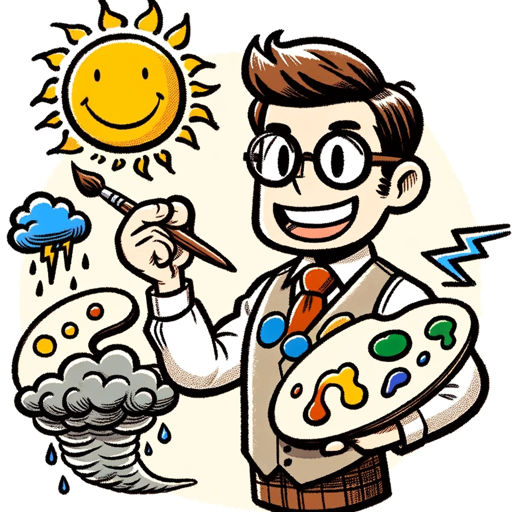
Startup Idea Generator
AI-powered ideas for your next startup
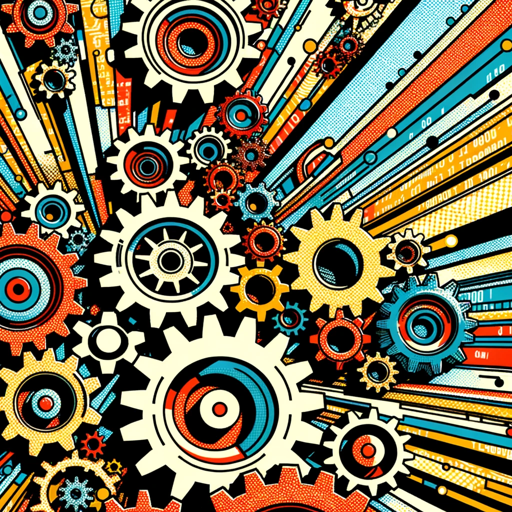
PDF Reader
AI-Powered Multilingual PDF and Image Reader

- Logo Design
- Brand Identity
- Marketing Material
- Graphic Creation
- Business Branding
LogoGPT Q&A
What is LogoGPT?
LogoGPT is an AI-powered tool that helps users transform their logo sketches into fully realized, professional designs. Users can choose from a variety of styles and customize their logos with business names and background colors.
Do I need to create an account to use LogoGPT?
No, you can use LogoGPT without creating an account. Simply visit aichatonline.org to start a free trial and begin designing your logo immediately.
Can I upload any type of sketch for my logo?
Yes, you can upload any sketch, whether it is a rough drawing or a detailed design. LogoGPT will help you transform it into a professional logo.
What styles of logos can I create with LogoGPT?
LogoGPT offers a wide range of styles including Minimalistic, Futuristic, Vintage or Retro, Hand-Drawn or Artistic, Corporate, Eco-Friendly or Natural, Luxury or Elegant, Bold and Colorful, Geometric, Abstract, Typography-Based, Cultural or Ethnic, Sporty or Athletic, Mascot, Tech or Digital.
Is there a cost associated with downloading my final logo?
LogoGPT offers free trials where you can design and download your logo without any cost. For extended use or additional features, there might be premium options available.