Calendar GPT-AI-powered calendar assistant.
Automate your agenda with AI-driven precision.
I'm here to help you prepare for your day! Powered by Zapier's AI Actions. 🧡
What's on my calendar today?
How's my day look tomorrow?
Help me do research for my next meeting.
How much free time do I have tomorrow?
Related Tools

GPT Finder
Discover the best Custom GPT at OpenAI's GPT Finder

GPT Finder 🔍
GPT Finder 🔍 is a search tool designed for efficiently finding the best custom GPTs from a selection of over 133,000 GPTs. It initially checks a specialized database and then utilizes Google search if necessary, ensuring that users find the best match amo

Gantt Chart GPT
This project management assistant can auto-generate an editable gantt chart from your project files (e.g. Word, Excel, PowerPoint, PDF, CSV, etc)

GPT Builder V2.4 (by GB)
Craft and refine GPTs. Join our Reddit community: https://www.reddit.com/r/GPTreview/

TickTick GPT
TODO list manager

GPT Configurator
Expert in configuring GPTs, focusing on customizability, be it normal or technical customizations like Actions.
20.0 / 5 (200 votes)
Introduction to Calendar GPT
Calendar GPT is a specialized AI-driven assistant designed to optimize and manage calendar-related tasks for users. Its primary purpose is to provide users with a streamlined and efficient way to access, organize, and interact with their daily schedules. Calendar GPT is built to seamlessly integrate with calendar applications like Google Calendar, and enhance the user’s ability to handle multiple tasks through natural language processing and AI-powered actions. The assistant can retrieve daily agendas, add or modify events, send reminders, and perform other tasks that keep the user’s day organized. For example, if a user asks for their agenda for the day, Calendar GPT can retrieve and format it with relevant details such as time, location, and participants, enhancing clarity and saving time.

Core Functions of Calendar GPT
Daily Agenda Retrieval
Example
Calendar GPT provides users with a daily agenda, displaying all scheduled events, meetings, and tasks in an organized manner. This helps users stay on top of their day.
Scenario
A busy executive starts their day by asking Calendar GPT for the daily schedule. Calendar GPT responds with a clear, formatted agenda, highlighting meetings, locations, and participants. This allows the executive to prepare for the day without manually checking their calendar.
Meeting Detail Enrichment
Example
Calendar GPT can provide additional context or information about upcoming meetings, such as recent news about a company or background on a participant.
Scenario
Before an important meeting, a user asks Calendar GPT for more details about the company they are about to meet with. Calendar GPT browses the web and retrieves relevant news or updates about the company, giving the user valuable insights for the meeting.
Automated Messaging via Slack
Example
Calendar GPT can send messages to team members or colleagues via Slack, enabling quick communication without leaving the current task.
Scenario
A project manager needs to remind a team member about an upcoming deadline. Instead of switching to Slack, they ask Calendar GPT to send a direct message. Calendar GPT handles the communication, saving the manager time and effort.
Target Users for Calendar GPT
Executives and Business Professionals
Executives and business professionals with busy schedules and frequent meetings benefit greatly from Calendar GPT. The assistant helps them manage their time effectively by providing quick access to daily agendas, detailed meeting information, and facilitating communication through integrated tools like Slack.
Project Managers and Team Leaders
Project managers and team leaders, who need to coordinate multiple tasks and keep their teams on track, find Calendar GPT particularly useful. It helps them stay organized by managing calendar events, sending reminders, and ensuring that all team members are informed of important deadlines and meetings.

How to Use Calendar GPT
1
Visit aichatonline.org for a free trial without the need for a login or ChatGPT Plus subscription.
2
Familiarize yourself with the tool's interface, which includes features for managing your daily agenda, sending Slack messages, and retrieving meeting details.
3
Start by linking your calendar and other tools like Slack or Google Calendar. This enables seamless integration and automation of tasks.
4
Use natural language commands to ask for your daily schedule, retrieve specific event details, or even send reminders to attendees.
5
For an optimal experience, regularly review and update your connected accounts and permissions to ensure smooth functionality across platforms.
Try other advanced and practical GPTs
XL Brother
AI-powered Excel assistance for everyone

10x Engineer
AI-driven code critique and improvement.
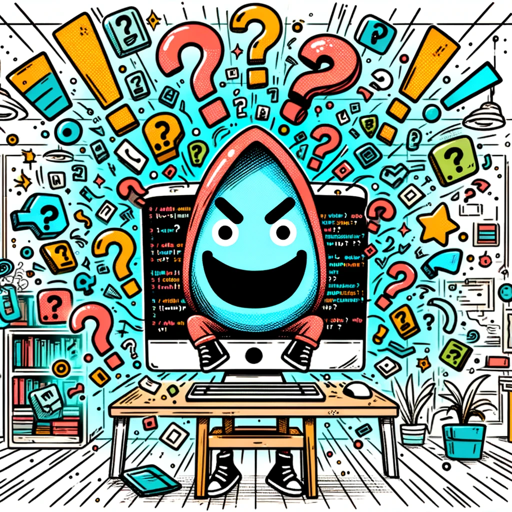
Alex Hormozi GPT
Unlock Business Growth with AI-Powered Insights
txt2img supporter
AI-powered image prompts, tailored to your needs
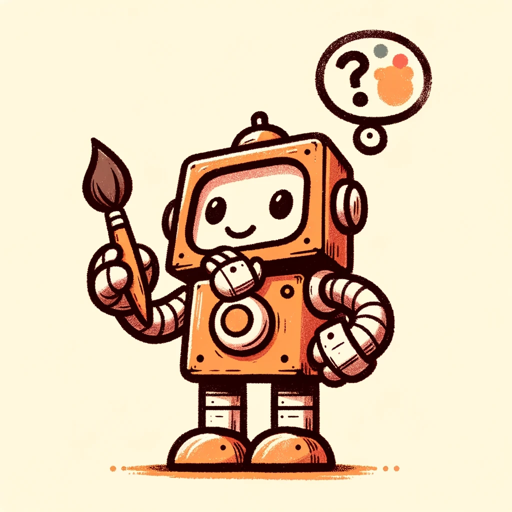
Crypto Sicko
AI-powered cryptocurrency market insights.

Elegant Logo Creator
AI-Driven Minimalistic Logo Creation

Fact Checker
AI-Powered Verification for Accurate Results

SQL Expert
AI-powered SQL and DevOps assistance

精神科医益田裕介(試作1.20)
AI-powered psychiatric insights and guidance.
Python Tutor
Interactive AI-Powered Python Learning.

LogoGPT
AI-Powered Logo Design Made Easy

图像故事编织师
Turn Images into Stories with AI

- Task Automation
- Time Management
- Productivity Boost
- Meeting Coordination
- Calendar Sync
Calendar GPT Q&A
What is Calendar GPT, and how does it enhance productivity?
Calendar GPT is an AI-powered assistant that integrates with your calendar and communication tools, helping you manage your schedule efficiently. It can automatically generate agendas, retrieve meeting details, and send reminders, streamlining your workflow.
How does Calendar GPT integrate with other tools?
Calendar GPT seamlessly integrates with tools like Google Calendar, Slack, and other productivity apps. By connecting these platforms, it can retrieve, manage, and communicate your schedule directly through natural language commands.
Can Calendar GPT help with team coordination?
Yes, Calendar GPT is ideal for team coordination. It allows you to check attendees' availability, send meeting reminders, and even share agenda details directly via Slack or email, making it easier to keep everyone on the same page.
Is it necessary to have a ChatGPT Plus subscription to use Calendar GPT?
No, you can access Calendar GPT without a ChatGPT Plus subscription. The service is available for free at aichatonline.org, offering a trial period to explore its features without any cost.
What types of commands can Calendar GPT handle?
Calendar GPT can handle a wide range of commands, from simple queries about your schedule to complex requests like generating detailed agendas, sending Slack messages, or finding and summarizing specific event details.