TickTick GPT-AI-powered task management tool
Optimize your tasks with AI-driven insights
TODO list manager
Show my TODOs
What should I work on next
Help plan my day
Eisenhower Matrix?
Related Tools

GPT Finder
Discover the best Custom GPT at OpenAI's GPT Finder

Accounting GPT
Your accounting expert.

GPT Finder 🔍
GPT Finder 🔍 is a search tool designed for efficiently finding the best custom GPTs from a selection of over 133,000 GPTs. It initially checks a specialized database and then utilizes Google search if necessary, ensuring that users find the best match amo

GPT-Builders' Assistant
Effortless GPT Creation : Your Go-To Assistant for Tailoring Perfect Descriptions, Instructions, and Behaviors for Custom GPTs

Supertools GPT Finder
Find the best GPTs for any use case.

GPT Builder V2.4 (by GB)
Craft and refine GPTs. Join our Reddit community: https://www.reddit.com/r/GPTreview/
20.0 / 5 (200 votes)
Overview of TickTick GPT
TickTick GPT is an intelligent assistant integrated with the TickTick to-do list application, designed to enhance productivity by helping users manage and prioritize their tasks. Leveraging natural language processing and automation, TickTick GPT simplifies the process of task management, from creating and organizing tasks to setting priorities based on urgency and importance. For instance, if a user mentions needing to 'add a task to buy groceries,' TickTick GPT will automatically classify this task, assign a priority level, and suggest appropriate scheduling, without the user needing to specify further details. This makes task management more intuitive and efficient, reducing the cognitive load on users.

Core Functions of TickTick GPT
Automatic Task Prioritization
Example
When a user adds a task like 'Submit project report,' TickTick GPT will assess the task's urgency and importance, assigning it a high priority if it has an impending deadline. The task might then be scheduled for immediate attention.
Scenario
A professional managing multiple deadlines can rely on TickTick GPT to ensure that critical tasks like project submissions or client meetings are automatically prioritized, reducing the risk of missing important deadlines.
Daily Task Review and Recommendations
Example
TickTick GPT can analyze the user's tasks for the day and recommend which ones should be tackled first, based on priority and deadlines. For example, if a user has both a 'Team meeting' and 'Update budget spreadsheet' task, the tool might recommend starting with the meeting preparation.
Scenario
A busy executive starts their day by asking TickTick GPT for a rundown of tasks. The tool suggests focusing on high-priority tasks with approaching deadlines, helping the executive manage their day efficiently.
Task Delegation and Optimization Suggestions
Example
When faced with a low-priority task like 'Organize desk,' TickTick GPT might suggest automating the task, delegating it to someone else, or rescheduling it for a later time when there are fewer urgent tasks.
Scenario
An entrepreneur overwhelmed with both high and low-priority tasks uses TickTick GPT to identify tasks that can be outsourced or automated, allowing them to focus on strategic decisions rather than minor details.
Target Audience for TickTick GPT
Busy Professionals and Executives
These users often have multiple high-stakes responsibilities and tight schedules. TickTick GPT helps them prioritize their tasks efficiently, ensuring that they focus on what's most urgent and important. By automating task management, it allows them to concentrate on decision-making and leadership activities.
Productivity Enthusiasts and Students
Individuals who are keen on maximizing their productivity, including students managing coursework and exams, can benefit from TickTick GPT. The tool helps them organize their tasks, set priorities, and develop effective study or work schedules, ensuring that nothing falls through the cracks.

Guidelines for Using TickTick GPT
Visit aichatonline.org
Access the platform to try TickTick GPT for free, with no need for login or ChatGPT Plus. This provides a seamless and immediate start to exploring its features.
Familiarize Yourself with Projects
Understand that projects in TickTick GPT are lists of tasks. By default, your tasks go into the 'Inbox' project unless specified otherwise.
Create and Manage Tasks
Add, update, or remove tasks using natural language. Specify task details like priority, due dates, and content to keep your to-do list organized and effective.
Leverage Prioritization
TickTick GPT automatically assigns priorities to tasks based on urgency and importance, guiding you to focus on what matters most.
Review and Adjust
Periodically review your tasks, adjust priorities, and mark completed items. Use TickTick GPT’s suggestions to optimize your productivity workflow.
Try other advanced and practical GPTs
Speak
Master languages with AI-powered Speak.

PsyMedAssist+
AI-driven insights for psychiatric care
Rust Assistant
AI-powered assistant for seamless Rust development

Astrology Fortune Teller
AI-powered astrological guidance for life

SaaS Idea Generator 🤖⚡
AI-powered SaaS ideas tailored to you

Ask R Discovery
AI-powered research answers at your fingertips.

Azure Terraformer
AI-powered Terraform resource guide for Azure.

CFA Exam Tutor
AI-powered support for CFA exam success

Tarot Psychic Angel
Your AI-powered gateway to Tarot insights.

Mongo Query GPT
AI-powered MongoDB query generator.

AI PC Builder
Build Your Perfect PC with AI.
영어 문법 교정기 (English Grammar Checker)
AI-Powered Grammar and Writing Assistant
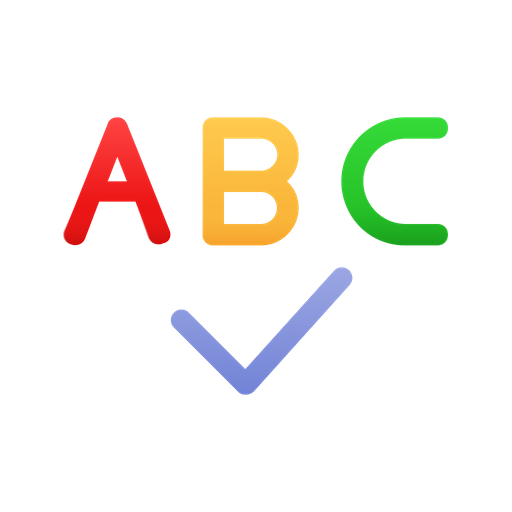
- Project Planning
- Productivity
- Task Management
- Goal Setting
- Time Tracking
TickTick GPT Q&A
How does TickTick GPT determine task priority?
TickTick GPT assesses tasks based on their urgency and importance, assigning priorities to help you focus on what needs immediate attention. High priority tasks are urgent and important, medium are important but less urgent, while low priority tasks are urgent but less impactful.
Can I use TickTick GPT without a TickTick account?
Yes, you can try TickTick GPT without logging in or creating an account by visiting aichatonline.org. This allows you to explore the features without commitment.
How do I know what tasks to work on today?
TickTick GPT can identify high-priority tasks with due dates for you. If there are no urgent tasks, it will help you decide on low-priority tasks to delete, reschedule, or delegate, before moving on to important medium-priority tasks.
What happens if I don't specify a project for a new task?
Any task without a specified project is automatically added to your 'Inbox' project. You can later move tasks to different projects if needed.
How does TickTick GPT help with task management?
TickTick GPT streamlines task management by automating prioritization, offering productivity tips, and ensuring you focus on critical tasks. It adapts to your needs, providing a personalized and efficient way to stay organized.