AI PC Builder-AI-powered PC builder tool.
Build Your Perfect PC with AI.
AI PC Builder build your perfect PC. Latest Web Prices. Largest PC Component Range. PC Assembly Service. Worldwide Delivery.
I want to build a Gamming PC
Let's build a professional Workstation
I want to build a custom Server
How do I use AI PC Builder?
Related Tools

AI Website Builder by B12
Create and publish a website on a domain with blog/payment/scheduling pages to market your business

Expert Programmer
Expert in programming with a focus on simplifying code

GPT Builder
User-friendly assistant for creating GPTs.

Workshop Builder
Create an actionable plan for a workshop using expert facilitator knowledge

App Builder
Builds simple web apps with OpenAI APIs for beginners.
AI Website Builder
Type the details about your site's purpose, services, creators, and unique benefits. Feel free to write in any language. After using Free AI Website Builder & Generator, download your site as a zip file⬇️ and publish it on any host🌐.
20.0 / 5 (200 votes)
Introduction to AI PC Builder
AI PC Builder is a specialized tool designed to assist users in creating custom PC builds tailored to their specific needs and budget. Its primary function is to provide personalized recommendations for selecting the best components based on the user's requirements, whether for gaming, professional work, or general use. By leveraging the latest data on hardware compatibility, pricing, and performance, AI PC Builder helps users navigate the often complex process of building a PC. For example, if a user wants to build a high-end gaming PC, AI PC Builder would recommend components that offer the best gaming performance, such as a powerful GPU and fast RAM, while also considering factors like cooling and power supply. The tool is designed to streamline decision-making by providing clear, concise recommendations, making the process accessible even to those with limited technical knowledge.

Main Functions of AI PC Builder
Custom Build Recommendations
Example
A user who wants to build a PC for video editing might enter their budget and specific software needs. AI PC Builder would recommend a CPU with multiple cores and threads, ample RAM, and a fast SSD to optimize video rendering times.
Scenario
A professional video editor needs a high-performance machine but isn't sure which components are best for their budget. AI PC Builder suggests a build that balances performance and cost, ensuring that the final setup meets the demanding requirements of video editing software.
Real-Time Price Checking
Example
A user decides to build a gaming PC but has a strict budget. AI PC Builder checks real-time prices from multiple online retailers, ensuring that the recommended components are within budget while still providing optimal performance.
Scenario
During the holiday sales, a user wants to upgrade their PC but needs to stay within a tight budget. AI PC Builder not only provides component recommendations but also checks live prices to ensure the user gets the best possible deal.
Compatibility Verification
Example
A user selects a high-end GPU and a specific motherboard model. AI PC Builder checks to ensure that the GPU fits the motherboard’s PCIe slot and that the power supply is adequate.
Scenario
A first-time builder selects components based on performance alone, but AI PC Builder verifies the compatibility, ensuring that the motherboard, CPU, RAM, and other parts work together without issues, preventing costly mistakes.
Ideal Users of AI PC Builder
Gaming Enthusiasts
These users benefit from AI PC Builder by getting tailored recommendations for gaming setups that maximize performance. Whether they're interested in competitive gaming or immersive single-player experiences, AI PC Builder can suggest builds that offer the best frame rates, graphics quality, and overall gaming experience within their budget.
Professional Content Creators
Content creators, such as video editors, 3D artists, and photographers, need powerful PCs that can handle intensive workloads. AI PC Builder assists these users by recommending components that are optimized for software like Adobe Premiere Pro, Blender, or Photoshop, ensuring that their PCs can handle large files, render quickly, and multitask efficiently.
General Users with Specific Needs
This group includes users who need a PC for specific tasks like home office work, casual gaming, or media consumption. AI PC Builder provides these users with balanced builds that meet their specific requirements without overspending on unnecessary high-end components.

How to Use AI PC Builder
Step 1
Visit aichatonline.org for a free trial without login, no need for ChatGPT Plus.
Step 2
Identify your primary use case, such as gaming, professional work, or content creation. This helps in tailoring the build to meet your specific needs.
Step 3
Input your budget range to ensure the recommendations fit within your financial constraints. AI PC Builder optimizes component selection based on value and performance.
Step 4
Choose between a custom build or pre-built options based on your preference. For custom builds, you'll receive component suggestions, while pre-built recommendations will be based on the best available options.
Step 5
Review the final build or pre-built suggestions, making any necessary adjustments. You can then proceed to purchase through suggested retailers or submit your specs for a more detailed build quote.
Try other advanced and practical GPTs
Mongo Query GPT
AI-powered MongoDB query generator.

Tarot Psychic Angel
Your AI-powered gateway to Tarot insights.

CFA Exam Tutor
AI-powered support for CFA exam success

Azure Terraformer
AI-powered Terraform resource guide for Azure.

TickTick GPT
Optimize your tasks with AI-driven insights

Speak
Master languages with AI-powered Speak.

영어 문법 교정기 (English Grammar Checker)
AI-Powered Grammar and Writing Assistant
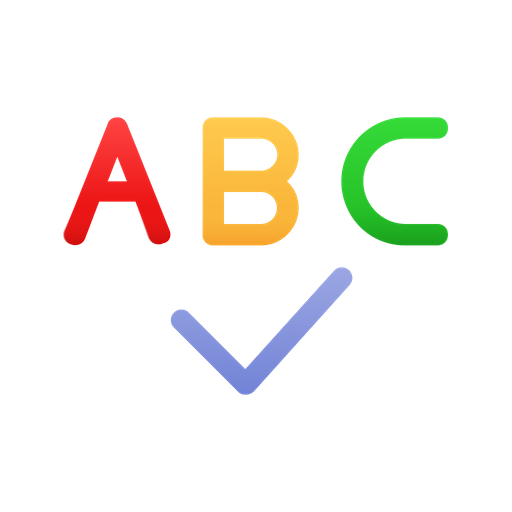
GMAT, GRE, LSAT, TOEFL, IELTS Mastery Coach
AI-powered exam preparation tailored to your needs.

Butternut AI Website Builder
AI-Powered Website Builder for Businesses.

Mean VC
Sharpen your startup pitch with AI

EvidenceHunt
AI-driven biomedical literature search.

HaciendaGPT
AI-powered tax guidance for Spain

- Gaming
- High Performance
- Workstation
- Budget Build
- Custom Build
AI PC Builder: Common Questions & Answers
What is AI PC Builder primarily used for?
AI PC Builder is designed to help users create optimized PC builds for various purposes, such as gaming, professional work, or content creation, by recommending the best components within a specified budget.
Can AI PC Builder assist with pre-built PCs?
Yes, AI PC Builder can recommend pre-built PCs that offer the best performance and value for your needs, especially if you prefer not to assemble a custom PC.
How does AI PC Builder ensure component compatibility?
AI PC Builder cross-references selected components to ensure compatibility, checking details like CPU socket type, motherboard chipset, RAM speed support, and PSU wattage requirements.
Does AI PC Builder provide real-time pricing?
Yes, AI PC Builder integrates live web price checks to provide the most current pricing for components, helping you stay within your budget.
Is AI PC Builder suitable for beginners?
Absolutely! AI PC Builder guides users through each step, making it accessible even for those with limited knowledge of PC components and building processes.