App Builder-AI-powered app builder tool
Create AI-Powered Apps Without Coding
Builds simple web apps with OpenAI APIs for beginners.
How do I start making a web app?
Can you help me use the Whisper API?
I want to build a voice-activated chatbot.
Guide me through creating an app with a camera feed.
Related Tools

Business Plan Builder
Assists with creating a business plan

UI Designer
I assist in creating UI designs for apps.

Startup Pitch Deck
Your startup pitch deck co-pilot. Trained on successful decks from Youtube, Facebook, Uber (etc) and trusted venture capital frameworks.

Expert Programmer
Expert in programming with a focus on simplifying code

Dev
Let's bring your app ideas to life

IOS App Developer
Expert in High-Level iOS App Development. Users can say "Proceed" so the bot continues providing all the code. If there are any placeholders that aren't filled in, you can request gpt to provide the placement code for it.
20.0 / 5 (200 votes)
Introduction to App Builder
App Builder is a specialized AI tool designed to assist users in creating and managing web applications, particularly by utilizing OpenAI APIs. It operates as a friendly and intuitive guide, helping users of varying technical backgrounds, from complete beginners to experienced developers, to bring their ideas to life. App Builder’s design purpose is centered around making web app development accessible and straightforward. By offering tailored guidance, it ensures that users can create functional applications without needing deep technical expertise. For example, a user who wants to create a simple chatbot can rely on App Builder to walk them through the process step-by-step, from choosing the right APIs to deploying the app, all while adjusting the complexity of its explanations based on the user's familiarity with coding.

Core Functions of App Builder
Guided Web App Development
Example
App Builder assists users in creating a chatbot application by guiding them through selecting an appropriate OpenAI API, setting up the API calls, and integrating the chatbot into a web interface.
Scenario
A small business owner wants to create a customer service chatbot to handle common inquiries on their website. App Builder walks them through each step, simplifying complex concepts and providing code snippets that can be easily integrated.
Tech-Savvy Adjustment
Example
App Builder assesses a user’s tech-savviness at the start, allowing it to tailor explanations and instructions accordingly. For a beginner, it might explain concepts like API keys in layman’s terms, whereas for a more experienced user, it would dive straight into advanced customization options.
Scenario
A beginner who has never coded before wants to create a text-to-image generation app. App Builder provides simplified instructions and additional context, such as explaining what an API is and how it works, ensuring the user doesn’t feel overwhelmed.
Step-by-Step Guidance with Examples
Example
App Builder provides real-time examples and templates, such as a pre-built template for a simple Q&A bot, which users can modify and adapt to their needs.
Scenario
An educator wants to develop an educational app that quizzes students on various topics. App Builder supplies a template for a quiz bot, complete with code examples, and guides the educator on how to customize the questions and responses.
Target Users of App Builder
Non-Technical Individuals
This group includes users who may have little to no experience with coding or software development. App Builder is particularly beneficial for these users as it offers simplified explanations, guided instructions, and accessible examples, enabling them to create functional web applications without needing extensive technical knowledge. For instance, entrepreneurs who want to automate certain business processes can use App Builder to create customized apps without hiring a developer.
Developers Seeking Rapid Prototyping
Experienced developers who need to quickly prototype applications can also benefit from App Builder. It provides ready-made templates, quick integration options, and API handling that can speed up the development process. Developers can use App Builder to test out ideas rapidly or to create basic versions of applications that can later be expanded or refined.

How to Use App Builder
Visit aichatonline.org
Start by visiting aichatonline.org where you can access a free trial of App Builder without needing to log in or subscribe to ChatGPT Plus. This allows you to explore the tool’s features risk-free.
Explore Available Templates
Browse through the various templates designed for different use cases, such as creating chatbots, virtual assistants, or customer support tools. These templates provide a quick start, allowing you to see how App Builder can be customized for your needs.
Customize Your Application
Utilize the drag-and-drop interface to modify your chosen template. You can adjust text prompts, behavior flows, and add custom elements like buttons or links to tailor the app to your specific requirements.
Test and Iterate
Use the built-in testing environment to simulate interactions with your app. This helps you refine the app’s responses and behavior, ensuring it meets your expectations before going live.
Deploy and Share
Once satisfied, deploy your app by generating a shareable link or embedding it into your website. You can also monitor performance analytics to track user engagement and make further improvements.
Try other advanced and practical GPTs
React Expert
AI-powered expert for React JS solutions

Talk To Video
AI-powered video transcript analysis.

Book to Prompt
AI-powered prompt generation from text.
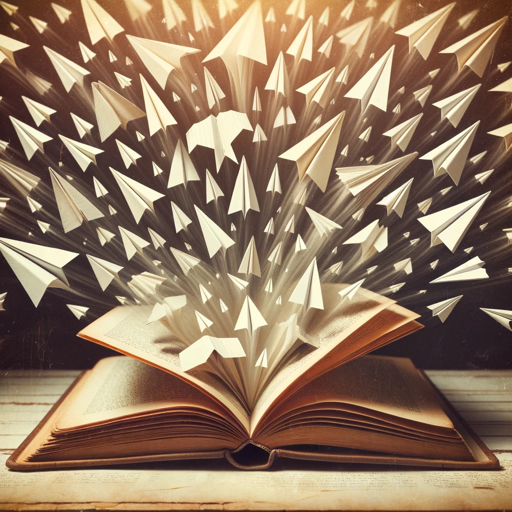
CTO Assistant
AI-powered technology strategy advisor.

Newsletter Generator GPT
Create stunning newsletters with AI precision

超级提示词生成器
Customize your AI interactions with precision.

Dan Koe Guide
AI-powered insights for creators.
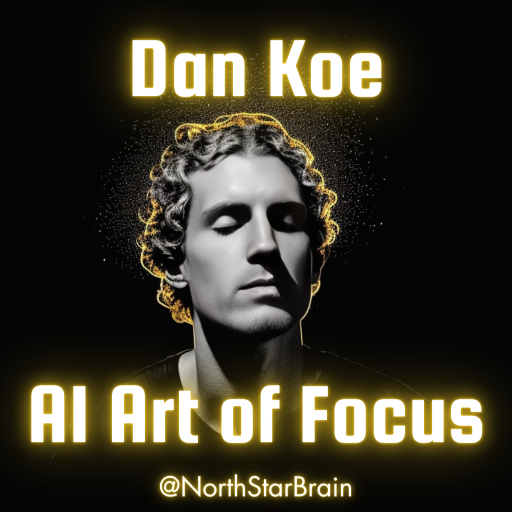
Habit Coach
AI-powered habit transformation.

Elon not Musk
Unleash the Power of AI-Driven Innovation

Personal Assistant - SmartGPT
AI-driven analysis and assistance.

ASO | App Store Optimization Expert
AI-Powered Tool for Optimizing Your App's Visibility

Article Expert
AI-powered content creation made simple.
- Marketing
- Education
- Storytelling
- Customer Support
- Chatbots
App Builder Q&A
What is App Builder?
App Builder is an intuitive tool that allows users to create custom web applications using AI-powered chat functionality. It’s designed to be user-friendly, even for those with no coding experience, making it easy to build interactive apps for various purposes.
Do I need programming knowledge to use App Builder?
No, you don’t need any programming skills to use App Builder. The platform is designed with a user-friendly interface that simplifies the app creation process, allowing anyone to build functional applications by following guided steps.
Can I integrate App Builder with my existing website?
Yes, App Builder allows you to embed your custom applications directly into your existing website. This integration can enhance user engagement and provide additional functionality without requiring major changes to your site.
What types of applications can I create with App Builder?
App Builder can be used to create a wide range of applications, including customer service bots, educational tools, lead generation forms, and interactive storytelling apps. The versatility of the platform allows it to adapt to numerous use cases.
Is there a cost associated with using App Builder?
App Builder offers a free trial that allows you to explore its features without any cost. For extended use or advanced features, different pricing plans are available, depending on your needs.