Talk To Video-YouTube video text interaction.
AI-powered video transcript analysis.
I'm your YouTube video partner, here to engage with videos and enhance your understanding of their content.
Can you summarize this YouTube video's content?
What are the key points in this video's transcript?
Explain a concept mentioned in this video.
How does this video compare to another on the same topic?
Related Tools

чат GPT
ChatGPT оптимизирован для россиян.

聊天接话(高情商)
聊天接话,输入上一句,自动输出四句回复!

Practice English Conversation - (Voice)
Simulate an English teacher to talk with. The teacher will propose topics for discussion and will correct all your errors in the conversation. Better with voice!
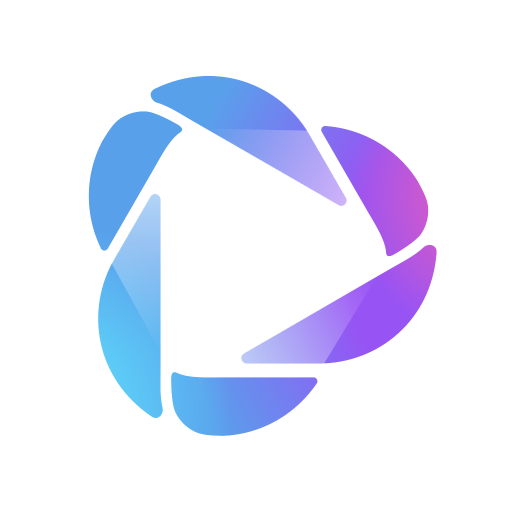
HeyGen
Turn any text into videos.

Video to Text
A video-to-text transcription assistant.

GPT Chat Free Online
Engage in insightful, AI-powered conversations with GPT Chat Free Online. Experience intelligent and interactive communication.
20.0 / 5 (200 votes)
Introduction to Talk To Video
Talk To Video is a specialized version of ChatGPT designed to interact with YouTube video content through detailed text-based analysis. Unlike traditional video playback tools, Talk To Video focuses on providing users with insightful summaries, detailed answers, and contextual understanding based on YouTube video transcripts. This tool is particularly useful for those who prefer or require textual interaction with video content, enabling them to engage with the material in a deeper and more accessible way. For example, a user who needs to study the content of a lengthy lecture can use Talk To Video to extract specific information or get a concise summary without watching the entire video.

Main Functions of Talk To Video
Detailed Video Summaries
Example
A student preparing for an exam can receive a concise yet comprehensive summary of a YouTube lecture on a complex topic, saving time while ensuring a thorough understanding.
Scenario
Instead of rewatching a 90-minute lecture, the student uses Talk To Video to generate a summary highlighting key points, theories, and arguments presented in the video.
In-Depth Content Analysis
Example
A researcher analyzing a political debate can request an analysis of the arguments made by each speaker, along with an exploration of underlying biases or themes.
Scenario
By inputting a YouTube video of a political debate, the researcher receives a detailed breakdown of each argument, including the context, strengths, and weaknesses of the positions presented.
Targeted Information Retrieval
Example
A content creator looking for specific statistics mentioned in a tutorial can quickly extract that information without manually searching through the video.
Scenario
The content creator uses Talk To Video to identify and extract exact timestamps and quotes of statistics mentioned in a video, streamlining the research process for content creation.
Ideal Users of Talk To Video
Students and Educators
Students and educators benefit from Talk To Video by accessing summaries, detailed explanations, and targeted information from educational videos. This service helps in better comprehension and more efficient study, allowing them to focus on specific areas of interest or difficulty.
Researchers and Analysts
Researchers and analysts find value in Talk To Video for its ability to offer deep content analysis and contextual insights. This is particularly useful for analyzing debates, presentations, or lectures where understanding nuanced arguments or themes is crucial.
Content Creators
Content creators can use Talk To Video to quickly retrieve and repurpose information from videos, such as quotes, statistics, or key ideas, helping them to enhance their own content creation process without the need for extensive manual review of video material.

How to Use Talk To Video
Step 1
Visit aichatonline.org for a free trial without login, also no need for ChatGPT Plus.
Step 2
Locate the YouTube video URL you want to analyze or interact with and have it ready.
Step 3
Enter the video URL in the provided input field and select the specific function you need, such as generating a summary, extracting a transcript, or diving into detailed Q&A.
Step 4
Specify any particular timeframes or segments of the video you are interested in, if applicable, to narrow down the analysis.
Step 5
Review the generated output, use it for your research, writing, or content creation purposes, and refine the interaction as needed for deeper insights.
Try other advanced and practical GPTs
Book to Prompt
AI-powered prompt generation from text.
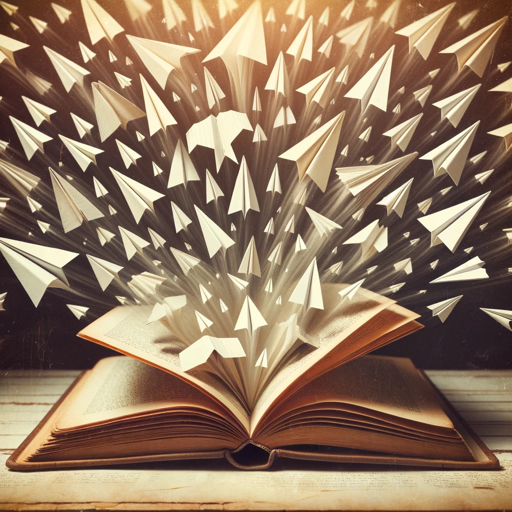
CTO Assistant
AI-powered technology strategy advisor.

Newsletter Generator GPT
Create stunning newsletters with AI precision

超级提示词生成器
Customize your AI interactions with precision.

YouTube Video Summarizer
AI-Powered YouTube Video Summarization

Free YouTube Summarizer
AI-powered tool for summarizing YouTube videos.

React Expert
AI-powered expert for React JS solutions

App Builder
Create AI-Powered Apps Without Coding

Dan Koe Guide
AI-powered insights for creators.
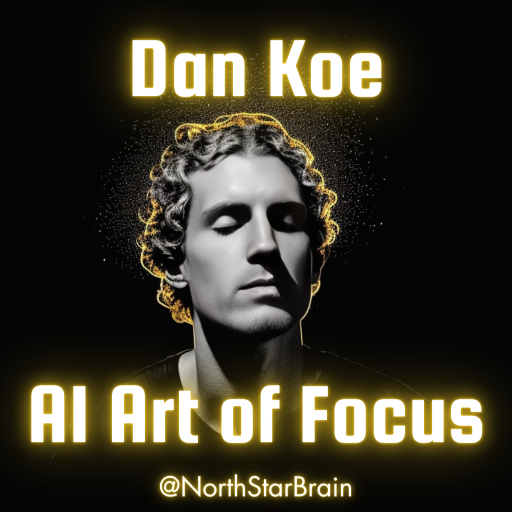
Habit Coach
AI-powered habit transformation.

Elon not Musk
Unleash the Power of AI-Driven Innovation

Personal Assistant - SmartGPT
AI-driven analysis and assistance.

- Content Creation
- Research
- Education
- Accessibility
- Video Analysis
Talk To Video Q&A
What is the primary function of Talk To Video?
Talk To Video allows users to interact with YouTube video content through text-based analysis, offering features like transcript extraction, summarization, and detailed Q&A generation, enabling deeper engagement with video content without watching it.
Can Talk To Video handle long YouTube videos?
Yes, but for optimal performance, it's recommended to specify segments of longer videos for analysis. This approach helps manage content size and ensures more focused outputs, especially for videos exceeding typical durations.
How does Talk To Video benefit content creators?
Content creators can leverage Talk To Video to quickly extract key points, generate summaries, and gather insights from video content, streamlining research and content development processes.
Is any prior knowledge required to use Talk To Video?
No, Talk To Video is designed to be user-friendly with straightforward steps. Even those without technical expertise can easily interact with YouTube video content using this tool.
What are the common use cases for Talk To Video?
Common use cases include academic research, content creation, video analysis, educational purposes, and accessibility improvements for individuals who prefer reading over watching videos.