YouTube Video Summarizer-YouTube Video Summarizer Tool
AI-Powered YouTube Video Summarization
Provides concise, easy-to-read video summaries.
Can you summarize this YouTube video?
What are the main points of this video?
I need a brief summary of this YouTube video.
Please give me a concise overview of this video.
Related Tools

Video Summarizer
Video summarizer | video summaries, chat with Youtube video

Video Summarizer
💯 Free YouTube Video Summarizer: Saves a lot of screen time by summarizing YouTube videos of multiple languages with timestamps. (YT Summarizer)

①YouTube∑ Video Translate and Resumen Summarizer
Youtube Video Summarizer: Summarizes long videos' transcripts in multiple languages

Free YouTube Summarizer
Extracts and summarizes YouTube video transcripts in any chosen language, removing language barriers. Converts the summaries into embeddable HTML articles for websites.

ㆍYouTube ⚡️ Fast Summaryㆍ
Summarize YouTube videos into key points. Just paste the video url. Free to use. No login required.

のYouTube Summarizer
Summarize Youtube Videos. Involve integrating insights from youtube and display in a visual way.
20.0 / 5 (200 votes)
Introduction to YouTube Video Summarizer
The YouTube Video Summarizer is a specialized tool designed to condense the content of YouTube videos into brief, coherent summaries. Its primary purpose is to provide users with a clear and concise overview of video content without requiring them to watch the entire video. The summarizer emphasizes extracting essential information, organizing it into short paragraphs or bullet points for easy readability. This service is particularly useful for users who want to quickly understand the main points of a video, such as those conducting research, professionals needing a quick overview, or individuals with time constraints. For example, a student might use the summarizer to quickly grasp the key concepts of a lengthy educational video, or a journalist might use it to gather the main points from a press conference video.

Main Functions of YouTube Video Summarizer
Condensed Video Summaries
Example
A 30-minute instructional video on project management is summarized into a 3-paragraph overview.
Scenario
A project manager needing to understand the core principles of a new methodology can read the summary instead of watching the full video.
Bullet Point Highlights
Example
A video on the latest tech trends is broken down into key points, highlighting the most important innovations discussed.
Scenario
A tech enthusiast interested in quickly catching up on the latest developments can skim the bullet points for a quick update.
Topic Categorization
Example
Summarizing and categorizing a video under 'Marketing Strategies' based on its content.
Scenario
A marketing professional searching for insights into digital advertising strategies can easily identify relevant content through categorized summaries.
Ideal Users of YouTube Video Summarizer
Students and Researchers
Students and academic researchers benefit from quick access to the main points of educational videos, saving time and allowing them to focus on the most relevant content for their studies or research projects.
Busy Professionals
Professionals in fields such as business, technology, or marketing often need to stay updated on industry trends but may not have time to watch lengthy videos. The summarizer provides them with concise overviews, enabling them to stay informed without investing significant time.

Guidelines to Use YouTube Video Summarizer
1
Visit aichatonline.org for a free trial without login, also no need for ChatGPT Plus.
2
Paste the YouTube video URL you want to summarize into the designated input box on the site.
3
Select the type of summary you want, such as 'Concise Overview' or 'Detailed Analysis,' based on your needs.
4
Click the 'Generate Summary' button to process the video and receive a summarized text.
5
Review and refine the summary if needed, and explore additional features like keyword extraction and topic categorization for optimal use.
Try other advanced and practical GPTs
Free YouTube Summarizer
AI-powered tool for summarizing YouTube videos.

TradingView indicator & stratagy developer
AI-powered tool for custom trading indicators and strategies.

Font Finder
AI-powered font pairing for your projects

Ebook Writer & Designer GPT
Craft and design personalized ebooks effortlessly with AI.
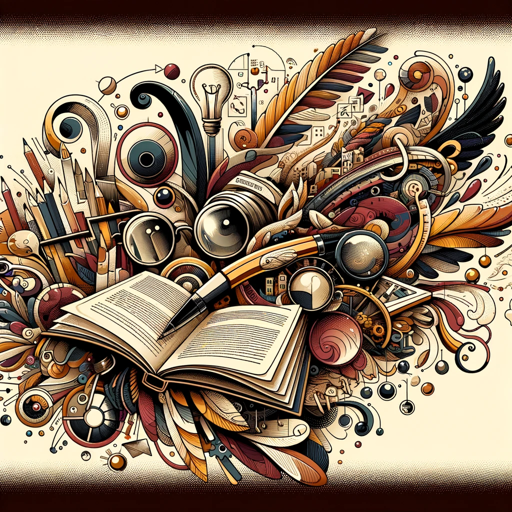
Easy Image Maker
AI-driven design, made simple
ATT&CK Mate
AI-powered insights for cybersecurity experts.

超级提示词生成器
Customize your AI interactions with precision.

Newsletter Generator GPT
Create stunning newsletters with AI precision

CTO Assistant
AI-powered technology strategy advisor.

Book to Prompt
AI-powered prompt generation from text.
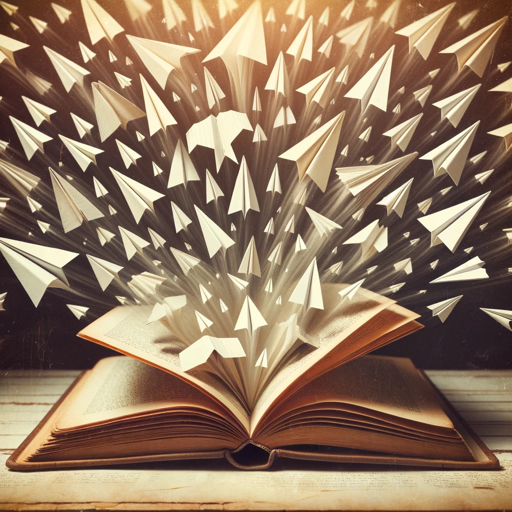
Talk To Video
AI-powered video transcript analysis.

React Expert
AI-powered expert for React JS solutions

- Content Creation
- Academic Research
- Business Meetings
- Educational Lectures
- News Consumption
Comprehensive Q&A on YouTube Video Summarizer
How does the YouTube Video Summarizer work?
The YouTube Video Summarizer uses advanced AI algorithms to analyze the audio and visual content of a YouTube video. It identifies key topics and important points, condensing them into an easily digestible summary. This involves natural language processing to interpret spoken words and visual cues, making it capable of providing summaries that are both accurate and concise.
What are the common use cases for the YouTube Video Summarizer?
Common use cases include academic research, where students can quickly gather insights from lengthy lectures; content creation, where creators can efficiently curate and repurpose video content; business meetings, where professionals need quick summaries of webinars; and news consumption, where users can stay informed by skimming through headlines and summaries of daily news videos.
Can I customize the summary length or detail level?
Yes, you can customize the summary by choosing between different summary types, such as 'Concise Overview' for a brief summary or 'Detailed Analysis' for an in-depth examination. The tool provides options to adjust the level of detail according to your needs, ensuring flexibility and convenience for different use cases.
Are there any prerequisites for using the YouTube Video Summarizer?
There are no specific prerequisites for using the tool, making it accessible to all users. However, having a stable internet connection ensures smoother processing and quicker results. Additionally, familiarity with basic browsing and text input operations is beneficial, but not mandatory, as the interface is user-friendly.
What are the tips for achieving optimal results with the YouTube Video Summarizer?
For optimal results, ensure the video you select is of good audio quality, as clear speech helps in accurate transcription. Using videos that are focused on a specific topic rather than a broad discussion can result in more precise summaries. Exploring the different summary options available will help tailor the output to meet specific needs effectively.