Easy Image Maker-AI-powered image generation tool
AI-driven design, made simple
Question-and-answer style image design agent, solving the problem of not knowing how to describe design parameters to GPT.
Design a poster of a couple dancing gracefully.
I want to design an avatar.
设计一张女模特海报
Related Tools

Image Generator
Generates similar images in 16:9 or 9:16 ratios based on an uploaded image and image format is png or jpg

Image Creator & Generator (Mid journey V6)
An expert in creating images from descriptions
image creator
Accurate and detail-oriented image creator

Image Generator
Generate images reflecting precisely selected artistic styles

Image Enhancer Pro
Analyze an image, describe it and create an image with the description with Dall-E 3.
Image Generator
Create images for blog that includes a feature image and images for each sections.
20.0 / 5 (200 votes)
Introduction to Easy Image Maker
Easy Image Maker is a specialized AI design assistant built on the DALL·E 3 architecture, designed to facilitate the creation of detailed and customized images. The tool serves both creative professionals and enthusiasts by allowing them to translate their imaginative ideas into visual content with precision. Easy Image Maker’s primary purpose is to provide a guided design experience that simplifies the process of image creation, whether for art, marketing, or personal projects. For example, a graphic designer working on a retro-themed poster could use Easy Image Maker to fine-tune the style and composition, ensuring the output matches the desired aesthetic while saving time on manual adjustments.

Main Functions of Easy Image Maker
Interactive Design Parameter Customization
Example
A user wishes to create an image in the 'Cyberpunk' style with 'Dystopia' as the scene and 'Neon Cold Light' for lighting. Easy Image Maker would guide the user through a series of parameter selections, presenting visual previews at each step to help them decide.
Scenario
In a branding project for a tech startup, the marketing team might use this function to generate futuristic and visually striking images that align with the brand's identity.
Pre-Set Design Themes
Example
Easy Image Maker offers various themes like 'Fantasy', 'Whimsical', or 'Post-Apocalyptic'. Selecting a theme automatically adjusts multiple parameters like lighting, style, and composition to fit the chosen theme.
Scenario
An author preparing promotional materials for a fantasy novel could quickly generate themed images that reflect the magical atmosphere of their book.
Seed Number Utilization for Design Continuity
Example
A user can generate an image and save its Seed number, allowing them to create variations or continue designing new images based on the same initial concept.
Scenario
A fashion designer might use this function to explore different color schemes or textures for a clothing line while maintaining a consistent visual foundation across all designs.
Ideal Users of Easy Image Maker
Graphic Designers and Digital Artists
These professionals benefit from Easy Image Maker's ability to quickly produce complex visual content with detailed customization options. By streamlining the creative process, designers can focus on refining their ideas rather than spending hours on manual adjustments.
Marketing and Branding Teams
Marketing professionals use Easy Image Maker to generate visually consistent and appealing content for campaigns. The tool’s ability to replicate and iterate on design elements using Seed numbers is particularly valuable for creating cohesive brand imagery across different platforms.
Content Creators and Social Media Influencers
This group uses Easy Image Maker to create visually engaging content that stands out in a crowded digital space. With the tool’s extensive library of styles and themes, influencers can easily craft unique images that resonate with their audience.

Guidelines for Using Easy Image Maker
1
Visit aichatonline.org for a free trial without login, no need for ChatGPT Plus.
2
Choose a design requirement description, such as 'Design an image of a futuristic city.' Clearly state your objectives, scenes, or any specific details you want to include.
3
After uploading the relevant keyword file, review the suggested design parameters that the system presents. This may include style, lighting, or composition.
4
Participate in the guided Q&A to refine your design parameters. You will be presented with multiple options to help narrow down the specifics of your image.
5
Once you have finalized your parameters, initiate the DALL.E model to generate your image. Review the output and use the Seed number to iterate if necessary.
Try other advanced and practical GPTs
ATT&CK Mate
AI-powered insights for cybersecurity experts.

Cursed Technique and Domain Expansion Creator
AI-powered tool for crafting unique Cursed Techniques.

Illustration Creator
Transform text into vibrant illustrations with AI.

Paper Reviewer
Enhance your research with AI-driven insights.
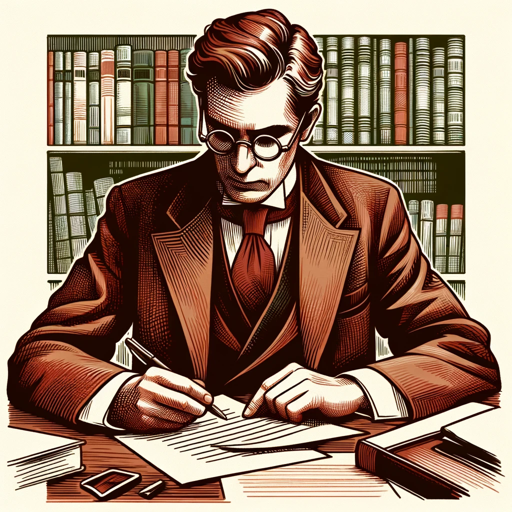
Blog Image Creator
AI-powered visual content for your blog.

GPT4 - No Web Browsing
Unlock AI-powered solutions for every task.

Ebook Writer & Designer GPT
Craft and design personalized ebooks effortlessly with AI.
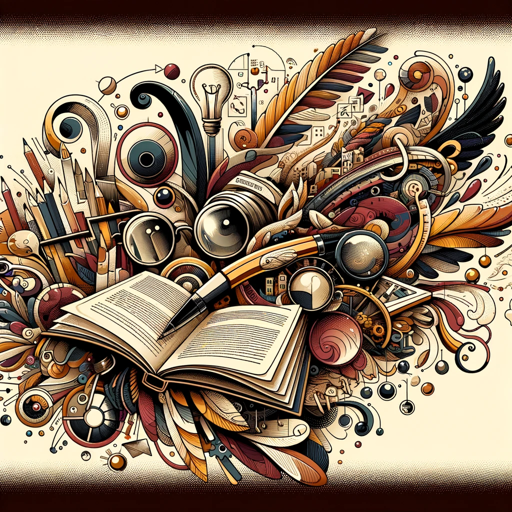
Font Finder
AI-powered font pairing for your projects

TradingView indicator & stratagy developer
AI-powered tool for custom trading indicators and strategies.

Free YouTube Summarizer
AI-powered tool for summarizing YouTube videos.

YouTube Video Summarizer
AI-Powered YouTube Video Summarization

超级提示词生成器
Customize your AI interactions with precision.

- Content Creation
- Social Media
- Marketing
- Digital Art
- Visual Design
Common Q&A for Easy Image Maker
How can I start using Easy Image Maker without a subscription?
You can start by visiting aichatonline.org, where you can use the tool for free without the need for login or a ChatGPT Plus subscription.
What kind of images can I create with Easy Image Maker?
Easy Image Maker allows you to create a wide variety of images, including futuristic cities, surreal landscapes, and detailed portraits. The options are highly customizable based on your design requirements.
How does the guided Q&A enhance my image creation process?
The guided Q&A helps refine your design parameters by offering a series of choices that align with your initial description, ensuring that the final image closely matches your vision.
Can I generate multiple images based on the same design requirement?
Yes, you can generate multiple iterations by adjusting the parameters or using the Seed number to recreate similar designs with slight variations.
What are the prerequisites for using Easy Image Maker effectively?
Ensure you have a clear idea of the image you want to create, including any specific styles, compositions, or lighting effects. Familiarizing yourself with the available parameters will also help you achieve the best results.