Blog Image Creator-AI-driven blog image creation.
AI-powered visual content for your blog.
要望に応じた画像制作の専門家
見出し名を入れてください
画像に必要な要素があれば追加でお願いします
Related Tools

Image Generator
Generates similar images in 16:9 or 9:16 ratios based on an uploaded image and image format is png or jpg
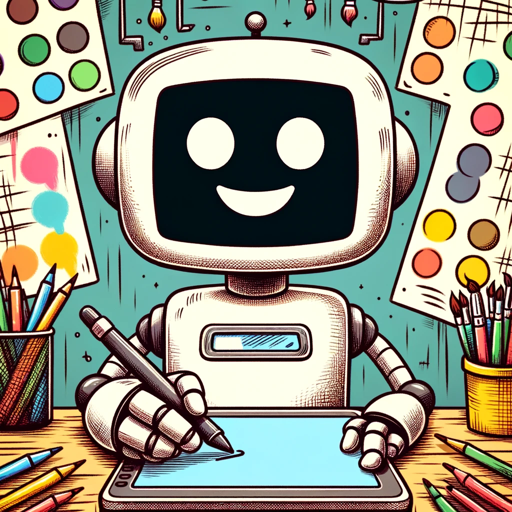
Create Images For Me
Easily create images with DALL-E 3!

Image Creator & Generator (Mid journey V6)
An expert in creating images from descriptions
image creator
Accurate and detail-oriented image creator

Image Generator
Generate images reflecting precisely selected artistic styles
画像生成
働く女性の画像を生成
20.0 / 5 (200 votes)
Introduction to Blog Image Creator
Blog Image Creator is a specialized tool designed to generate custom images for blog headers, tailored to fit the specific needs of bloggers, content creators, and digital marketers. It is particularly focused on creating images that visually represent the headline or theme of a blog post, ensuring that the visuals align with the article's content. The tool's main purpose is to save users time and effort in producing high-quality, relevant images that enhance their blog's aesthetic and attract readers' attention. For example, if a user provides a headline such as 'The Future of AI in Healthcare,' Blog Image Creator would generate an image that might include futuristic medical technology, AI elements, and a healthcare environment, all combined in a visually appealing way that aligns with the blog post's theme.

Main Functions of Blog Image Creator
Automatic Image Generation Based on Headlines
Example
A user inputs the headline '5 Tips for Successful Remote Work,' and Blog Image Creator generates an image featuring a home office setup, a laptop, and perhaps some visual representations of productivity tools.
Scenario
This function is useful for bloggers who need a quick, relevant image that matches their content without having to manually search for or design an image themselves.
Customization of Image Elements
Example
A user requests an image for the headline 'Exploring the Depths of the Ocean,' and wants specific elements like deep-sea creatures and underwater landscapes. Blog Image Creator can be adjusted to include these specific elements in the image.
Scenario
This function is ideal for users who have a clear vision of what they want their blog image to look like and need a tool that can accommodate their specific requests.
Language and Text Flexibility
Example
If a user provides a headline in Japanese or requests that the image includes English text, Blog Image Creator can handle the language preferences and text inclusion as needed.
Scenario
This is particularly useful for international bloggers or those who run multilingual blogs, as it allows them to create images that align with the language of their content.
Ideal Users of Blog Image Creator
Bloggers and Content Creators
These users often need engaging visuals to accompany their written content. Blog Image Creator is perfect for them because it automates the image creation process, saving time and ensuring that the images are relevant and of high quality.
Digital Marketers
Marketers who create content for campaigns or websites benefit from using Blog Image Creator because it allows them to produce consistent, branded images that align with their messaging, without needing extensive design skills or resources.

How to Use Blog Image Creator
Visit the website
Visit aichatonline.org for a free trial without login, also no need for ChatGPT Plus. Begin by navigating to the site to start creating blog images.
Prepare your headline or concept
Have a clear headline or concept ready that you want to visualize. This will guide the tool in generating a relevant image.
Submit your request
Enter your headline or concept into the tool and submit your request. The tool will interpret this and generate a custom image based on your input.
Review the generated image
Once the image is generated, review it to ensure it meets your expectations. You can modify your input and regenerate if needed.
Download and use your image
Download the final image in the specified size (1200px by 800px) and use it in your blog or other content as needed.
Try other advanced and practical GPTs
GPT4 - No Web Browsing
Unlock AI-powered solutions for every task.

Plant Doctor
AI-Powered Plant Care Assistance

Image to Text to Image
Transform your images into creative AI art.

Hooks & Thread Crafter
AI-powered hook and thread generator.

Buyer Persona Generator
AI-Powered Buyer Persona Generation

SPARK ✧
AI-powered creative tool for personalized content.

Paper Reviewer
Enhance your research with AI-driven insights.
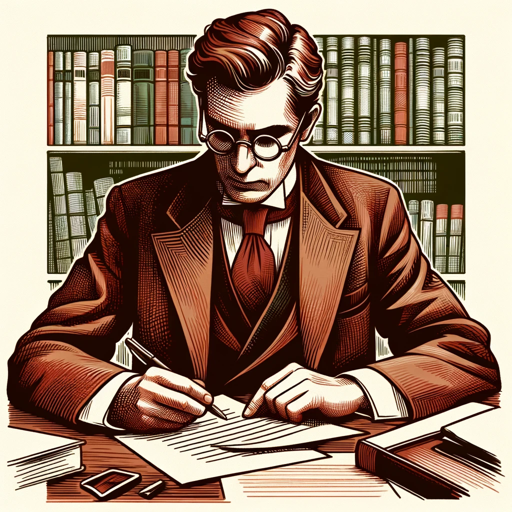
Illustration Creator
Transform text into vibrant illustrations with AI.

Cursed Technique and Domain Expansion Creator
AI-powered tool for crafting unique Cursed Techniques.

ATT&CK Mate
AI-powered insights for cybersecurity experts.

Easy Image Maker
AI-driven design, made simple
Ebook Writer & Designer GPT
Craft and design personalized ebooks effortlessly with AI.
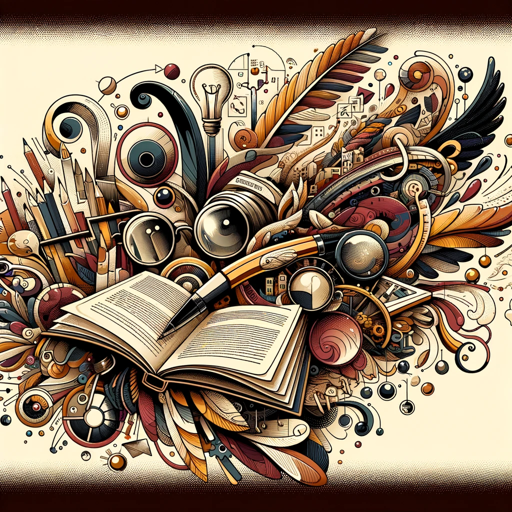
- Social Media
- Marketing
- Education
- Presentations
- Blogging
Frequently Asked Questions about Blog Image Creator
What types of headlines work best with Blog Image Creator?
Blog Image Creator is designed to work with a wide range of headlines, from abstract concepts to specific topics. The tool interprets the essence of your headline and generates a visual representation that aligns with it.
Can I use Blog Image Creator without any prior design experience?
Yes, Blog Image Creator is user-friendly and requires no design experience. Simply input your headline or concept, and the tool does the rest, providing a professional-looking image that suits your needs.
Is there any text included in the images generated?
By default, Blog Image Creator does not include any text in the images, ensuring that they can be used flexibly across various platforms. However, you can request specific text to be included if needed.
What are the typical use cases for Blog Image Creator?
Typical use cases include creating blog header images, visual content for social media posts, and custom illustrations for articles or presentations. The tool is versatile and can be used in any context where a relevant image is needed.
Can I regenerate images if I'm not satisfied with the first result?
Yes, you can modify your input and regenerate the image if the first result doesn’t meet your expectations. This flexibility ensures you get the exact image you need for your content.