Image to Text to Image-AI-powered image transformation tool.
Transform your images into creative AI art.
Analyzes photos, describes them, and generates new images.
Upload a photo for a new interpretation
Describe this photo in a new image
Turn this photo into a unique artwork
Create a new image from this photo
Related Tools

Image to text (image2text)
I can recognize text from a picture, image or file
image creator
Accurate and detail-oriented image creator

From image to text 📷💬
Turning images into text - It's Like Magic! 🌟

Image Cloner and Reimaginer
Clone or Reimagine any image in a new style from a specific list!

Image Alchemy
Analyzes images, generates similar ones, displays ID, seed, prompt, and warns of copyright issues.

IMG TO IMAGE
Creates and enhances images from uploads with tailored options.
20.0 / 5 (200 votes)
Introduction to Image to Text to Image
Image to Text to Image is a unique tool designed to transform visual content through a creative cycle that converts user-uploaded photos into textual descriptions, which are then used to generate new, reimagined images. The purpose of this tool is to enable users to explore creative reinterpretations of their original visuals, offering a fresh perspective on the content. By analyzing the contents of an uploaded image and distilling its essence into a detailed description, this tool can create variations or entirely new interpretations of the original photo. For example, a user might upload a picture of a cityscape at sunset. The tool would describe this image in detail, capturing the key elements such as the warm colors, the silhouette of buildings, and the glow of the setting sun. This description could then be used to generate a new image—perhaps a futuristic version of the same cityscape, or the same scene depicted in a different art style, like watercolor or digital abstraction.

Main Functions of Image to Text to Image
Image Analysis and Description
Example
A user uploads an image of a forest during autumn. The tool analyzes the image and generates a detailed description: 'A dense forest with trees shedding golden and red leaves, a narrow path winding through the undergrowth, and a soft light filtering through the branches.'
Scenario
This function is useful for content creators or artists who want to capture the essence of a scene and then use that description as a starting point for new creative projects, such as writing, illustration, or digital art.
Image Reinterpretation
Example
Using the description of the autumn forest, the tool generates a new image that portrays the same forest in winter, with snow-covered trees and a frozen path.
Scenario
This is particularly beneficial for marketers, designers, or individuals looking to visualize different versions of a scene for seasonal campaigns, storyboarding, or product development.
Creative Transformation
Example
The tool takes the description of the autumn forest and reimagines it as an alien landscape with bioluminescent plants and a purple sky.
Scenario
This function is ideal for sci-fi writers, game developers, or any creative professionals seeking to generate imaginative visuals that push beyond the boundaries of reality.
Ideal Users of Image to Text to Image
Artists and Designers
Artists and designers can use this tool to explore new artistic directions by reinterpreting their work. By generating alternative versions of their images, they can experiment with different styles, themes, and concepts without starting from scratch, allowing for a more dynamic and iterative creative process.
Content Creators and Marketers
Content creators and marketers can benefit from the ability to generate multiple versions of an image to fit different campaigns, platforms, or audiences. Whether it’s reimagining a product in various settings or visualizing a brand's story through different artistic lenses, this tool helps maintain visual consistency while introducing variety.

Guidelines for Using Image to Text to Image
Visit aichatonline.org for a free trial without login, also no need for ChatGPT Plus.
Start by visiting the specified website where you can access the tool without any need for signing up or purchasing ChatGPT Plus.
Upload your image.
Choose an image from your device that you want to transform. The tool will analyze this image to generate a detailed description.
Review the generated description.
After uploading, the tool will provide you with a text-based description of the image’s content. Ensure that the description accurately reflects the original image.
Use the description to generate a new image.
The generated description is then used as a prompt to create a new, AI-generated image that reinterprets the original content creatively.
Save and share the new image.
Once satisfied with the new image, you can download it to your device or share it directly on social media.
Try other advanced and practical GPTs
Hooks & Thread Crafter
AI-powered hook and thread generator.

Buyer Persona Generator
AI-Powered Buyer Persona Generation

SPARK ✧
AI-powered creative tool for personalized content.

NGINX Guru
AI-driven NGINX configuration and support.

GPT Creator
AI-powered GPT creation, simplified.

Shopping Scout
AI-Powered Shopping Companion for Amazon.

Plant Doctor
AI-Powered Plant Care Assistance

GPT4 - No Web Browsing
Unlock AI-powered solutions for every task.

Blog Image Creator
AI-powered visual content for your blog.

Paper Reviewer
Enhance your research with AI-driven insights.
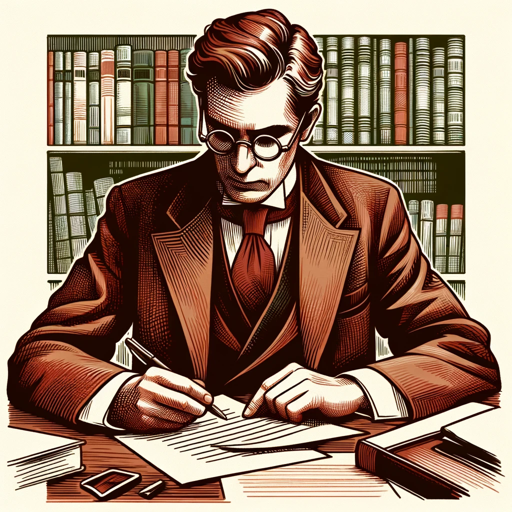
Illustration Creator
Transform text into vibrant illustrations with AI.

Cursed Technique and Domain Expansion Creator
AI-powered tool for crafting unique Cursed Techniques.

- Content Creation
- Marketing
- Creative Design
- Visual Storytelling
- Art Generation
Frequently Asked Questions About Image to Text to Image
What types of images work best with this tool?
Images with clear subjects and distinct elements work best. Avoid overly complex or abstract images for more accurate text descriptions and better reimagined results.
Can I edit the generated description before creating a new image?
Yes, you can refine or adjust the description to better suit your needs, allowing for greater control over the final output image.
What are some common use cases for Image to Text to Image?
Common use cases include creating unique artwork, enhancing visual storytelling, generating content for marketing materials, and exploring creative interpretations of everyday images.
Is there a limit to how many images I can generate?
During the free trial, there may be a limit on the number of images you can generate. To unlock unlimited usage, consider upgrading if such an option is provided.
How is the privacy of my uploaded images handled?
Uploaded images are processed securely, and any data used is handled with strict privacy protocols to ensure your information remains confidential.