TradingView indicator & stratagy developer-TradingView indicator & strategy developer
AI-powered tool for custom trading indicators and strategies.
your very own expert PineScript developer !
lets make a new custom indicator !
lets make a new custom stratagy !
lets modify an existing indicator !
lets modify an existing stratagy!
Related Tools

Chart Analyst
Analyze any chart, instantly. Just paste or upload an image of your chart. Include as many indicators as you want - great way to learn! Not financial Advice, for educational use only!

Tradingview PineScript V5+ Creator
Tradingview PineScript V5+ indicator Creator. specialize in advanced Pine Script guidance for creating efficient trading indicators and strategies, focusing on version 5+ features, modern array handling, and best practices for optimization and debugging.

Pine Script Pro
Expert in Pine Script for TradingView script development and optimization.

SigTech Finance
Used by top hedge funds to get cross-asset market data, test investment/trading portfolios & get finance charts/graphs

Stock Trader
Provides stock trading recommendations so you can make money.

DayTrader's Oracle
Your Friendly Market Companion - Trade Stocks, Crypto, Commodities
20.0 / 5 (200 votes)
Introduction to TradingView Indicator & Strategy Developer
The TradingView Indicator & Strategy Developer is a tool designed for creating custom financial trading indicators and strategies using Pine Script, a domain-specific language developed by TradingView. This tool empowers traders and developers to write custom scripts that analyze market data, identify trading opportunities, and execute trades automatically based on predefined rules. By leveraging Pine Script, users can create highly customized and sophisticated indicators that are not available in the standard TradingView library. For example, a user can develop an indicator that combines multiple technical analysis tools, such as moving averages and RSI, to generate buy or sell signals when certain conditions are met. Additionally, the strategy component allows users to backtest these indicators against historical data to evaluate their effectiveness and refine their strategies before deploying them in live trading scenarios.

Main Functions of TradingView Indicator & Strategy Developer
Custom Indicator Development
Example
A trader creates a custom moving average crossover indicator to identify potential entry and exit points in the market.
Scenario
A user wants to create a unique trading strategy based on the crossover of a 50-day and a 200-day moving average. Using the TradingView Indicator & Strategy Developer, they write a Pine Script that generates buy signals when the 50-day moving average crosses above the 200-day moving average and sell signals when it crosses below.
Backtesting Strategies
Example
A developer tests a momentum-based strategy on historical price data to assess its profitability and risk.
Scenario
A user has developed a strategy that involves buying assets with strong upward momentum and selling them when momentum weakens. To evaluate this strategy, they use the backtesting feature to simulate trades on past market data, analyzing performance metrics such as profit, drawdown, and win rate. This helps the user refine their strategy before applying it in live trading.
Real-Time Alerts and Notifications
Example
A user sets up alerts for when specific market conditions are met, such as a breakout above a resistance level.
Scenario
An active trader wants to be notified whenever a stock breaks above a key resistance level. They configure an alert using the TradingView Indicator & Strategy Developer to send notifications via email or SMS when the price crosses the predefined level. This allows the trader to take immediate action without constantly monitoring the charts.
Ideal Users of TradingView Indicator & Strategy Developer
Professional Traders
Professional traders can use the TradingView Indicator & Strategy Developer to create and refine sophisticated trading strategies tailored to their specific needs. By leveraging custom indicators and automated strategies, they can gain a competitive edge in the market, execute trades with precision, and manage risk more effectively. The tool's backtesting capabilities allow them to validate their strategies and optimize their performance before applying them in live trading.
Financial Analysts and Researchers
Financial analysts and researchers can benefit from the TradingView Indicator & Strategy Developer by using it to test hypotheses and analyze market trends. With the ability to create custom indicators and backtest strategies, they can explore various market conditions and asset classes, generating insights that can inform investment decisions and research reports. The tool also facilitates the visualization of complex data patterns, aiding in the interpretation and presentation of analytical findings.

How to Use TradingView Indicator & Strategy Developer
Visit aichatonline.org
Start by visiting aichatonline.org to access a free trial without the need to log in or subscribe to ChatGPT Plus. This is the first step to utilize the TradingView Indicator & Strategy Developer tool.
Choose Your Indicator or Strategy
Select the type of indicator or strategy you wish to create. You can develop custom scripts, optimize existing ones, or explore built-in indicators to understand how they work.
Input Your Parameters
Input the necessary parameters and conditions for your indicator or strategy. Use the provided interface to define specific conditions, thresholds, and other essential criteria.
Backtest and Optimize
Run backtests using historical data to see how your strategy performs. Make adjustments as needed to optimize your indicator or strategy for better results.
Deploy on TradingView
Once satisfied with your strategy, deploy it directly on TradingView to start using it in real-time trading or analysis. Monitor the performance and tweak as necessary.
Try other advanced and practical GPTs
Font Finder
AI-powered font pairing for your projects

Ebook Writer & Designer GPT
Craft and design personalized ebooks effortlessly with AI.
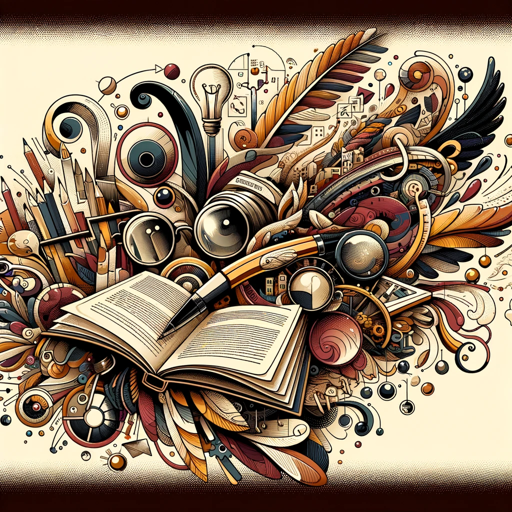
Easy Image Maker
AI-driven design, made simple
ATT&CK Mate
AI-powered insights for cybersecurity experts.

Cursed Technique and Domain Expansion Creator
AI-powered tool for crafting unique Cursed Techniques.

Illustration Creator
Transform text into vibrant illustrations with AI.

Free YouTube Summarizer
AI-powered tool for summarizing YouTube videos.

YouTube Video Summarizer
AI-Powered YouTube Video Summarization

超级提示词生成器
Customize your AI interactions with precision.

Newsletter Generator GPT
Create stunning newsletters with AI precision

CTO Assistant
AI-powered technology strategy advisor.

Book to Prompt
AI-powered prompt generation from text.
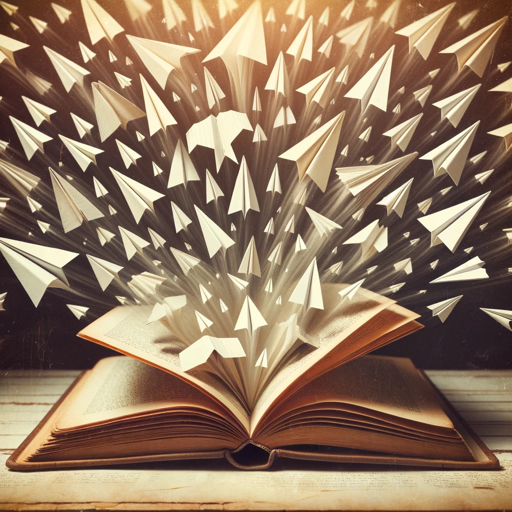
- Real-Time Analysis
- Strategy Optimization
- Backtesting
- Script Development
- Trading Indicators
TradingView Indicator & Strategy Developer Q&A
What is the TradingView Indicator & Strategy Developer?
The TradingView Indicator & Strategy Developer is a powerful tool that allows users to create, optimize, and deploy custom trading indicators and strategies on TradingView. It’s designed to help traders fine-tune their trading tools without needing deep programming knowledge.
Can I use this tool without a TradingView account?
While the tool helps you develop indicators and strategies, deploying them on TradingView requires an account. However, the initial development, backtesting, and optimization can be done through the tool without a TradingView account.
How does the tool assist in backtesting?
The tool allows you to input your strategy parameters and run backtests using historical data. It analyzes the performance of your strategy over a chosen period, helping you identify potential improvements.
Is this tool suitable for beginners?
Yes, the tool is designed to be user-friendly, with an intuitive interface that guides beginners through the process of creating and testing their own trading indicators and strategies.
Can I optimize existing TradingView scripts with this tool?
Absolutely. You can import existing TradingView scripts into the tool, make adjustments, and optimize them for better performance. The tool provides insights and suggestions for improvement based on backtest results.