Image Enhancer Pro-image description and generation
AI-powered image enhancement and generation
Analyze an image, describe it and create an image with the description with Dall-E 3.
Related Tools

Photo Restoration, Photo Enhancer
Restore old pictures, restore old photos, restore face photos, and enhance the quality of any picture.

Image Editor
I can help with basic image operations - crop, resize, scale, rotate, convert between formats etc. You can either upload a single image or a batch of images. For any questions/suggestions reach my creator out here: https://x.com/_ruslanmustafin

Image Upscaler & Enhancer
Improves the image quality of old and blurred photos in seconds 🖼️✨ Ideal for face restoration. This GPT uses the latest AI technology to help you achieve high-resolution upscaling 100% free!

Advanced Image Upscale, Restoration & Enhancement
Expert in automatic photo editing for optimal image enhancement.
MakeItMoreGPT
How far can you take it?

Photo Pro
Transforms personal photos into professional LinkedIn or email profile pictures.
20.0 / 5 (200 votes)
Introduction to Image Enhancer Pro
Image Enhancer Pro is a specialized version of the ChatGPT model designed to assist users in generating, refining, and enhancing images through detailed text-based instructions. Its primary function is to interpret and generate images based on user descriptions, ensuring the final output aligns closely with the user’s vision. This tool can identify elements within existing images, offer a detailed description, and generate new images that either replicate or improve upon the original content. For instance, if a user describes a landscape featuring a sunset over a mountain range, Image Enhancer Pro can generate an image that closely matches that description, with options for further customization.

Main Functions of Image Enhancer Pro
Image Identification and Description
Example
A user uploads a complex image of a busy city street and requests a detailed breakdown of its elements.
Scenario
In this scenario, Image Enhancer Pro analyzes the image, identifying key features such as buildings, vehicles, pedestrians, and signage. It then provides a comprehensive description, highlighting the scene's key aspects, which can be useful for those who need a precise understanding of image content, such as graphic designers or digital marketers.
Image Generation Based on Text Descriptions
Example
A user wants an image of a futuristic city with flying cars and holographic billboards.
Scenario
The user provides a detailed description, and Image Enhancer Pro generates an image that aligns with the user's vision. This function is particularly valuable for creative professionals like game developers, authors, or marketing teams who need concept art or visual aids that match their narrative or project requirements.
Image Refinement and Enhancement
Example
A user has an image of a product prototype and wants it refined to look more polished and market-ready.
Scenario
Image Enhancer Pro takes the existing image and improves it by refining textures, adjusting lighting, and enhancing color schemes to make the prototype look more professional. This is especially useful for product designers, entrepreneurs, and advertisers who need high-quality visuals for presentations or marketing campaigns.
Ideal Users of Image Enhancer Pro
Creative Professionals
This group includes graphic designers, artists, authors, and game developers who need to create or visualize concepts. Image Enhancer Pro is ideal for these users because it helps them turn abstract ideas into visual representations quickly, which is crucial in the iterative design and development processes.
Marketing and Advertising Teams
Marketing professionals who need high-quality visuals for campaigns, social media, and branding efforts will benefit from Image Enhancer Pro. It allows them to generate unique images that align with their branding strategies or enhance existing images to better appeal to target audiences.

How to Use Image Enhancer Pro
Step 1
Visit aichatonline.org for a free trial without login. No ChatGPT Plus required.
Step 2
Upload or describe an image to receive a detailed description. This works well for images containing multiple elements or complex scenes.
Step 3
Use the generated description to refine your request for a new image or modifications to the existing one.
Step 4
Submit the request for image generation, specifying any particular details or adjustments you want in the new image.
Step 5
Review the generated image and download or further refine as needed. You can iterate on this process until the desired image is achieved.
Try other advanced and practical GPTs
Note Summarizer
AI-Powered Summarization for Every Document

漂流瓶
Connect anonymously, powered by AI.

Explain Data Tables & Figures
AI-powered analysis for your research data.
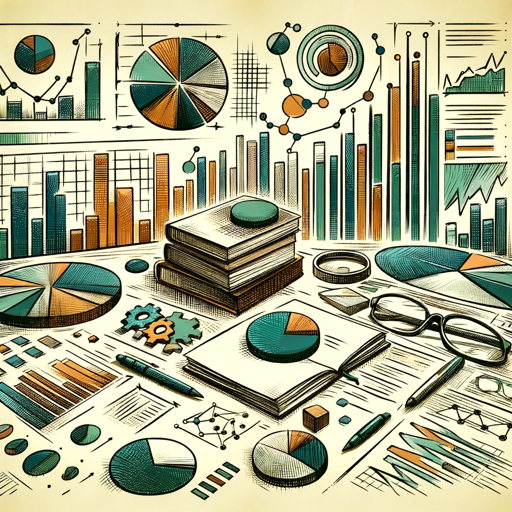
Writing Assistant
Elevate your writing with AI assistance
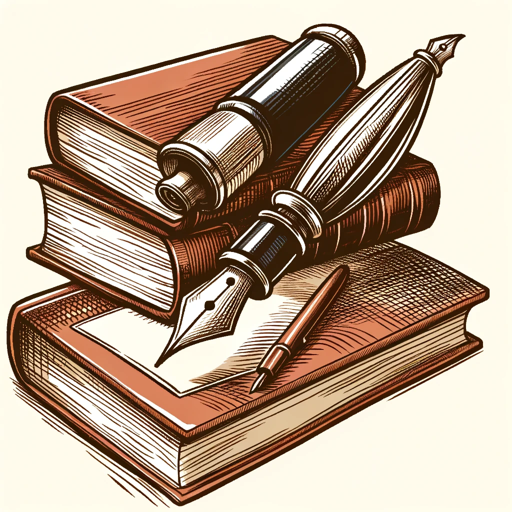
学术论文翻译
AI-powered academic translation tool
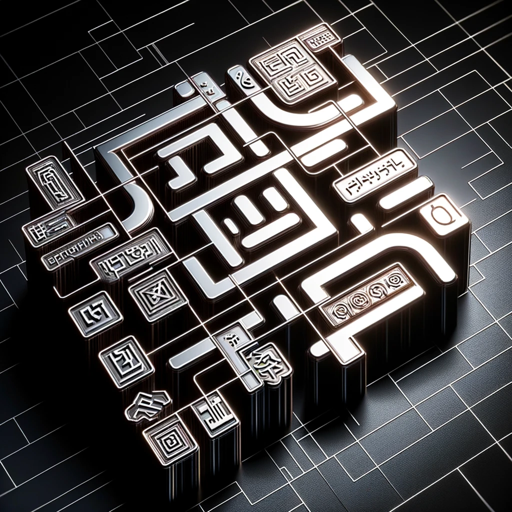
SEO Optimized Blog Writer and Analyzer
AI-powered SEO content optimizer

Company Valuation
Accurate company valuations, powered by AI.

Report Master
AI-powered reports at your fingertips

Task Management Assistance
Optimize your tasks with AI-powered precision.

GPT Finder by Skill Leap AI
AI-powered GPT discovery made easy

JavaScript Code Interpreter
AI-Powered JavaScript Code Execution

Notion Wizard
AI-powered insights for your Notion workspace

- Content Creation
- Creative Design
- Image Editing
- Visual Marketing
- Art Generation
Common Questions about Image Enhancer Pro
What types of images can I upload?
You can upload a wide range of images, including photos, illustrations, and screenshots. The tool excels at describing complex scenes with multiple elements.
Can Image Enhancer Pro create completely new images?
Yes, the tool can generate entirely new images based on your descriptions. You can provide detailed instructions on what you want to be depicted.
How accurate are the image descriptions?
The descriptions are highly detailed and accurate, capturing all the elements in the image, from objects and colors to textures and spatial relationships.
Is there a limit to the number of images I can generate?
There’s no fixed limit, but free users might have some restrictions. Upgrading to a premium plan can remove these limits.
Can I modify a generated image after it’s created?
Absolutely. You can refine and adjust the generated image as many times as needed until it meets your requirements.