Notion Wizard-AI-powered Notion data assistant
AI-powered insights for your Notion workspace
Chat with your Notion data!
How do I set up Notion integration?
Can you summarize my Notion data?
How do I start chatting with the Notion Data?
Related Tools

WordPress Wizard
Assists with WordPress website development and troubleshooting.

Notion Templates Creator
Your guide to creating and monetizing Notion templates.

Anki Wizard 🧙🏻♂️
Expert in creating high-yield Anki flashcards, offering tailored advice and flashcard creation.

Notion (非公式)
Notionにログインしてデータベース、ページ、コンテンツ本文を調べられます

Webflow Wizard
Webflow Wizard is your go-to GPT tool for Webflow development, streamlining your workflow with in-depth knowledge at your fingertips.

PluginWizard🌐
Plugin Command👉 /bin: Bing(Web browsing) , /web: Webilot , /lin: LInkReader , /scr: Scraper , /pap: Paperpile , /pdf: Ai PDF , /shw: ShowMe , /wim: AI Diagrams(Whimsical), /dal: DALLE3 , /doc: Doc maker , and prompts
20.0 / 5 (200 votes)
Introduction to Notion Wizard
Notion Wizard is a specialized assistant designed to interact directly with Notion databases, offering users detailed insights and assistance with their data. The primary function of Notion Wizard is to query and retrieve information from Notion databases in a read-only capacity. This means that while Notion Wizard can access and present data, it does not modify or store any information. The design purpose of Notion Wizard is to assist users in navigating and extracting value from their Notion data by answering specific questions or providing detailed information based on the user's queries. For instance, if a user wants to understand trends in their project management database, Notion Wizard can extract relevant data, summarize it, and present it in a comprehensible format. Another scenario might involve tracking progress across various tasks in a database, where Notion Wizard can offer insights into completed versus pending tasks, deadlines, and more.

Main Functions of Notion Wizard
Database Querying
Example
A user needs to identify all tasks tagged as 'urgent' across multiple projects in their Notion workspace.
Scenario
In this scenario, Notion Wizard can access the user's database, filter tasks based on the 'urgent' tag, and present a list of these tasks along with their respective deadlines, project names, and any other relevant details. This allows the user to quickly prioritize their workload without manually searching through each project.
Data Summarization
Example
A user wants a summary of the progress made in a large project over the last month.
Scenario
Here, Notion Wizard can pull data from the relevant project pages, analyze task completion rates, milestone achievements, and any noted delays, and then provide a comprehensive summary. This helps the user to quickly understand how the project is advancing and where they might need to focus their efforts.
Content Extraction
Example
A user needs to extract all notes related to a specific research topic from various pages in their Notion workspace.
Scenario
Notion Wizard can search through the specified pages or databases, locate notes tagged with the relevant keywords or topics, and compile them into a single, easily accessible format. This saves the user time and ensures that no important information is overlooked.
Ideal Users of Notion Wizard
Project Managers
Project managers who use Notion to track tasks, deadlines, and team collaboration would benefit greatly from Notion Wizard's ability to extract and summarize data. By providing quick access to important project metrics and task statuses, Notion Wizard can help project managers stay on top of their projects, ensuring that deadlines are met and resources are efficiently allocated.
Researchers and Academics
Researchers and academics who maintain extensive notes, references, and research data in Notion can use Notion Wizard to quickly retrieve and organize information relevant to their work. By facilitating content extraction and summarization, Notion Wizard helps these users to efficiently manage their research, whether they are preparing for a paper, a presentation, or simply reviewing literature.

How to Use Notion Wizard
Visit aichatonline.org for a free trial without login, no need for ChatGPT Plus.
Start by navigating to aichatonline.org. Here, you can access the Notion Wizard tool with no need to log in or subscribe to ChatGPT Plus. This provides an easy and accessible way to explore its features.
Obtain Your Notion Database URL and Integration Token
To get started, you'll need to have your Notion database URL and an integration token. This allows the tool to access your Notion workspace securely. Make sure your database is properly set up and shared with the integration.
Input Your Notion Database Details
Once you have your URL and token, input them into the Notion Wizard interface. This will enable the tool to fetch data from your Notion database for read-only access, ensuring your data remains secure and unaltered.
Ask Specific Questions About Your Data
You can now ask targeted questions about your Notion data. Whether you're looking for summaries, specific entries, or detailed analysis, Notion Wizard provides clear and precise answers based on your queries.
Review and Refine Your Data Queries
After receiving the information, review the output and, if needed, refine your questions for more specific or detailed insights. This step ensures you get the most out of your Notion data analysis.
Try other advanced and practical GPTs
JavaScript Code Interpreter
AI-Powered JavaScript Code Execution

GPT Finder by Skill Leap AI
AI-powered GPT discovery made easy

Task Management Assistance
Optimize your tasks with AI-powered precision.

Report Master
AI-powered reports at your fingertips

Company Valuation
Accurate company valuations, powered by AI.

Image Enhancer Pro
AI-powered image enhancement and generation

There's An API For That - The #1 API Finder
AI-powered API discovery for all needs.

トリアコンタン MarkⅡ
AI-Powered RPG Maker MZ Plugin Advisor

Academic Researcher
AI-Powered Academic Research Assistance
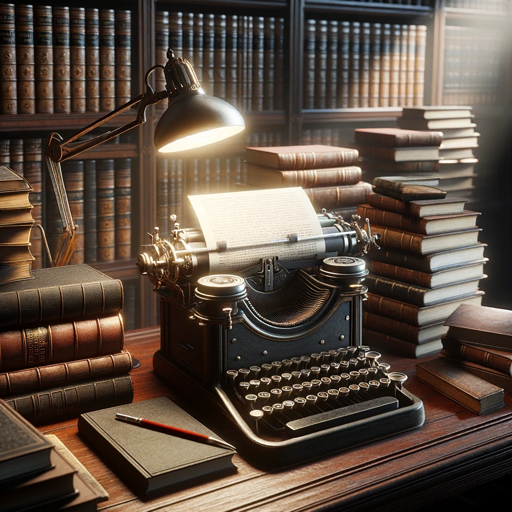
Photo Multiverse
Transform your photos with AI magic!

GPT Vision Builder
AI-powered development for fast web projects

BioChem Research GPT
AI-Powered Insights for Biochemistry Research
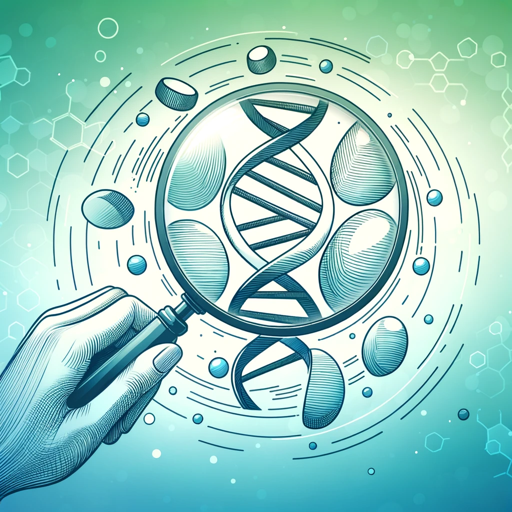
- Research
- Project Management
- Content Analysis
- Data Retrieval
- Task Tracking
Notion Wizard Q&A
What is Notion Wizard?
Notion Wizard is an AI-powered tool designed to help users interact with their Notion databases in a read-only format. It allows you to query specific data, retrieve detailed insights, and manage information efficiently without altering the original content.
Do I need a Notion account to use Notion Wizard?
Yes, you'll need a Notion account and access to your Notion database. Additionally, you’ll need to obtain a database URL and an integration token to connect the Notion Wizard to your workspace.
Can Notion Wizard modify my data?
No, Notion Wizard operates in a read-only mode. It can access and display your data, but it will not modify or store any information, ensuring your data's integrity and security.
What are the common use cases for Notion Wizard?
Notion Wizard is ideal for users who need to retrieve specific information from large Notion databases, generate summaries, conduct data analysis, and answer detailed queries about their data without the need to manually search through their workspace.
How secure is my data with Notion Wizard?
Notion Wizard is designed with data security in mind. It only accesses your data in a read-only format and does not store or share any of your information. The connection to your Notion database is secure, using your integration token.