Report Master-AI-powered report generation
AI-powered reports at your fingertips
Expert in comprehensive work reports with insights and clarifications, just upload your data!
Process this project's data into a summary
Create a project update report with these text inputs
Generate an analytical review from these forms
Compile a detailed report with specific formatting instructions
Related Tools
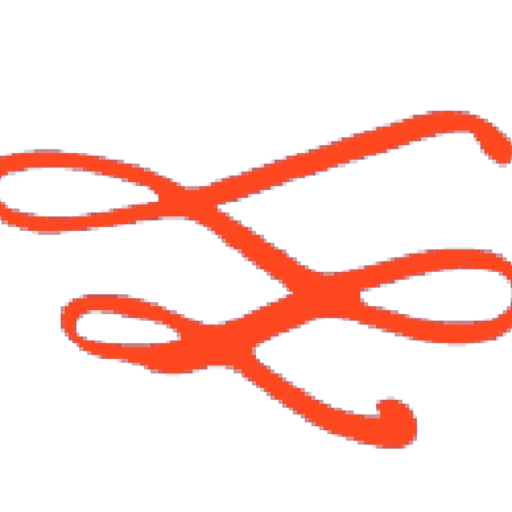
The Master of Insight: Intellectual.AI ✨
Intellectual.AI ✨ slices through the complexities of information to deliver easy and digestile insights. Through a deep dive and a cross domain analysis, you'll be able to unpack any unclear topics with a bit of humour 💥

֎ Report Writer ֎
Upload your half written report and I will help you finish it
SQL+ 🔴VISUALIZE 🔴
🔴VISUALIZE 🔴DATABASES🔴 Design & Optimize SQL queries. Particularly good at SQL.

Search Master
Next Generation Search Engine that uses advanced search methods to get the most relevant information.

Mindmap Master I Diagrams, Charts, Planner 🧠
Generate an ultra-cool mind map from your concept, a link or an upload file. Support Mindmap, Flowchart, Sequence Diagram, Gantt Chart, Class Diagram, State Diagram, Pie Chart, Bar Chart and more.

楽天ROOMレビューマスターPROⅢ
絵文字と生活変化を想像させるレビューで、いいね!を集める専門家
20.0 / 5 (200 votes)
Overview of Report Master
Report Master is an AI-driven solution designed to streamline the creation, customization, and analysis of professional reports. Built to cater to both individual and organizational needs, its primary goal is to convert raw data into structured, insightful reports that align with user specifications. The system is adaptable, handling a wide range of data types including spreadsheets, text, and forms. For instance, a business analyst could use Report Master to generate monthly financial summaries, transforming complex financial data into a cohesive narrative that highlights trends and key insights. Additionally, project managers can leverage Report Master to create status updates that synthesize project data, timelines, and risk assessments into clear, actionable reports.

Core Functions of Report Master
Data Processing and Analysis
Example
Processing sales data from multiple regions and generating a report with trend analysis, outliers, and performance metrics.
Scenario
A sales manager wants a detailed quarterly report on regional sales performance. By feeding in data from different sources, Report Master can analyze the figures, identifying trends, underperforming regions, and offering actionable recommendations based on the insights.
Custom Report Creation
Example
Tailoring a project status report to focus on risk management and key milestones for an upcoming stakeholder meeting.
Scenario
A project manager preparing for a critical review meeting requires a report that highlights project risks, upcoming milestones, and resource allocation. Using Report Master’s customizable templates, they can quickly generate a report that is aligned with the meeting’s focus, ensuring it is relevant and concise.
Insights and Recommendations
Example
Providing strategic recommendations based on a company's financial trends over the last fiscal year.
Scenario
A financial advisor is tasked with preparing a report for a client’s annual review. Instead of just summarizing past financial data, Report Master can analyze the trends and propose strategies, such as optimizing expenditure or identifying investment opportunities, thus adding strategic value to the report.
Target Users of Report Master
Business Analysts and Consultants
Business analysts and consultants often need to process large datasets and present findings in a structured manner. Report Master helps by automating data analysis and formatting, freeing up their time for more strategic work. These users benefit from quick generation of executive summaries, financial analyses, and strategy reports that are both data-driven and visually appealing.
Project Managers and Team Leads
Project managers and team leads frequently require status updates, risk assessments, and resource management reports. Report Master allows them to gather data from multiple sources and produce consistent, well-organized reports that keep stakeholders informed. The customization options ensure that each report is tailored to the audience, whether it’s for internal teams or external clients.

How to Use Report Master
Step 1
Visit aichatonline.org for a free trial without login, no need for ChatGPT Plus.
Step 2
Prepare your data and specific instructions, including any formats, content preferences, or goals you wish to achieve with your report.
Step 3
Input your data or upload necessary files. Ensure your instructions are clear for the system to analyze and process the information accurately.
Step 4
Choose the report structure that best fits your needs, such as financial summaries, project updates, or analytical reviews.
Step 5
Review the generated report, making any necessary adjustments or adding additional insights before finalizing and exporting the document.
Try other advanced and practical GPTs
Company Valuation
Accurate company valuations, powered by AI.

Image Enhancer Pro
AI-powered image enhancement and generation

Note Summarizer
AI-Powered Summarization for Every Document

漂流瓶
Connect anonymously, powered by AI.

Explain Data Tables & Figures
AI-powered analysis for your research data.
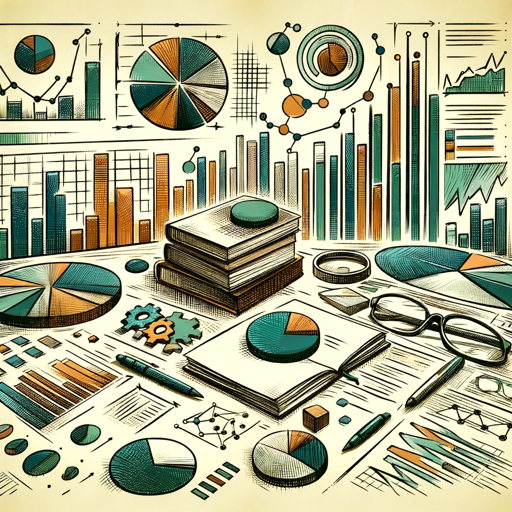
Writing Assistant
Elevate your writing with AI assistance
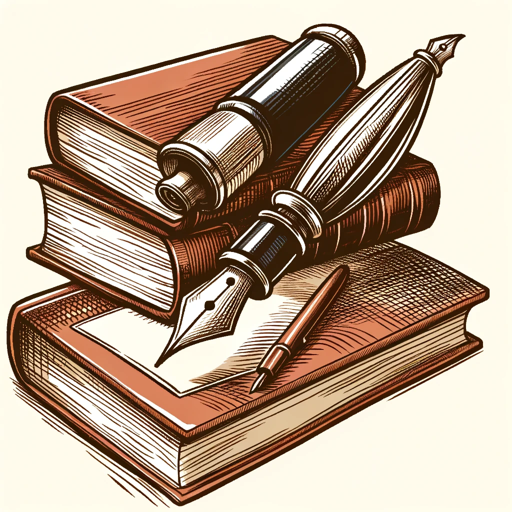
Task Management Assistance
Optimize your tasks with AI-powered precision.

GPT Finder by Skill Leap AI
AI-powered GPT discovery made easy

JavaScript Code Interpreter
AI-Powered JavaScript Code Execution

Notion Wizard
AI-powered insights for your Notion workspace

There's An API For That - The #1 API Finder
AI-powered API discovery for all needs.

トリアコンタン MarkⅡ
AI-Powered RPG Maker MZ Plugin Advisor

- Academic Writing
- Business Reports
- Project Updates
- Financial Summaries
- Custom Analysis
Report Master: Frequently Asked Questions
What types of reports can Report Master generate?
Report Master can generate a wide range of reports including financial summaries, project updates, academic papers, analytical reviews, and custom reports tailored to your specific needs.
Is my data secure when using Report Master?
Yes, Report Master upholds the highest standards of data integrity and confidentiality, ensuring that your information is processed securely and is never shared or stored without your permission.
How does Report Master ensure the accuracy of the generated reports?
Report Master comprehensively analyzes the data you provide and applies advanced algorithms to generate accurate reports. It also offers insights, trend analysis, and suggestions to enhance the report’s value.
Can I customize the format and style of my reports?
Absolutely. You can tailor the report’s format, content, and style according to your specific requirements, ensuring the final output meets your expectations.
Do I need any technical knowledge to use Report Master?
No, Report Master is designed to be user-friendly and accessible to all. It guides you through each step, making it easy to generate professional-quality reports without technical expertise.