GPT Vision Builder-AI-powered web development tool
AI-powered development for fast web projects
GPT Vision Builder V2 is an AI tool that transforms wireframes into web designs, supporting technologies like Next.js and TailwindCSS, suitable for both simple and complex web projects.
How can I tip you for assisting with my custom AI GPT creation?
Can I use this tool for both single-page and multi-page web projects?
How does the integration of Next.js, TypeScript, and TailwindCSS assist in web development?
Is this tool suitable for beginners in web design, and what kind of guidance does it offer?
Related Tools

GPT Builder
User-friendly assistant for creating GPTs.

GPT Builder V2.4 (by GB)
Craft and refine GPTs. Join our Reddit community: https://www.reddit.com/r/GPTreview/

Liquid GPT
Searching and providing a liquid codes for your Shopify store.

GPT Instruction Genius
[V4] Crafts detailed instructions from your ideas, to create GPTs that provide structured and consistent outputs. Tip: Write '/changelog' to see the latest changes!

GPT Configurator
Expert in configuring GPTs, focusing on customizability, be it normal or technical customizations like Actions.

GPT Architect
This GPT helps you build new GPTs.
20.0 / 5 (200 votes)
Introduction to GPT Vision Builder
GPT Vision Builder is a specialized AI designed to assist in the development of user interfaces (UIs) by integrating advanced web development frameworks and tools such as Next.js, TypeScript, Vue, Shadcn, and TailwindCSS. The core purpose of GPT Vision Builder is to streamline the UI design and development process, offering tailored guidance and solutions across various stages, from initial wireframing to final deployment. For example, imagine a startup founder who needs to rapidly prototype and develop a dynamic web application. GPT Vision Builder can assist by analyzing uploaded wireframes, suggesting optimal development paths, and guiding the founder step-by-step through coding and design, ensuring the final product is robust and scalable.

Main Functions of GPT Vision Builder
Wireframe Analysis
Example
A product designer uploads a set of wireframes for a new e-commerce platform. GPT Vision Builder analyzes these wireframes, identifies key UI elements, and provides recommendations on the best tools and frameworks to use for development.
Scenario
In a scenario where the designer is unsure whether to use React or Vue for the front-end, GPT Vision Builder offers a detailed comparison based on the wireframes, project scale, and specific needs of the platform, helping the designer make an informed decision.
Development Route Selection
Example
A developer is tasked with creating a multi-page educational website. GPT Vision Builder suggests using Next.js for its server-side rendering capabilities and guides the developer on how to structure the project effectively.
Scenario
In a real-world scenario, a developer working on a project with strict SEO requirements can rely on GPT Vision Builder to recommend Next.js, ensuring the website is optimized for search engines, while also being scalable and maintainable.
Guided Development Process
Example
A freelancer needs to build a full-stack application with complex backend logic. GPT Vision Builder walks them through setting up the environment with TypeScript and Shadcn, implementing the backend, and integrating the front-end with TailwindCSS.
Scenario
In this scenario, the freelancer can focus on building the core features of the application while GPT Vision Builder handles the technical intricacies of setting up and maintaining a consistent development environment, reducing errors and saving time.
Ideal Users of GPT Vision Builder
Freelancers and Solo Developers
Freelancers and solo developers often face the challenge of managing all aspects of a project on their own, from design to deployment. GPT Vision Builder provides them with the necessary tools and guidance to efficiently handle UI development tasks, reducing the learning curve associated with new technologies and frameworks. By offering detailed step-by-step instructions and recommendations, it allows these developers to focus on delivering high-quality work without being bogged down by the complexities of unfamiliar tools.
Startups and Small Teams
Startups and small teams typically operate under tight deadlines and limited resources. GPT Vision Builder is an invaluable resource for such groups, as it helps streamline the development process, offering tailored solutions that are both scalable and time-efficient. These users benefit from the AI’s ability to recommend the most suitable technologies and practices for their specific needs, ensuring that their projects are not only delivered on time but are also built on solid, maintainable foundations.

Guidelines for Using GPT Vision Builder
Step 1
Visit aichatonline.org for a free trial without login, also no need for ChatGPT Plus.
Step 2
Determine your project needs: whether it's a single-page site, multi-page site, dynamic front-end, or full-stack development using Next.js, Vue, TypeScript, Shadcn, and TailwindCSS.
Step 3
Upload your wireframe or design specifications to receive guided assistance with project development and recommended routes for front-end or full-stack creation.
Step 4
Follow step-by-step development instructions: receive detailed guidance from design to code implementation, focusing on responsive design, accessibility, and optimization.
Step 5
Deploy and refine: Get support in deploying your project, including performance enhancements and final code reviews, ensuring your site is ready for production.
Try other advanced and practical GPTs
Photo Multiverse
Transform your photos with AI magic!

Academic Researcher
AI-Powered Academic Research Assistance
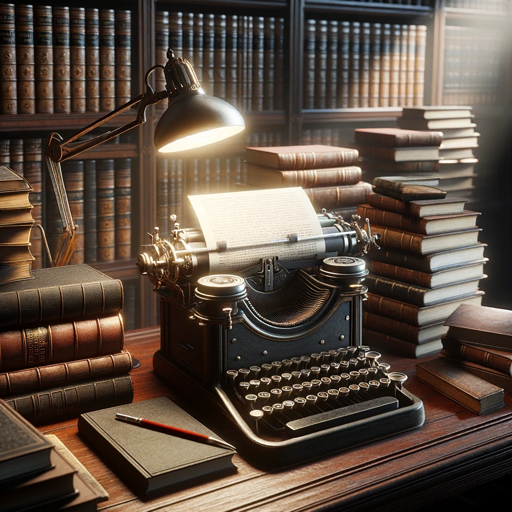
トリアコンタン MarkⅡ
AI-Powered RPG Maker MZ Plugin Advisor

There's An API For That - The #1 API Finder
AI-powered API discovery for all needs.

Notion Wizard
AI-powered insights for your Notion workspace

JavaScript Code Interpreter
AI-Powered JavaScript Code Execution

BioChem Research GPT
AI-Powered Insights for Biochemistry Research
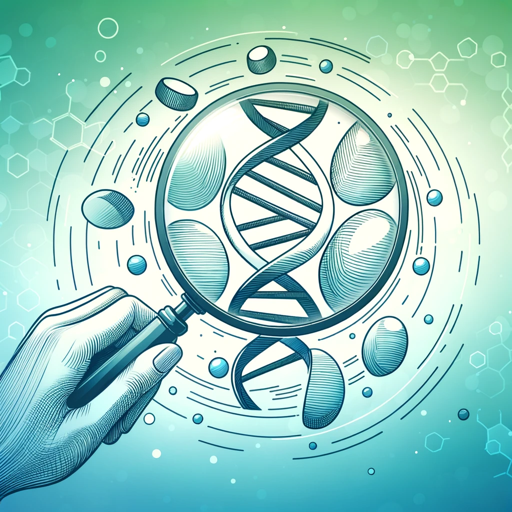
Bash Scripting
Automate tasks with AI-powered Bash scripting.

API Alchemist
Transform your ideas into APIs with AI-powered ease.

Regex Helper
AI-powered regex creation and testing

Code Assistant
AI-Powered Coding, Debugging, and Refactoring

The Secret of Monkey Island: Amsterdam
AI-powered pirate adventure in Amsterdam
- Web Design
- Development
- Deployment
- Front-End
- Wireframes
Frequently Asked Questions About GPT Vision Builder
What types of web development projects can GPT Vision Builder assist with?
GPT Vision Builder can assist with a wide range of web development projects, including single-page applications, multi-page websites, dynamic front-ends, and full-stack applications. It supports frameworks like Next.js, Vue, and TailwindCSS for creating modern, responsive web applications.
Do I need prior coding experience to use GPT Vision Builder?
No, GPT Vision Builder caters to users with varying levels of coding expertise. Beginners can follow step-by-step guidance, while advanced users can leverage specific tools and frameworks like TypeScript and Shadcn for more complex projects.
How does GPT Vision Builder integrate with existing development environments?
GPT Vision Builder provides code suggestions, project structuring, and implementation tips that work seamlessly with popular development environments like Visual Studio Code, WebStorm, or GitHub. It is designed to complement and enhance your existing workflow.
Can GPT Vision Builder assist with mobile responsiveness?
Yes, GPT Vision Builder places a strong emphasis on responsive design. It provides recommendations and best practices for ensuring your project works across various screen sizes, including mobile devices.
What deployment options does GPT Vision Builder support?
GPT Vision Builder offers guidance on deploying projects across multiple platforms, including Vercel, Netlify, or traditional server environments. It focuses on performance, accessibility, and user experience during the deployment process.