Regex Helper-regex testing, explanations, insights
AI-powered regex creation and testing
Expert in creating, explaining, and testing regular expressions.
Can you help me create a regex for this pattern?
Explain this regex pattern to me.
Test this regex with these samples.
What are the common mistakes in this regex?
Related Tools

Assistant specializing in email text corrections

.NET 開發人員助手
針對經驗豐富的開發人員提供進階的 .NET 建議

JavaScript GPT
Your go-to expert for all things JavaScript, Node.js, TypeScript, jQuery, React, Vue, and Angular, ready to guide learners at any level with ease and insight.

Advanced JavaScript Assistant
A friendly JavaScript programming assistant, ready to assist you.

JSON Wizard
This agent specializes in converting varied text inputs into structured, precise JSON format, ideal for technical data structuring tasks

Regex Assistant by Whitebox
A GPT specialist for regex commands – the ultimate tool for pattern matching and data extraction. Maintained by Whitebox at https://github.com/Decron/Whitebox-Code-GPT
20.0 / 5 (200 votes)
Introduction to Regex Helper
Regex Helper is an advanced tool designed to assist users with creating, understanding, and testing regular expressions (regex). It provides detailed explanations, practical advice, and interactive regex testing capabilities. The tool is particularly valuable for users who need to extract, validate, or manipulate text patterns in various contexts, from simple tasks like searching for email addresses in a document to more complex operations like parsing logs or processing large datasets. Regex Helper ensures accuracy and efficiency in regex usage by allowing users to test their patterns in real-time, identify errors, and refine their expressions for optimal performance. For example, if a user is trying to extract dates from a text but isn't sure how to construct the regex, Regex Helper can guide them through the process, suggest improvements, and even test the pattern against sample data. This makes it easier for users to achieve their desired outcomes without getting bogged down by the intricacies of regex syntax.

Main Functions of Regex Helper
Regex Pattern Creation
Example
A user wants to create a regex to match US phone numbers formatted as (123) 456-7890.
Scenario
Regex Helper assists by explaining the components needed (e.g., capturing groups, escaping special characters) and then generates the regex pattern `\(\d{3}\) \d{3}-\d{4}`. The user can further refine or customize the pattern based on specific needs, such as including an optional country code.
Regex Explanation and Breakdown
Example
A user encounters a complex regex like `^\d{3}-\d{2}-\d{4}$` and needs to understand what it does.
Scenario
Regex Helper breaks down the pattern step-by-step, explaining that `^` asserts the start of a line, `\d{3}` matches exactly three digits, `-` is a literal dash, and so on, concluding with `$` asserting the end of a line. This helps the user understand that the pattern matches a Social Security number in the format 123-45-6789.
Interactive Regex Testing
Example
A user is unsure if their regex for validating email addresses, `^[\w.-]+@[\w.-]+\.\w{2,4}$`, will work correctly on various inputs.
Scenario
Regex Helper allows the user to test this pattern against a range of sample email addresses, identifying cases where the pattern might fail (e.g., it may not account for newer TLDs longer than four characters). The tool can suggest modifications or highlight where the pattern might need improvement.
Ideal Users of Regex Helper
Software Developers and Engineers
Developers often need to validate user inputs, search and manipulate text, or extract data from logs and files. Regex Helper is ideal for them as it simplifies the process of constructing and refining regex patterns, ensuring they work correctly in various programming environments. Whether they are debugging a complex regex or optimizing one for performance, Regex Helper provides the tools and insights necessary to achieve their goals.
Data Analysts and Scientists
For those working with large datasets or unstructured text, regex can be an invaluable tool for data extraction and cleansing. Regex Helper assists these users in crafting precise patterns that can be applied to filter, clean, or transform data, enhancing the accuracy of their analyses. This tool is particularly useful for users who may not be regex experts but still need to utilize regex as part of their data processing workflows.

Detailed Guidelines for Using Regex Helper
Visit aichatonline.org for a free trial without login, also no need for ChatGPT Plus.
This is the first step to access Regex Helper. It’s an online tool that offers you free access without requiring any login or subscription to ChatGPT Plus.
Understand the basic prerequisites.
Familiarize yourself with the concept of regular expressions (regex) if you are new to them. Basic knowledge of regex syntax will be helpful, although Regex Helper provides explanations and testing capabilities to assist both beginners and advanced users.
Input your regex query or problem.
Enter the regex pattern or describe the specific issue you need help with. You can also provide sample text that you want the regex to match or exclude. Regex Helper will analyze your input to offer customized advice.
Review detailed explanations and test results.
Regex Helper will provide a detailed breakdown of your regex pattern, including an explanation of each component. It will also allow you to test the pattern against sample text to verify its effectiveness.
Iterate and refine your regex.
Use the insights and test results to refine your regex pattern. Regex Helper is interactive, so you can tweak your pattern and immediately see how changes affect its behavior.
Try other advanced and practical GPTs
API Alchemist
Transform your ideas into APIs with AI-powered ease.

Bash Scripting
Automate tasks with AI-powered Bash scripting.

BioChem Research GPT
AI-Powered Insights for Biochemistry Research
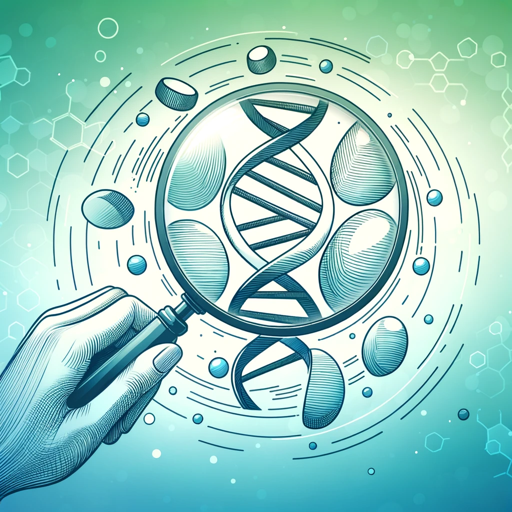
GPT Vision Builder
AI-powered development for fast web projects

Photo Multiverse
Transform your photos with AI magic!

Academic Researcher
AI-Powered Academic Research Assistance
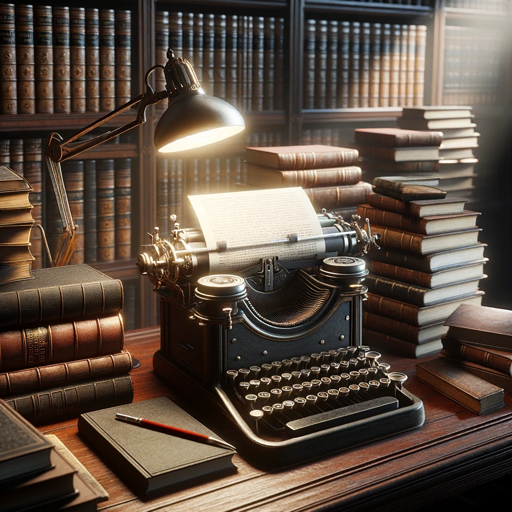
Code Assistant
AI-Powered Coding, Debugging, and Refactoring

The Secret of Monkey Island: Amsterdam
AI-powered pirate adventure in Amsterdam
Excel Maestro
AI-powered Excel mastery made simple.
Tattoo Design & Stencil
AI-Powered Custom Tattoo Design & Stencil Creation

Consistency Crafter 2024
Streamlining AI-powered character illustrations.

SEO
AI-powered SEO insights and strategies

- Data Extraction
- Pattern Matching
- Log Parsing
- Text Validation
- Search Replace
Comprehensive Q&A about Regex Helper
What is Regex Helper designed for?
Regex Helper is specifically designed to assist with the creation, explanation, and testing of regular expressions (regex). It provides detailed explanations, troubleshooting tips, and an interactive environment to test regex patterns, making it an essential tool for both beginners and experienced users.
Can Regex Helper handle complex regex patterns?
Yes, Regex Helper is equipped to handle complex regex patterns. It breaks down intricate patterns into understandable components, offers insights into potential pitfalls, and allows you to test your regex against various text samples.
How does Regex Helper support learning?
Regex Helper supports learning by providing clear explanations of regex syntax and pattern behavior. It’s an interactive tool that not only explains but also tests patterns in real-time, allowing users to learn through practical experimentation.
What are some common use cases for Regex Helper?
Common use cases include validating user input, searching and replacing text in files, data extraction, log parsing, and enhancing text processing scripts. Regex Helper can be used across various programming languages and applications where regex is supported.
Does Regex Helper support all regex flavors?
Regex Helper primarily focuses on the most common regex flavors, such as those used in JavaScript, Python, and PCRE. While it may not cover every regex flavor in existence, it provides a solid foundation applicable to most scenarios.