Regex Assistant by Whitebox-regex solutions for developers
AI-Powered Regex Assistant for Developers
A GPT specialist for regex commands – the ultimate tool for pattern matching and data extraction. Maintained by Whitebox at https://github.com/Decron/Whitebox-Code-GPT
What styles can you interpret?
Explain this regex pattern: \d{2,4}
Create a positive lookbehind
Create a regex to find email addresses
Related Tools

React Expert
Expert React JS developer offering in-depth advice and solutions

CSS
Your personal highly sophisticated CSS copilot, with a focus on efficient, beautiful, scalable and high-quality production code

JavaScript GPT
Your go-to expert for all things JavaScript, Node.js, TypeScript, jQuery, React, Vue, and Angular, ready to guide learners at any level with ease and insight.

Code Buddy
Your own personal senior software engineer mentor critiquing and optimizing your code helping your improve.

Advanced JavaScript Assistant
A friendly JavaScript programming assistant, ready to assist you.

Regex Helper
Expert in creating, explaining, and testing regular expressions.
20.0 / 5 (200 votes)
Overview of Regex Assistant by Whitebox
Regex Assistant by Whitebox is a specialized tool designed to help users craft, debug, and understand regular expressions (regex) across various programming and scripting languages. Regular expressions are powerful string pattern matching techniques used extensively in data processing, validation, and transformation. The Regex Assistant is tailored to provide users with precise and actionable guidance on how to create and refine these patterns to meet specific needs. Whether a user is new to regex or an experienced developer, the assistant can break down complex regex syntax into understandable components, troubleshoot patterns that are not working as expected, and offer optimizations or alternatives. For instance, if a user is trying to extract email addresses from a large text file, Regex Assistant can help build the correct pattern, explain why it works, and ensure it’s optimized for performance and accuracy.

Key Functions of Regex Assistant by Whitebox
Pattern Construction
Example
A user needs to match dates in the format 'YYYY-MM-DD'. Regex Assistant guides them to create the pattern `\d{4}-\d{2}-\d{2}` and explains how each part of the pattern works (e.g., `\d{4}` matches four digits).
Scenario
In a scenario where a database administrator needs to validate date formats during data import, Regex Assistant helps construct a regex pattern that matches only valid dates, ensuring data integrity.
Pattern Debugging
Example
A user’s regex pattern `\bword\b` is not matching as expected in a text. Regex Assistant identifies the issue related to word boundaries and suggests adjustments or clarifies how word boundaries function in regex.
Scenario
A content editor working on a large corpus of text finds that their regex for isolating words is catching unintended matches. Regex Assistant helps them understand why and offers a corrected version of the pattern.
Cross-Language Regex Support
Example
A developer is migrating a regex pattern from Python to JavaScript. Regex Assistant highlights differences in syntax and behavior between the two languages, such as the need to escape certain characters differently.
Scenario
When porting a data processing script from Python to a web application using JavaScript, the developer ensures consistent pattern matching behavior across both environments using Regex Assistant's guidance.
Target Users of Regex Assistant by Whitebox
Software Developers and Programmers
This group regularly works with text processing, data validation, and other tasks where regex is integral. Regex Assistant helps them streamline their workflow by providing quick, reliable regex construction and troubleshooting, reducing debugging time and improving code quality.
Data Scientists and Analysts
Data professionals who handle large datasets often need to clean and validate data. Regex Assistant aids them in crafting precise regex patterns for tasks like data extraction, transformation, and validation, ensuring accurate and efficient data handling.

Guidelines for Using Regex Assistant by Whitebox
1
Visit aichatonline.org for a free trial without login, also no need for ChatGPT Plus.
2
Prepare your regular expression query or problem. This could be anything from constructing a new regex pattern, understanding an existing one, or debugging a faulty regex.
3
Enter your query in the Regex Assistant by Whitebox interface. Be as specific as possible to receive the most accurate guidance.
4
Review the response provided by the assistant. It will typically include explanations, pattern breakdowns, and suggestions for improvements or corrections.
5
Test the suggested regex in your environment, making adjustments as needed. If further clarification or modification is required, repeat the process with additional queries.
Try other advanced and practical GPTs
Grant Writing & General Assistant for Non-Profits
AI-powered solutions for non-profit success

Future Forecast
AI-Powered Predictions for Tomorrow's Success

Investment Banking Tech Prep with Recalc Academy
AI-driven mastery for banking interviews.
Nadia, my girlfriend🌹💕
AI-powered companion for emotional and academic support.

渣男
Charm, sweet talk, and evasive play.

Bug Bounty Assistant
AI-powered tool for ethical hacking and vulnerability analysis.
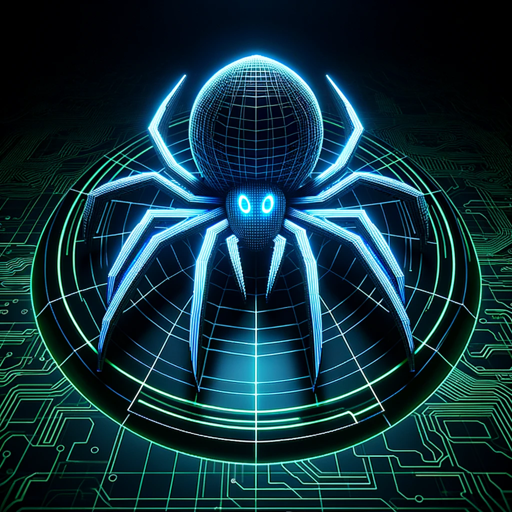
Data Cleaner
AI-powered tool for precise data cleaning.

Thumbnail Creator
Create stunning thumbnails with AI.

py-assistant
AI-powered Python assistant for coding
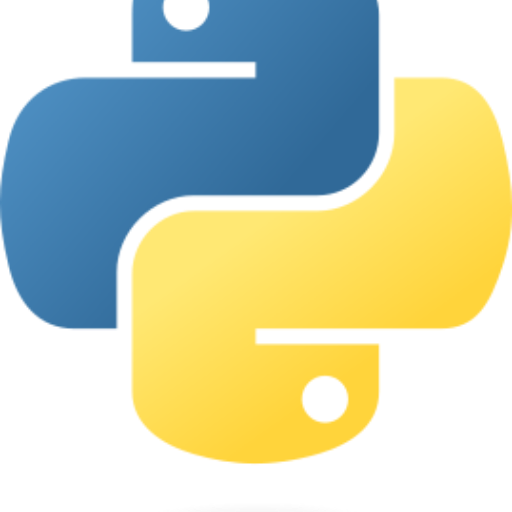
Flight Finder
AI-powered flight search for personalized travel planning.

Awesome Prompt Engineering
Master AI prompts with precision

CodeGPT
AI-powered tool for coding and beyond.

- Code Debugging
- Performance Optimization
- Pattern Matching
- Syntax Learning
- Text Parsing
Q&A About Regex Assistant by Whitebox
What types of regex problems can Regex Assistant by Whitebox help with?
Regex Assistant by Whitebox can assist with constructing new regex patterns, understanding complex patterns, debugging issues in existing regex, and optimizing regex for performance. It's suitable for various programming languages and environments.
Does Regex Assistant by Whitebox support multiple programming languages?
Yes, Regex Assistant by Whitebox supports regex syntax across multiple programming languages, including Python, JavaScript, Java, Go, Rust, and more. It can guide you through the differences and best practices for each.
Can I use Regex Assistant by Whitebox for learning regex from scratch?
Absolutely! Regex Assistant by Whitebox is designed to be a learning tool as well as a problem-solving assistant. It can break down complex patterns into understandable components, making it a valuable resource for beginners.
Is Regex Assistant by Whitebox free to use?
Yes, you can access Regex Assistant by Whitebox for free, without the need for login or any subscription services like ChatGPT Plus. Just visit the website and start using it right away.
How accurate is Regex Assistant by Whitebox in solving regex problems?
Regex Assistant by Whitebox leverages advanced AI algorithms to provide highly accurate regex solutions. It’s designed to handle a wide range of regex-related tasks with precision, offering tailored guidance based on your specific input.