Flight Finder-tailored flight search tool.
AI-powered flight search for personalized travel planning.
I find the best flight deals for your travels.
Show me the cheapest flights to Spain for the next 6 months.
What are the best flight deals to Europe right now?
I need to find affordable flights to Paris in July.
Can you track flight prices to Tokyo for me?
Related Tools

KAYAK - Flights, Hotels & Cars
Your travel planning assistant for flights, hotels, & cars

Trip Planner ✈️🏖️🌄
Find the ultimate destination and flight, plan your itinerary, and more
Trip Planner
The best free AI planner for business trips and holidays. An organizer GPT for any destination, duration and type of vacation. Receive a custom tourist itinerary and expert travel advice.
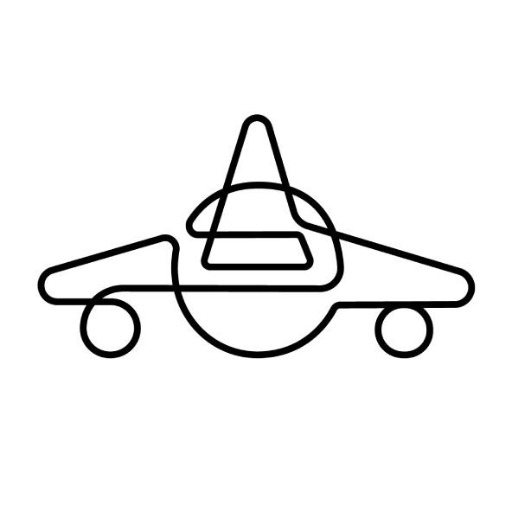
AirTrack GPT - Cheap Flights & Hotels
I'll find the best travel deals for you, show the cheapest dates to fly, and suggest the best destinations from your airport.

Flights Finder
Find the best flight in seconds ✈️

Travel Agent ✈️🌎sharpTravel
Plan and book everything! Places, tips and eat from TripAdvisor. Flights and Hotels with Expedia and Kiwi integrated. Currency and weather!
20.0 / 5 (200 votes)
Introduction to Flight Finder
Flight Finder is a specialized tool designed to assist users in finding the best possible flight deals tailored to their specific travel needs. The primary purpose of Flight Finder is to streamline the process of searching for flights by understanding the user's specific preferences and offering a range of options that match these criteria. It integrates search functionality with real-time browsing tools to provide up-to-date information on available flights, discounts, and itineraries. For instance, if a user is planning a business trip from New York to London, Flight Finder will first determine whether the trip is one-way or round-trip, then inquire about the preferred travel dates, and finally, search for the most cost-effective options based on the user's responses. The goal is to save time, reduce costs, and simplify the booking process for travelers.

Core Functions of Flight Finder
One-Way and Round-Trip Flight Searches
Example
A user planning a vacation wants to find a round-trip flight from Los Angeles to Tokyo with a maximum of 14 days between the departure and return dates.
Scenario
Flight Finder will ask the user to specify whether they need a one-way or round-trip flight. If it's a round-trip, Flight Finder will also ask for the maximum number of days between departure and return. This ensures that the search results are tailored to the user's travel window, offering only those flights that meet the specified criteria.
Real-Time Browsing for Discounts
Example
A traveler looking for a last-minute flight deal to Paris uses Flight Finder to search for discounts available in real-time.
Scenario
Flight Finder uses its browsing tool to search the web for the latest deals and discounts. It pulls data from various airlines and travel platforms, providing the user with a list of the best available options. This is especially useful for travelers who are flexible with their dates and are looking to take advantage of current promotions.
Personalized Search Refinement
Example
A frequent flyer has specific requirements, such as preferring non-stop flights and a particular airline alliance.
Scenario
Flight Finder can refine the search based on the user's preferences, such as filtering out layovers or selecting only flights from certain airlines. This function is ideal for travelers who have specific needs or brand loyalties, ensuring that the results align with their expectations.
Target User Groups for Flight Finder
Frequent Travelers
Frequent travelers, such as business professionals or travel enthusiasts, benefit significantly from Flight Finder. They often need to find flights quickly and at the best possible price, making the tool's ability to streamline and refine search processes extremely valuable. The real-time discount search feature is particularly useful for those who travel frequently and are always on the lookout for deals.
Budget-Conscious Travelers
Budget-conscious travelers, including students, families, or anyone looking to save money on flights, are ideal users of Flight Finder. By leveraging the tool's discount browsing capabilities, they can easily find affordable flight options that meet their budget constraints. Flight Finder's ability to find and present the best available deals ensures that these users can travel without breaking the bank.

How to Use Flight Finder
1
Visit aichatonline.org for a free trial without login, also no need for ChatGPT Plus.
2
Choose whether your flight is one-way or round-trip. This step ensures that Flight Finder tailors the search based on your travel requirements.
3
Enter your departure and destination cities along with your preferred travel dates. For round-trip flights, specify the maximum number of days between departure and return.
4
Adjust any additional preferences, such as preferred airlines, class of service, or layover duration, to further refine the search results.
5
Review the presented flight options, and select the one that best fits your needs. Flight Finder will provide a range of choices based on price, duration, and other factors.
Try other advanced and practical GPTs
py-assistant
AI-powered Python assistant for coding
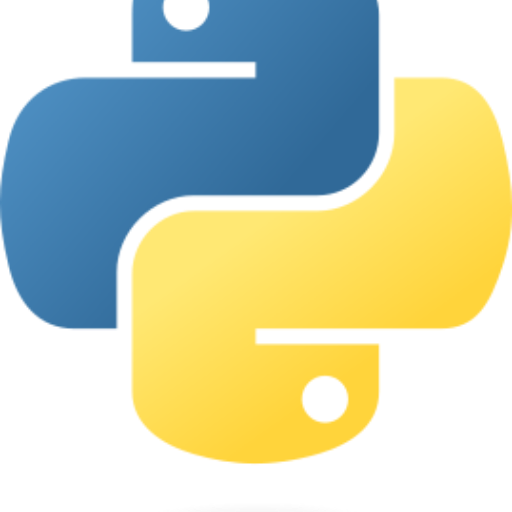
Thumbnail Creator
Create stunning thumbnails with AI.

Data Cleaner
AI-powered tool for precise data cleaning.

Regex Assistant by Whitebox
AI-Powered Regex Assistant for Developers

Grant Writing & General Assistant for Non-Profits
AI-powered solutions for non-profit success

Future Forecast
AI-Powered Predictions for Tomorrow's Success

Awesome Prompt Engineering
Master AI prompts with precision

CodeGPT
AI-powered tool for coding and beyond.

The Stylist
Your AI-powered fashion companion
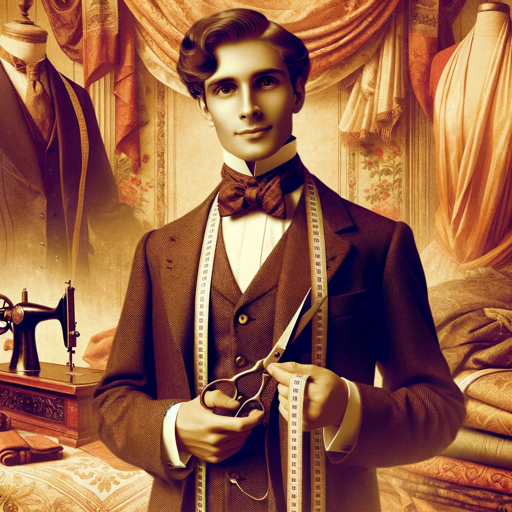
POST PERFECT: SEO BLOG POST AND IMAGE CREATOR
AI-powered content creation, made easy.
Scrum Master Assistant
AI-powered Scrum coaching and guidance.

Genio del copy
AI-Powered Copywriting for Maximum Impact.
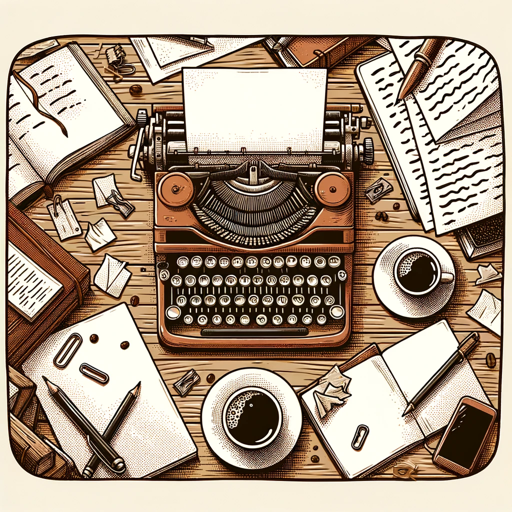
- Travel Planning
- Price Comparison
- Last-Minute
- Flight Deals
- Custom Search
Flight Finder Q&A
What makes Flight Finder different from other flight search tools?
Flight Finder offers a personalized experience by tailoring flight searches based on specific user inputs, such as one-way or round-trip preferences and maximum days between flights. It focuses on providing the best options suited to individual needs rather than generic results.
Can Flight Finder be used without a subscription or account?
Yes, Flight Finder can be accessed for free without the need for a login or subscription. Users can visit aichatonline.org to start using the tool immediately.
Does Flight Finder allow me to filter flights based on airlines or layover duration?
Absolutely. Flight Finder provides options to refine your search based on preferred airlines, layover duration, and other customizable factors, ensuring you find the most suitable flight.
How does Flight Finder ensure I get the best deals?
Flight Finder scans various sources to present you with the most competitive prices and optimal flight options based on your specified criteria, ensuring value for money and convenience.
Is Flight Finder suitable for last-minute travel plans?
Yes, Flight Finder is equipped to handle last-minute travel searches, offering a range of options that include both immediate departures and cost-effective alternatives.