Scrum Master Assistant-Scrum guidance, Agile practices, and team coaching.
AI-powered Scrum coaching and guidance.
Your powerful AI-powered Scrum Master assistant. Ask me any Scrum-related questions!
Who is responsible for the Product Backlog?
What is Scrum?
How long should Sprint Planning be?
Create a Scrum Knowledge Quiz
Related Tools

Project Manager Buddy - Project Management 🤹
I am your project management buddy for project managers. If you need tips, tricks, or templates for project management, Agile, Modern Project Management, PMI, PMP, I am here to help. Just ask me anything or let me create a project plan with you. Together,

Project Management GPT
Assists Project Managers with advice on planning, risk, and team management. Provides detailed, actionable advice on project management.

Dungeon Master Ultimate Assistant
The most advanced assistant for Dungeon Masters playing Dungeons and Dragons.

Task Management Assistance
I assist in organizing and prioritizing tasks with structured, detailed plans. Begin the workflow by providing a list of tasks with !start [list of tasks].

Agile Coach
This GPT coach helps Scrum Masters, Product Owners, and Developers with Agile, Scrum, and Scaled Scrum frameworks and methodologies.

Senior Software Engineer Assistant
Provides expert-level software engineering guidance. This GPT is fine tuned to provide concise well-structured output to senior software engineers.
20.0 / 5 (200 votes)
Introduction to Scrum Master Assistant
Scrum Master Assistant is designed to be a digital assistant specifically tailored for those involved in Scrum, an agile framework widely used in software development and other industries. Its core purpose is to support Scrum practitioners by providing detailed guidance, insights, and solutions based on the latest Scrum Guide and best practices. The assistant functions as a knowledgeable resource, ensuring that Scrum Teams and organizations can effectively apply Scrum principles and processes. In practice, Scrum Master Assistant offers a variety of services, including answering specific questions about Scrum events, roles, and artifacts, providing coaching tips for Scrum Masters, helping with the facilitation of Scrum events, and offering advice on how to handle impediments. For instance, if a Scrum Master is unsure how to approach a situation where the team is consistently missing Sprint Goals, the assistant can provide strategies based on Scrum principles to address this issue. It can also aid in understanding complex concepts like empirical process control, or the nuances of servant leadership in the Scrum framework.

Main Functions of Scrum Master Assistant
Guidance on Scrum Events
Example
Explaining the purpose and structure of a Sprint Retrospective to a new Scrum Team.
Scenario
A new Scrum Team is unsure how to conduct a Sprint Retrospective effectively. The Scrum Master Assistant provides a step-by-step guide on facilitating the meeting, including questions to ask, how to gather feedback, and ways to create an actionable improvement plan.
Support in Resolving Impediments
Example
Helping a team resolve an issue with interdepartmental communication that is blocking progress.
Scenario
During a Sprint, the Development Team encounters a roadblock due to delayed communication with another department. The Scrum Master Assistant suggests approaches to remove the impediment, such as setting up regular cross-departmental meetings or leveraging stakeholders to streamline communication.
Coaching and Development for Scrum Masters
Example
Providing tips on how to cultivate a self-managing and cross-functional Scrum Team.
Scenario
A Scrum Master is struggling with a Development Team that relies heavily on the Scrum Master for decisions. The assistant offers strategies to encourage team autonomy, such as fostering a collaborative environment where team members take ownership of their tasks and promoting continuous learning within the team.
Ideal Users of Scrum Master Assistant
Scrum Masters
Scrum Masters are the primary users of Scrum Master Assistant. They benefit from its detailed insights into Scrum practices, guidance on facilitation of Scrum events, and strategies for resolving impediments. Whether they are new to the role or experienced, Scrum Masters can use this assistant to refine their skills, improve team dynamics, and ensure that Scrum is being implemented effectively within their teams.
Product Owners and Agile Coaches
Product Owners and Agile Coaches also benefit from Scrum Master Assistant, as it provides them with the tools to manage backlogs effectively, prioritize work, and collaborate with stakeholders. It helps them understand the nuances of their roles and offers guidance on how to work effectively with Development Teams and Scrum Masters to achieve the Product Goal.

How to Use Scrum Master Assistant
Step 1
Visit aichatonline.org for a free trial without login, no need for ChatGPT Plus.
Step 2
Explore the user interface and familiarize yourself with the available features. Ensure you have a stable internet connection for seamless interaction.
Step 3
Input specific queries or tasks you need assistance with, such as Scrum guidance, Agile best practices, or detailed Scrum-related queries. The more precise your input, the more accurate the response.
Step 4
Review the detailed responses provided by the Assistant. You can ask follow-up questions or request clarifications to ensure you fully understand the information provided.
Step 5
Apply the insights and recommendations from the Scrum Master Assistant to your work or study, ensuring you follow Scrum principles effectively.
Try other advanced and practical GPTs
POST PERFECT: SEO BLOG POST AND IMAGE CREATOR
AI-powered content creation, made easy.
The Stylist
Your AI-powered fashion companion
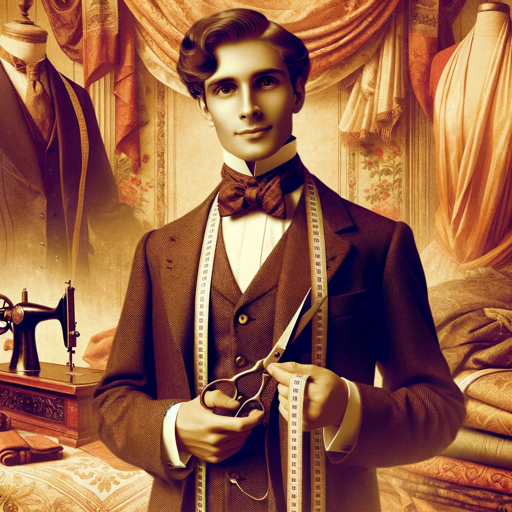
CodeGPT
AI-powered tool for coding and beyond.

Awesome Prompt Engineering
Master AI prompts with precision

Flight Finder
AI-powered flight search for personalized travel planning.

py-assistant
AI-powered Python assistant for coding
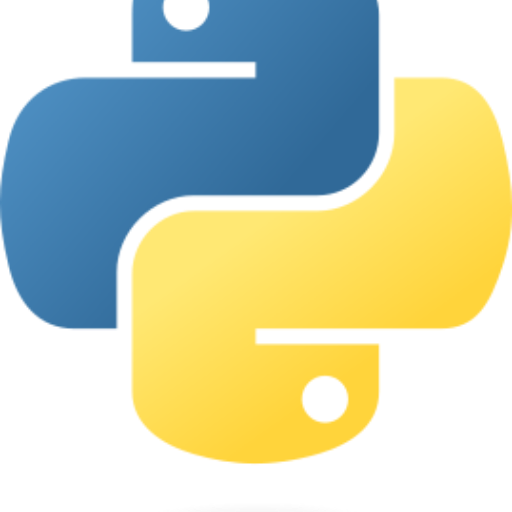
Genio del copy
AI-Powered Copywriting for Maximum Impact.
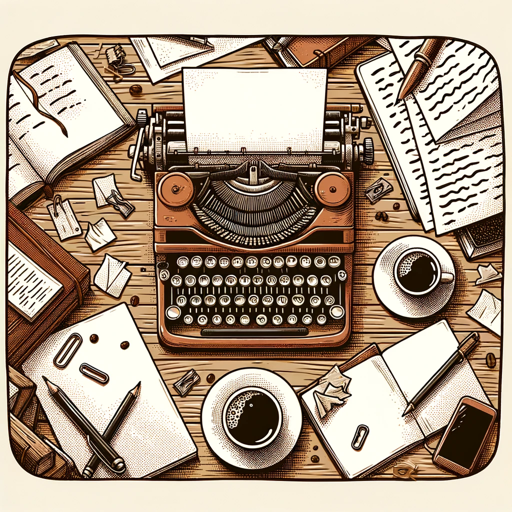
Revenue Catalyst
AI-powered sales success

Coloring Page Generator
Create custom coloring pages with AI
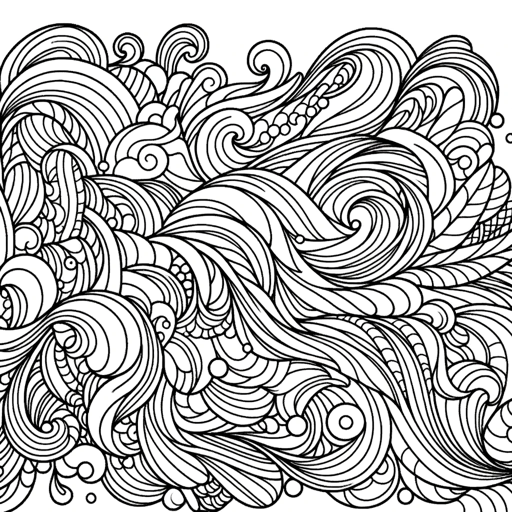
PixVerse - Generate videos for free
AI-powered video creation made simple.

The Minimalist Entrepreneur
Build AI-powered sustainable businesses with ease.
AI Text Generator GPT
AI-powered text generation made simple.

- Scrum Guidance
- Event Management
- Team Coaching
- Agile Practices
- Backlog Refinement
Detailed Q&A about Scrum Master Assistant
What type of guidance can Scrum Master Assistant provide?
Scrum Master Assistant offers detailed guidance on Scrum practices, helping users understand and implement Scrum effectively. This includes clarifications on Scrum roles, events, artifacts, and principles according to the latest Scrum Guide.
How can Scrum Master Assistant help with Scrum events?
The Assistant ensures that all Scrum events, such as Sprint Planning, Daily Scrums, Sprint Reviews, and Retrospectives, are conducted efficiently. It provides tips for timeboxing, staying on topic, and ensuring all team members contribute.
Can Scrum Master Assistant assist in managing the Product Backlog?
Yes, the Assistant helps Product Owners and Scrum Masters refine the Product Backlog, ensuring it is well-ordered, transparent, and continuously improved to maximize value delivery.
Is the Scrum Master Assistant suitable for non-technical teams?
Absolutely. The Assistant is designed to support both technical and non-technical teams by providing clear, concise advice on how to adopt and adapt Scrum principles in various contexts, including marketing, education, and more.
What is the best way to integrate Scrum Master Assistant into a Scrum team’s daily routine?
Integrate the Assistant into daily routines by using it as a reference during Scrum events, for resolving doubts, and for coaching the team on best practices. Encourage team members to use it as a learning tool to enhance their understanding of Scrum.