py-assistant-Python coding and debug assistant
AI-powered Python assistant for coding
help you write code or teach you Python knowledge by QAs chat.
how to write an abstract class
define a decorator
make a dictionary application with UI
explain the code
fix the code
Related Tools

PlusAI
(Internal) Chatbot for PlusAI

Python
A Python assistant for all skills levels, pre-trained on https://www.python.org/ and https://stackoverflow.com/

React-Native + Expo Assistant
An advanced virtual assistant specializing in React-Native and Expo. Designed to offer expert advice, troubleshoot code, and provide detailed guidance.

Python
Help users develop more easily and quickly. Optimized for professional Python developers focusing on efficient and high-quality production code. Also enhanced for image tasks.

Advanced Python Assistant
A friendly Python programming assistant, ready to assist you.

Home Assistant Assistant
Expert in Home Assistant, ESPHome, YAML, Jinja2, and latest updates.
20.0 / 5 (200 votes)
Introduction to Py-Assistant
Py-Assistant is a specialized AI tool designed to support Python developers and enthusiasts in various programming-related tasks. Its primary function is to provide detailed, step-by-step guidance on Python programming, ranging from simple code snippets to complex problem-solving techniques. The assistant is trained to understand and execute Python code, offer debugging assistance, and explain concepts in a clear and concise manner. Py-Assistant is particularly useful for developers looking to enhance their coding skills, automate certain coding tasks, or gain a deeper understanding of Python's vast ecosystem. For example, a developer might use Py-Assistant to break down a complex algorithm into understandable components or to troubleshoot errors in their code.

Main Functions of Py-Assistant
Step-by-Step Code Explanation
Example
A developer writes a piece of code to sort a list of dictionaries based on a specific key. Py-Assistant can break down each line of the code, explaining the purpose and functionality of each part.
Scenario
In a real-world scenario, a developer working on data processing might need to understand how a sorting algorithm works with dictionaries. Py-Assistant can provide a detailed walkthrough, ensuring the developer grasps the underlying logic and can modify or extend the code as needed.
Debugging and Error Resolution
Example
A developer encounters a `TypeError` while trying to concatenate a string and an integer. Py-Assistant can identify the error, explain why it occurred, and suggest the correct approach to fix it.
Scenario
In a situation where a developer is facing an error that halts the execution of their program, Py-Assistant can quickly analyze the code, point out the mistake, and provide a corrected version. This helps save time and improves coding efficiency.
Code Generation and Optimization
Example
A developer needs to write a function to calculate the Fibonacci sequence. Py-Assistant can generate the code and suggest optimizations for better performance.
Scenario
When a developer is tasked with creating a new feature or optimizing an existing one, Py-Assistant can generate the initial code and propose enhancements, such as reducing time complexity or improving readability, making it a valuable tool in both prototyping and production stages.
Ideal Users of Py-Assistant
Python Beginners
New programmers who are just starting with Python can greatly benefit from Py-Assistant's ability to explain code in detail and provide step-by-step guidance. This user group often needs a clear understanding of basic concepts and syntax, which Py-Assistant is well-equipped to deliver.
Professional Developers
Experienced developers who need to write, debug, or optimize Python code in their day-to-day work will find Py-Assistant useful. This group benefits from Py-Assistant's ability to quickly resolve errors, generate code, and suggest performance improvements, thereby increasing productivity and code quality.

Guidelines for Using Py-Assistant
Visit aichatonline.org for a free trial
To begin using py-assistant, head over to aichatonline.org where you can access a free trial without needing to log in or subscribe to ChatGPT Plus.
Explore the interface and tools
Familiarize yourself with the various tools and capabilities available on the platform, such as the code execution environment, Python assistance, and image input features.
Experiment with Python-related queries
Use py-assistant to run Python scripts, debug code, or seek detailed explanations on programming concepts. The assistant is optimized to provide in-depth, step-by-step guidance.
Utilize the tool for various scenarios
Apply py-assistant in different contexts like academic research, software development, data analysis, and more. The assistant adapts to a wide range of use cases.
Optimize your interactions
For the best experience, ask specific, detailed questions, and use the tool’s feedback to refine your Python projects. Leverage the assistant's capabilities to solve complex problems efficiently.
Try other advanced and practical GPTs
Thumbnail Creator
Create stunning thumbnails with AI.

Data Cleaner
AI-powered tool for precise data cleaning.

Regex Assistant by Whitebox
AI-Powered Regex Assistant for Developers

Grant Writing & General Assistant for Non-Profits
AI-powered solutions for non-profit success

Future Forecast
AI-Powered Predictions for Tomorrow's Success

Investment Banking Tech Prep with Recalc Academy
AI-driven mastery for banking interviews.
Flight Finder
AI-powered flight search for personalized travel planning.

Awesome Prompt Engineering
Master AI prompts with precision

CodeGPT
AI-powered tool for coding and beyond.

The Stylist
Your AI-powered fashion companion
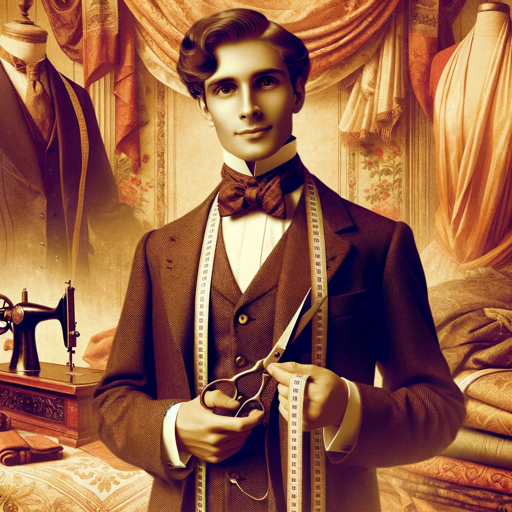
POST PERFECT: SEO BLOG POST AND IMAGE CREATOR
AI-powered content creation, made easy.
Scrum Master Assistant
AI-powered Scrum coaching and guidance.

- Research
- Debugging
- Learning
- Code Generation
- Analysis
Common Questions About Py-Assistant
What is py-assistant, and how can it help me?
Py-assistant is an AI-powered tool designed to assist with Python programming tasks. It helps users by providing code suggestions, debugging assistance, and detailed explanations of complex concepts, making it easier to develop, analyze, and optimize Python applications.
Do I need any special setup to use py-assistant?
No special setup is required. Simply visit the provided platform, and you can start using the assistant directly in your browser. There’s no need for additional software installations or accounts.
Can py-assistant help with advanced Python programming?
Yes, py-assistant is capable of handling advanced Python programming tasks. Whether you need help with algorithms, data structures, or specific libraries like Pandas or TensorFlow, py-assistant provides detailed guidance and code snippets to assist you.
Is py-assistant suitable for beginners?
Absolutely! Py-assistant is designed to cater to all skill levels. Beginners can use it to learn Python basics, get step-by-step code explanations, and understand fundamental programming concepts.
What are some common use cases for py-assistant?
Common use cases include debugging Python code, generating code snippets, explaining complex algorithms, providing examples for various programming scenarios, and assisting with academic research involving Python.