Playwright GPT (by BrowserCat)-AI-powered browser automation tool
AI-enhanced Playwright for seamless automation.
I write Playwright browser automation scripts for you.
Extract just the article body from any given wikipedia article. Here's a sample URL: https://en.wikipedia.org/wiki/Battlestar_Galactica
Test that a snapshot is the same every time I run the test.
Fill out a typical contact form, but avoid honeypots.
Crawl every page of a given domain, save the pages as html, and don't repeat URLs.
Related Tools

WebGPT🤖
ChatGPT with unbiased access to the Web in a variety of ways (Navigates pages, search engines & can build and send REST API Calls to external services). This results in fewer hallucinations. WebGPT🤖 can also build products using No-Code deployable playgro

Book Writer GPT
Complete book creation from start to finish, delivered in DOCX. Discover best-selling books written page by page by the top book-writing AI. If limits are reached, save and use 'Let's Finish My Book' to continue. - (V1)

AI Prompt Generator GPT
Specify your task and get the most effective AI Prompts for ChatGPT in seconds.
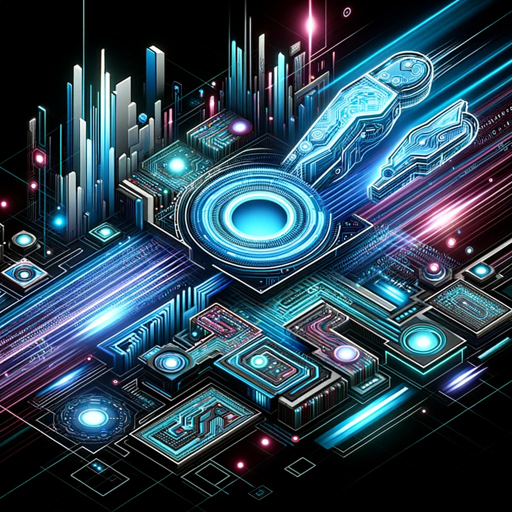
Verse GPT UEFN
UEFN Fortnite Verse Coding Wizard. Your friendly coding assistant for anything Verse! Type K for command list or Type V to get random ideas and code for Verse!

Web Developer GPT
Expert in web development and coding

Cat GPT
Take care of your pet cat and watch it grow! 🐱
20.0 / 5 (200 votes)
Introduction to Playwright GPT (by BrowserCat)
Playwright GPT (by BrowserCat) is a specialized AI assistant focused on automation, scraping, testing, and various tasks that involve browser interactions using the Playwright library. Playwright GPT is designed for users who need to automate headless browsers for tasks such as web scraping, uptime monitoring, performance testing, and even dynamic content generation. Unlike general-purpose GPTs, Playwright GPT combines knowledge of Playwright’s API with programming best practices in Typescript. By offering detailed code examples and advice on how to effectively structure automation scripts, it helps developers build robust, maintainable solutions. For instance, a user needing a scraper to extract data from multiple e-commerce websites can rely on Playwright GPT to generate Typescript scripts that handle complex elements like AJAX-loading content or CAPTCHA challenges.

Main Functions of Playwright GPT (by BrowserCat)
Web Scraping and Data Extraction
Example
Extracting product prices, reviews, and descriptions from an e-commerce platform that relies on dynamically loaded content.
Scenario
A company that tracks competitors’ pricing can set up a Playwright script to scrape various product pages daily, even handling sites that use modern web frameworks like React or Vue. The scraped data can be stored in a database for trend analysis or triggering alerts.
Automated Testing
Example
Running automated tests to verify the login process of a web application across multiple browsers.
Scenario
A QA team working on a SaaS platform can integrate Playwright scripts into their CI/CD pipeline to run cross-browser tests for each deployment. These tests help ensure consistent behavior across Chrome, Firefox, and Safari, verifying that new updates do not introduce bugs in critical workflows.
Performance Monitoring and Uptime Checks
Example
Monitoring a website’s load time and availability, sending alerts if performance drops below a set threshold.
Scenario
A service provider maintaining client websites can use Playwright to periodically check page load times, ensuring that performance SLAs are met. The script can take snapshots, analyze page metrics, and send alerts if load times exceed certain limits, offering early warnings of performance degradation.
Ideal Users of Playwright GPT (by BrowserCat)
Developers and Automation Engineers
This group includes developers who need to automate complex interactions on the web, ranging from web scraping and content extraction to automating workflows within a browser environment. They benefit from Playwright GPT’s ability to generate Typescript code that is both concise and adheres to best practices, simplifying the setup of scalable automation projects.
QA Teams and Test Engineers
QA professionals looking to integrate automated testing into their CI/CD pipelines find Playwright GPT extremely valuable. It offers a robust way to test across multiple browsers and devices, ensuring that new code doesn’t break key application functions. The ability to easily write cross-browser tests and simulate real user behavior makes it an ideal solution for teams managing large web applications.

How to Use Playwright GPT (by BrowserCat)
Visit aichatonline.org for a free trial without login.
Access the tool directly without the need for a ChatGPT Plus subscription. This ensures quick and easy entry to explore the capabilities of Playwright GPT without any barriers.
Familiarize yourself with Playwright concepts.
Understanding the basics of Playwright, such as browser automation, web scraping, and testing, is crucial. This foundation will help you leverage Playwright GPT’s advanced features effectively.
Define your use case.
Identify what you want to achieve, such as web scraping, data aggregation, or dynamic content generation. Having a clear goal will guide your interactions with the tool and make the process more efficient.
Input your task or query.
Enter your specific requirements or questions. Playwright GPT is designed to provide detailed guidance, code snippets, and explanations tailored to your needs, ensuring a comprehensive understanding.
Iterate and refine.
Use the tool to test, tweak, and refine your scripts or approaches. This iterative process allows you to optimize your results and fully harness the capabilities of Playwright GPT.
Try other advanced and practical GPTs
VSL SCRIPT WRITER
Crafting AI-Powered Video Sales Letters

Newsletter GPT
Transform articles into engaging newsletters with AI.

Actuarial Science
AI-Powered Risk and Financial Analysis

Brand Site Architect
AI-Powered Website Creation Made Easy

Photoshop GPT
AI-Powered Photoshop Help, Anytime.

чат GPT
AI-driven conversations for everyone

GPT Chat Português
AI-Powered Solutions for Portuguese Speakers.

TIO Lo-Fi Designs Prompt Maestro
AI-powered creative prompt generator

GPT Chat Hrvatski
AI-powered Croatian language assistant

Bild Generator - einfach Bilder generieren
Create images effortlessly with AI power

Generatore di immagini
Create stunning images with AI

Bio Generator
AI-powered bios that stand out.

- Automation
- Data Extraction
- Web Scraping
- CI/CD Integration
- Dynamic Content
Five Q&A about Playwright GPT (by BrowserCat)
What makes Playwright GPT (by BrowserCat) different from other automation tools?
Playwright GPT combines the robust automation features of Playwright with advanced AI capabilities, providing detailed, context-aware code suggestions, explanations, and troubleshooting advice. This unique integration helps users not only perform tasks but also deeply understand the underlying processes.
Can I use Playwright GPT for web scraping without coding experience?
Yes, Playwright GPT is designed to assist users of all levels, including those with little to no coding experience. It offers clear, step-by-step instructions and can generate code snippets based on your input, making it accessible for beginners.
How does Playwright GPT handle dynamic web pages?
Playwright GPT is well-equipped to manage dynamic content, including SPAs (Single Page Applications) and pages that rely heavily on JavaScript. It can generate and execute scripts that interact with elements loaded dynamically, ensuring accurate data extraction and interaction.
Is Playwright GPT suitable for large-scale data extraction?
Absolutely. Playwright GPT can handle large-scale data scraping tasks efficiently. It provides strategies for managing pagination, handling rate limits, and optimizing performance, making it ideal for extensive data extraction projects.
Can Playwright GPT be integrated into a CI/CD pipeline?
Yes, Playwright GPT can be used to create automated tests and scripts that fit seamlessly into CI/CD pipelines. Its detailed guidance ensures that your automation processes are robust, maintainable, and scalable within your development workflow.