Data Cleaner-AI-powered data cleaning tool
AI-powered tool for precise data cleaning.
I clean and explain your data.
How do I clean this data?
Can you remove duplicates?
Can you identify abnormalities in this data?
Can you suggest how this data can be better structured?
Related Tools
Data
Use for Excel, SQL, VBA, & Power BI data

Data Analyst
Data Analyst designed to guide users through data cleaning, visualization, data analysis, statistical analysis, and machine learning with practical code snippets and clear explanations

Data Analyst
Master Data Analyst GPT: Excel in SQL, Python, R, data visualization (Tableau, Power BI), and data management. Proficient in statistics, ML, AI. Adapts to all user levels, ensuring real-world application and up-to-date practices.

Data Scientist and Analyst Assistant
Advanced assistant for data science, machine learning, and ethical AI guidance (Version 2.0)

Data Science Consultant
Expert data science consultant and tutor, guiding on models, techniques, and code.
Dejargonizer
Paste in text, get explanations of all of the jargon and acronyms
20.0 / 5 (200 votes)
Introduction to Data Cleaner
Data Cleaner is a specialized tool designed to assist users in cleaning, organizing, and preparing data files, specifically .csv and Excel files, for further analysis or use. The primary goal of Data Cleaner is to identify errors, anomalies, and inconsistencies within data sets, and to offer precise modifications to make the data more reliable and structured. By focusing on accuracy and clarity, Data Cleaner helps users understand their data better, ensures it meets the necessary standards for analysis, and prevents data loss or corruption. For example, imagine a scenario where a researcher is working with a large dataset containing survey responses. The dataset may have missing values, inconsistent date formats, or duplicate entries. Data Cleaner would help the researcher by automatically identifying these issues, suggesting corrections, and applying them upon confirmation. This not only saves time but also enhances the quality of the data, making it ready for analysis.

Main Functions of Data Cleaner
Error Identification and Correction
Example
Detecting and correcting misspelled column headers, removing or imputing missing values, and resolving inconsistencies in data formats (e.g., dates).
Scenario
A marketing team is working with a customer dataset where some birthdates are in 'DD/MM/YYYY' format while others are in 'MM/DD/YYYY'. Data Cleaner identifies this inconsistency and offers to standardize the format across the entire dataset, ensuring uniformity.
Data Normalization and Standardization
Example
Converting categorical data into numerical values, normalizing scales, or standardizing units (e.g., converting all measurements to metric).
Scenario
An e-commerce company has product weight data in both pounds and kilograms. Data Cleaner standardizes the weights to kilograms, making it easier to analyze product shipping costs.
Duplicate Detection and Removal
Example
Identifying duplicate rows or entries within a dataset and removing or merging them based on predefined criteria.
Scenario
A healthcare organization is maintaining a patient database where some patients are entered multiple times with slight variations in name spelling. Data Cleaner identifies these duplicates and merges them, ensuring that each patient has a single, complete record.
Ideal Users of Data Cleaner
Data Analysts and Scientists
These professionals frequently work with large datasets that require cleaning and preparation before analysis. Data Cleaner helps them quickly identify and correct errors, ensuring that the data is accurate and ready for complex analysis. By automating the cleaning process, Data Cleaner allows analysts to focus more on the interpretation and analysis of data rather than on time-consuming data preparation tasks.
Business Intelligence (BI) Teams
BI teams often handle data from various sources, which can lead to inconsistencies and errors. Data Cleaner is crucial for these teams as it standardizes data, making it easier to generate reports, dashboards, and insights that are reliable. The tool ensures that the data feeding into BI tools is clean and uniform, which is essential for accurate decision-making.

How to Use Data Cleaner
1. Visit aichatonline.org
Visit aichatonline.org for a free trial without requiring any login, and there's no need for ChatGPT Plus to get started.
2. Prepare Your Data Files
Ensure your data is in a .csv or Excel file format. Clean up any obvious issues and decide on the specific areas you'd like to improve, such as removing duplicates, correcting formats, or filling missing values.
3. Upload Your File
Upload the file directly through the interface. The tool will automatically begin analyzing the data for common errors, inconsistencies, and other issues that can be optimized.
4. Review Suggested Changes
The tool will present suggested changes and allow you to approve or reject them. You can also manually adjust data, define specific transformations, or set custom rules.
5. Download and Save Your Cleaned Data
Once satisfied with the modifications, you can download the cleaned and organized data in your preferred format. The tool preserves the original file, allowing you to compare before and after.
Try other advanced and practical GPTs
Regex Assistant by Whitebox
AI-Powered Regex Assistant for Developers

Grant Writing & General Assistant for Non-Profits
AI-powered solutions for non-profit success

Future Forecast
AI-Powered Predictions for Tomorrow's Success

Investment Banking Tech Prep with Recalc Academy
AI-driven mastery for banking interviews.
Nadia, my girlfriend🌹💕
AI-powered companion for emotional and academic support.

渣男
Charm, sweet talk, and evasive play.

Thumbnail Creator
Create stunning thumbnails with AI.

py-assistant
AI-powered Python assistant for coding
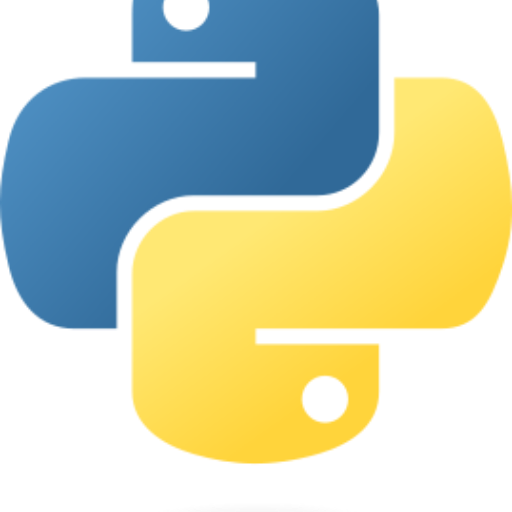
Flight Finder
AI-powered flight search for personalized travel planning.

Awesome Prompt Engineering
Master AI prompts with precision

CodeGPT
AI-powered tool for coding and beyond.

The Stylist
Your AI-powered fashion companion
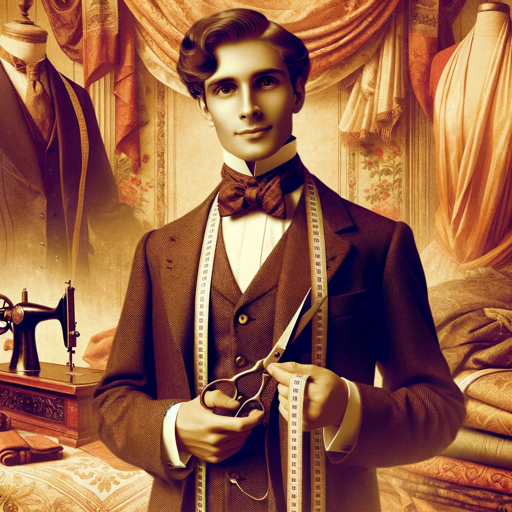
- Data Cleaning
- Data Validation
- Data Preparation
- Error Detection
- Data Formatting
Common Questions About Data Cleaner
What types of data files does Data Cleaner support?
Data Cleaner supports both .csv and Excel file formats. You can upload these directly for cleaning, and the tool will handle common issues like formatting, duplicates, and missing values.
Can I customize the data cleaning process?
Yes, Data Cleaner allows for extensive customization. You can set rules for cleaning, manually adjust data, and choose which suggested changes to accept or reject. This flexibility ensures that the final output meets your specific needs.
Does Data Cleaner alter the original data file?
No, the original data file remains untouched. Data Cleaner works on a copy, so you can safely explore different cleaning options without the risk of losing your original data.
How does Data Cleaner identify data issues?
Data Cleaner uses advanced AI algorithms to detect common data issues such as duplicates, inconsistent formatting, and missing values. It also highlights potential anomalies, giving you a comprehensive view of your data’s health.
Is Data Cleaner suitable for large datasets?
Yes, Data Cleaner is designed to handle both small and large datasets efficiently. Whether you have a few hundred rows or millions, the tool can process the data and perform the necessary cleaning tasks effectively.