Thumbnail Creator-AI-powered thumbnail generator
Create stunning thumbnails with AI.
Create a custom Youtube thumbnail - Quick thumbnail generation
[Interactive]
[Quick] Shocked blonde woman, large eyes, animated; Aerial view of Ancient Egypt civilization, river, huts, light shrubs, pyramids in background; 3D animation, vibrant colors
[Quick] Shocked women with red hair; Jupiter; Random Style
[Quick] Shocked cartoon man with green hair; Great Wall of China
[Quick] Despondent pencil drawn figure; Earth; Surrealist
Related Tools

Thumbnail Maker - 4.0 ★
Thumbnail Maker generates eye-catching thumbnails and videos - by invideo AI

Image Generator
Generates similar images in 16:9 or 9:16 ratios based on an uploaded image and image format is png or jpg

Thumbnail Creator Pro
🔴#1 AI Thumbnail Generator🔴 Create a CTR-optimized thumbnail in seconds for your video. Other features supported include thumbnail coaching, adding any face, analyzing and improving any thumbnail!
image creator
Accurate and detail-oriented image creator
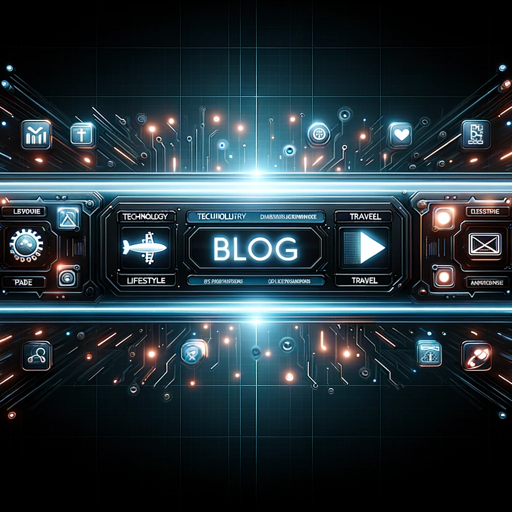
Thumbnail Sketcher bug
I create blog thumbnails.

Multiple Image Generator
Can generate multiple images from one prompt.
20.0 / 5 (200 votes)
Overview of Thumbnail Creator
Thumbnail Creator is a specialized AI-powered tool designed for generating visually compelling and customized thumbnails primarily for video content, presentations, and other digital media. The primary objective is to streamline the creation process by allowing users to focus on key aspects like subject, style, and background while the AI handles the detailed generation of the image. Thumbnail Creator is particularly useful for creators who want to maintain brand consistency or optimize engagement through targeted visual elements. For example, a YouTuber seeking to enhance video click-through rates can use this tool to create eye-catching thumbnails by specifying a few details about the desired look and feel.

Key Functions of Thumbnail Creator
Subject and Background Customization
Example
A content creator can specify that the thumbnail should feature a surprised character against a futuristic cityscape.
Scenario
A tech reviewer launching a video about AI advancements might use Thumbnail Creator to generate a thumbnail where the reviewer is depicted with an exaggerated expression, set against a glowing, high-tech backdrop.
Style Variations and Randomization
Example
Users can choose styles such as 'comic book,' 'cyberpunk,' or even opt for a random style generated by the AI.
Scenario
A gaming channel releases content with varied themes. The creator can select a random style for each thumbnail to maintain diversity, ensuring the thumbnails align with the unpredictable nature of the channel’s content.
Expression and Emotion Emphasis
Example
Users can specify expressions like shocked, happy, or angry for the subject.
Scenario
An education channel focusing on viral science experiments might request a thumbnail where the host’s face shows a mix of amazement and curiosity, drawing viewers in by emphasizing the emotional appeal of the content.
Target Users for Thumbnail Creator
Content Creators and Influencers
YouTubers, streamers, and social media influencers often rely heavily on thumbnails to attract clicks. For these users, Thumbnail Creator offers a quick and consistent way to produce visually appealing images without needing advanced graphic design skills.
Small Businesses and Marketers
Marketers and small business owners who manage their digital presence can benefit from quick thumbnail generation that maintains brand identity while promoting specific messages. Whether it’s a product launch or a promotional campaign, this tool provides a way to efficiently create attention-grabbing visuals.

How to Use Thumbnail Creator
1
Visit aichatonline.org for a free trial without login, also no need for ChatGPT Plus.
2
After accessing the site, familiarize yourself with the input options. You’ll need to provide specific details about the subject, background, and style for your thumbnail.
3
If you’re unsure about the style, request a random one, and the tool will automatically generate a unique aesthetic for your thumbnail.
4
Review the generated thumbnail prompt to ensure it matches your requirements. Adjust any details if needed before finalizing the image.
5
Once satisfied, proceed with the thumbnail generation. You can then download the high-resolution image for your use.
Try other advanced and practical GPTs
Data Cleaner
AI-powered tool for precise data cleaning.

Regex Assistant by Whitebox
AI-Powered Regex Assistant for Developers

Grant Writing & General Assistant for Non-Profits
AI-powered solutions for non-profit success

Future Forecast
AI-Powered Predictions for Tomorrow's Success

Investment Banking Tech Prep with Recalc Academy
AI-driven mastery for banking interviews.
Nadia, my girlfriend🌹💕
AI-powered companion for emotional and academic support.

py-assistant
AI-powered Python assistant for coding
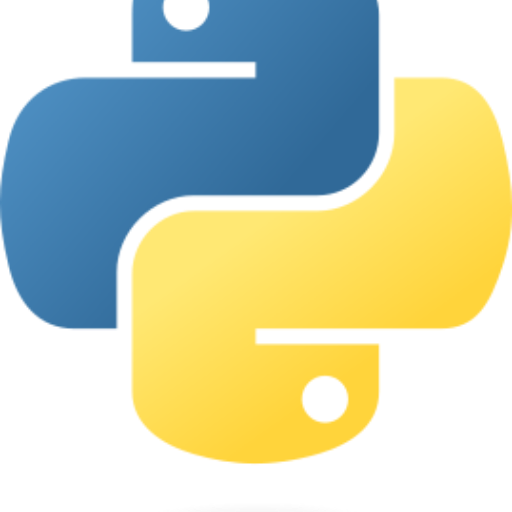
Flight Finder
AI-powered flight search for personalized travel planning.

Awesome Prompt Engineering
Master AI prompts with precision

CodeGPT
AI-powered tool for coding and beyond.

The Stylist
Your AI-powered fashion companion
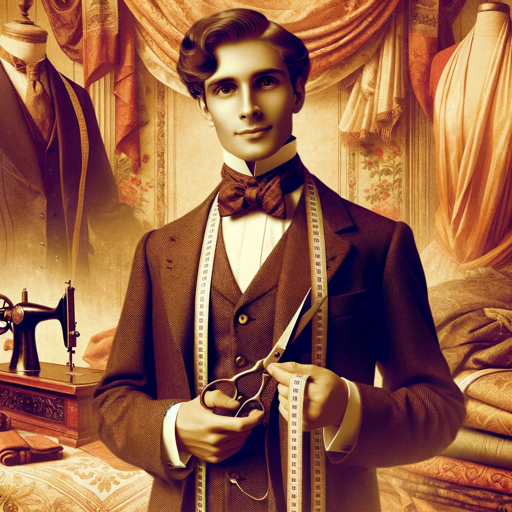
POST PERFECT: SEO BLOG POST AND IMAGE CREATOR
AI-powered content creation, made easy.
- Social Media
- Presentations
- Digital Marketing
- YouTube Thumbnails
- Blog Visuals
Thumbnail Creator Q&A
What kind of details do I need to provide for creating a thumbnail?
You'll need to specify the subject, background, and style of the thumbnail. If the subject is a person, details about their facial features and expression are also required.
Can I use Thumbnail Creator without a ChatGPT Plus subscription?
Yes, Thumbnail Creator can be used for free without needing a ChatGPT Plus subscription. Simply visit aichatonline.org to access the tool.
What are the common use cases for Thumbnail Creator?
Thumbnail Creator is ideal for YouTube videos, blog posts, social media content, presentations, and digital marketing materials where visually engaging thumbnails are crucial.
Can I upload a reference image for the subject?
Yes, you can upload a face photo or any reference image to ensure that the thumbnail matches your specific vision.
What happens if I choose a random style for my thumbnail?
The tool will generate a unique style based on a predefined algorithm, offering a creative and unexpected aesthetic for your thumbnail.