JSON Wizard-JSON conversion tool for text
AI-powered JSON conversion at your fingertips
This agent specializes in converting varied text inputs into structured, precise JSON format, ideal for technical data structuring tasks
Tell me more
Convert this sentence into JSON format
Can you change the prompt text to JSON format
I need these data represented in JSON. Can you do it?
Related Tools

Contract Generator
Exclusive contract creation and analysis assistant

OpenAPI Builder
Expert in converting APIs to OpenAPI Schemas, with a focus on education and best practices.

JavaScript GPT
Your go-to expert for all things JavaScript, Node.js, TypeScript, jQuery, React, Vue, and Angular, ready to guide learners at any level with ease and insight.

CSV Wizard
Expert in CSV data handling, manipulation, and export.

JavaScript Code Interpreter
Expert in JavaScript coding and execution

Captain Action
Writes code for GPT Actions
20.0 / 5 (200 votes)
Introduction to JSON Wizard
JSON Wizard is a specialized tool designed to convert complex textual data into well-structured JSON objects. It functions by analyzing text inputs to identify key components and organizing them into a format that is both machine-readable and human-friendly. The primary design purpose of JSON Wizard is to streamline the process of data transformation, especially when dealing with unstructured or semi-structured data, making it easier to use in various applications, such as APIs, databases, and data analysis tools. For example, if a user inputs a block of text describing a product catalog, JSON Wizard can convert this into a JSON format, with key-value pairs representing product attributes, categories, and pricing.

Main Functions of JSON Wizard
Text to JSON Conversion
Example
Converting a detailed product description into a structured JSON object.
Scenario
A retailer needs to migrate their product catalog from a traditional text-based format into a JSON-based database. JSON Wizard processes the descriptions, identifying product names, prices, and attributes, and generates a JSON file ready for import.
JSON Validation and Syntax Checking
Example
Validating the structure of a JSON file before deploying it in a web application.
Scenario
A developer working on a web application needs to ensure that the JSON data being fed into the application is correctly formatted. JSON Wizard checks the syntax and structure, highlighting errors or inconsistencies, and provides suggestions for corrections.
Custom JSON Schema Generation
Example
Creating a JSON schema based on a set of requirements for a new API.
Scenario
An API developer is tasked with designing an API that will handle various data inputs. They use JSON Wizard to generate a custom schema that defines the expected data structure, including required fields, data types, and validation rules.
Ideal Users of JSON Wizard
Software Developers
Software developers who frequently work with APIs, databases, or web applications are prime users of JSON Wizard. They benefit from its ability to quickly convert text data into JSON, validate JSON structures, and generate schemas, significantly reducing the time spent on data formatting and error checking.
Data Analysts
Data analysts who need to process large volumes of unstructured or semi-structured data can utilize JSON Wizard to transform this data into a format that is easier to analyze. JSON Wizard helps them organize data into JSON objects, facilitating data manipulation, analysis, and reporting.

How to Use JSON Wizard
Visit the Website
Visit aichatonline.org for a free trial without login. No need for ChatGPT Plus.
Input Your Text
Paste or type the text you want to convert into JSON format. Ensure the text is well-structured for better results.
Analyze the Text
Review the text and identify key components that need to be converted into key-value pairs for JSON structuring.
Generate JSON
Use the tool’s interface to automatically convert the structured text into a JSON object. Make sure to check for accuracy.
Optimize and Download
Review the generated JSON, make any necessary edits, and download or integrate it into your application.
Try other advanced and practical GPTs
GrokVersion
Your AI companion for smarter solutions.

Crypto Chart Analyzer
AI-powered Crypto Chart Analysis

Nahida
AI-powered insights at your fingertips
Assistant juridique ⚖️🇫🇷
Your AI-powered legal companion.

Pixr Postr
AI-powered Pixar-inspired poster creation

Humanize AI
Transform AI text with human-like quality.

Prof Screen
Unlock insights with AI-powered analysis

Italiano GPT
AI-powered Italian communication.

Data Warehouse Architect
AI-Powered Data Modeling for Everyone

Affiliate Marketing Guide
AI-Powered Affiliate Marketing Strategies

GMAT Tutor
AI-Powered GMAT Success
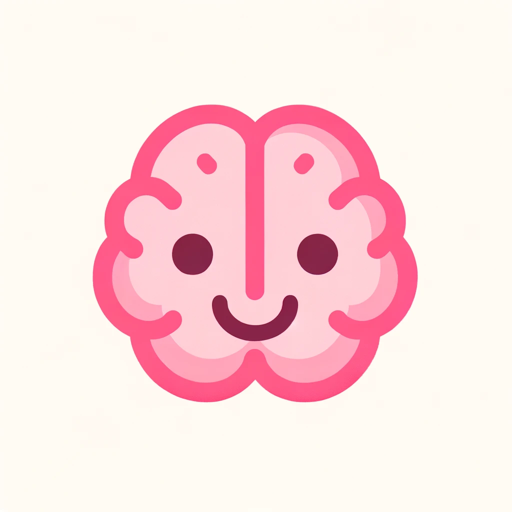
Comedy Writer
AI-powered Comedy Writing Assistant
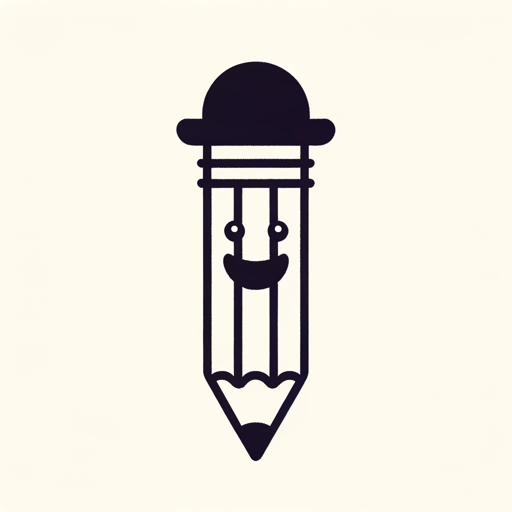
- Automation
- Web Development
- API Integration
- Coding Assistance
- Data Transformation
Common Questions about JSON Wizard
What is JSON Wizard used for?
JSON Wizard is designed to convert structured text into well-organized JSON objects. It is ideal for developers, data analysts, and anyone needing to transform text-based data into JSON format.
Do I need an account to use JSON Wizard?
No, JSON Wizard offers a free trial without requiring any login or subscription, making it accessible for quick and easy use.
Can JSON Wizard handle complex data structures?
Yes, JSON Wizard can manage complex data inputs, converting nested structures and varied data formats into clean JSON outputs.
What are the best practices for using JSON Wizard?
Ensure your input text is clear and structured, identify key data elements before conversion, and review the generated JSON for any necessary edits or optimization.
Can JSON Wizard be used for real-time applications?
Yes, JSON Wizard’s efficient processing allows it to be integrated into workflows that require real-time data conversion, making it a valuable tool for dynamic applications.