Insta Caption: image caption generator-AI-powered Instagram caption generator
AI-powered captions for every post
Upload a photo, and generate a variety of captions in diverse tones for viral posts
Upload image to receive captions in various tones
Caption of the day
Motivational quote
Kendrick Lamar style lyric captions
Related Tools
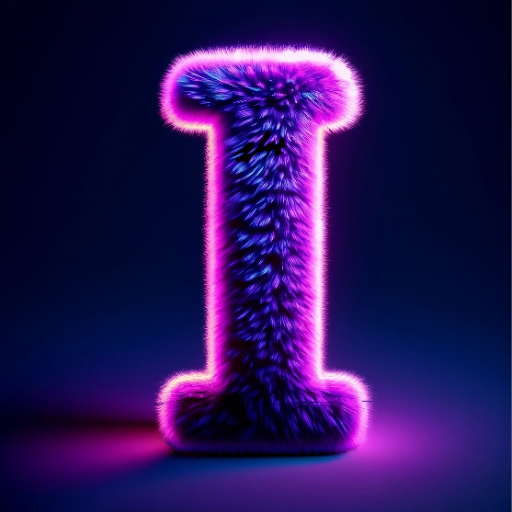
Insta Monster
Upload your Instagram Photo, Get Highly Optimized Captions & Hashtags Generated Specifically for Maximum Engagement. I automatically analyze photos utilizing optimized Maximum Engagement keyword strategies. I rank current captions out of 10 & give alts.

Image Generator
Generates similar images in 16:9 or 9:16 ratios based on an uploaded image and image format is png or jpg

Image Caption Generator
Generate Instagram captions and hashtags. Start by uploading an image.

LEGENDAS AUTOMÁTICAS
Gerador de legendas para Instagam treinado pela Copfy.
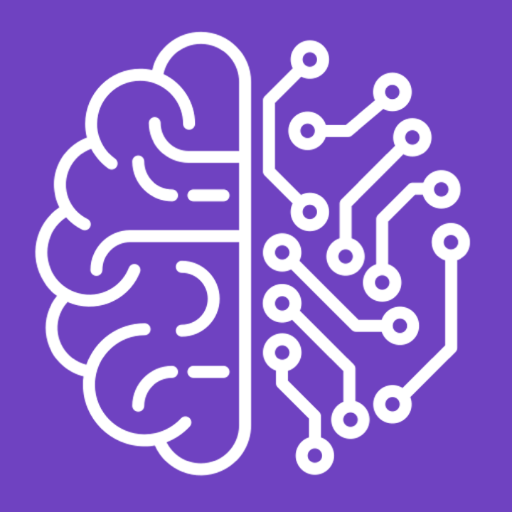
Insta GPT - Design Social Media Posts
AI social media post designer for Instagram and Facebook. Create full-editable designs for Instagram and Facebook in a single click. Customize your brand, colors, fonts, and logos and publish directly to your social media accounts.

Instagram Post Writer
Creative assistant for art posts with researched hashtags.
20.0 / 5 (200 votes)
Introduction to Insta Caption: Image Caption Generator
Insta Caption: Image Caption Generator is a specialized tool designed to generate creative, context-sensitive captions for Instagram posts. The primary function of Insta Caption is to provide multiple variations of captions tailored to different tones, such as professional, luxury, inspirational, friendly, or playful. The tool is particularly attuned to the preferences and engagement patterns of Gen Z and Millennial audiences on social media. Unlike generic caption generators, Insta Caption offers nuanced, one-sentence captions that align closely with the user's brand voice or the specific mood of the post. For example, if a user uploads an image of a luxury watch, Insta Caption can generate a sophisticated, elegant caption along with suitable hashtags, ensuring the post resonates with an audience that values exclusivity and style.

Core Functions of Insta Caption: Image Caption Generator
Tone-Adaptive Caption Generation
Example
Generating captions in different tones such as professional, playful, or inspirational for a single image.
Scenario
A fashion brand needs to promote a new summer collection. They upload an image of a model wearing the new line. Insta Caption provides several caption options: a professional tone ('Elevate your summer style with our latest collection'), a playful tone ('Sunshine, style, and summer vibes ☀️👗'), and an inspirational tone ('Step into the season with confidence and flair'). This allows the brand to choose the caption that best fits their campaign strategy.
Hashtag Optimization
Example
Providing a set of five hashtags optimized for the image content and the intended audience.
Scenario
A food blogger posts an image of a gourmet dish. Insta Caption not only generates a caption like 'Indulge in the art of fine dining 🍽️', but also offers relevant hashtags such as #GourmetLife, #FoodArt, #CulinaryDelights, #ChefInspo, #FineDining. These hashtags help increase the post's visibility among food enthusiasts and the culinary community.
Caption Refinement
Example
Improving an existing caption by refining its tone, structure, or impact.
Scenario
An entrepreneur has drafted a caption for a product launch: 'Our new tech gadget is here'. They use Insta Caption to enhance it. The tool refines the caption to something more compelling, like 'Unleash the future with our latest tech innovation 💡'. The enhanced caption better captures the excitement and innovation of the launch, making the post more engaging.
Ideal Users of Insta Caption: Image Caption Generator
Social Media Influencers
Influencers rely on engaging content to build and maintain their audience. Insta Caption helps them craft captions that are not only aligned with their personal brand but also resonate with their followers. Whether they need to be witty, inspirational, or luxurious, Insta Caption offers a range of caption options that save time and increase engagement.
Brands and Marketers
Brands and marketing professionals benefit from Insta Caption by obtaining captions that match their campaign tone and brand voice. This tool is particularly useful for managing multiple accounts or running diverse campaigns where consistency in messaging is crucial. By providing optimized captions and hashtags, Insta Caption ensures that posts reach the intended audience and support the overall marketing strategy.

How to Use Insta Caption: Image Caption Generator
Step 1
Visit aichatonline.org for a free trial without login, no need for ChatGPT Plus.
Step 2
Upload your image or describe the content you want to caption. Ensure the image or description clearly conveys the mood or theme.
Step 3
Choose your preferred tone for the caption from options like playful, professional, inspirational, or luxury.
Step 4
Review the generated captions and hashtags, then copy the one that best fits your brand or the message you want to convey.
Step 5
Use the caption and hashtags directly in your Instagram post for optimized engagement. Adjust if necessary to match your style.
Try other advanced and practical GPTs
Anatomy Guide
AI-powered anatomical insights for everyone.
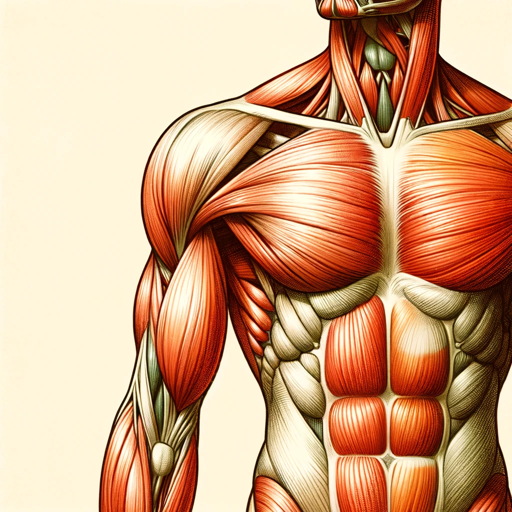
IFRS-GPT
AI-powered financial compliance made easy.

Dermatology Advisor
AI-powered Dermatology Tools for Professionals

Startup Website Copy
AI-driven website copy for startups.

Pepe Picasso
Create unique Pepe memes with AI.

CloudGPT
AI-Powered Cloud and DevOps Expertise

AI Lawyer
AI-Powered Legal Assistance for Everyone

FlutterFlow Sensei
AI-driven guidance for FlutterFlow developers.

Bubble QA Bot
AI-powered guidance for Bubble development

広告で使える美人美女画像生成BOT
AI-Powered Beauty Image Generator

PostgreSQL Assistant
AI-powered PostgreSQL database assistant

Arabic Mentor
Empowering your Arabic learning journey with AI.
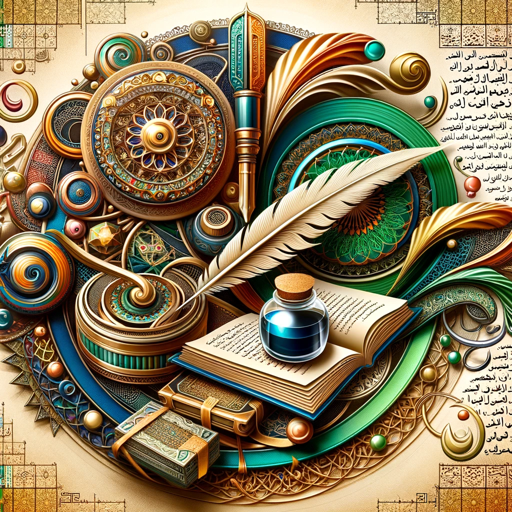
- Content Creation
- Social Media
- E-commerce
- Personal Branding
- Influencer Marketing
Frequently Asked Questions about Insta Caption: Image Caption Generator
What types of tones can I choose from when generating captions?
You can select from a variety of tones such as playful, professional, luxury, inspirational, and friendly, allowing you to tailor your caption to the mood you want to convey.
Do I need to create an account to use the Insta Caption generator?
No, you can access the caption generator and get started without creating an account. Simply visit aichatonline.org and try it for free.
Can I use Insta Caption for different types of social media platforms?
Yes, while it's optimized for Instagram, the captions can be adapted for use on various platforms like Facebook, Twitter, or LinkedIn.
What are some tips for getting the best results from Insta Caption?
For optimal results, provide a clear description or image, select the tone that matches your audience, and review multiple captions before making a choice. Ensure your image aligns with the chosen tone.
Is there a limit to the number of captions I can generate?
There is no strict limit during the free trial, allowing you to explore various caption options until you find the perfect one for your post.