Insta GPT - Design Social Media Posts-AI-generated social media posts.
AI-Powered Social Media Post Designer.
AI social media post designer for Instagram and Facebook. Create full-editable designs for Instagram and Facebook in a single click. Customize your brand, colors, fonts, and logos and publish directly to your social media accounts.
Design post with title Future of Marketing in 2024
Suggest me titles about future of marketing with AI
Related Tools
Load More
LogoGPT
Designs personalized logos from sketches.

Graphic Designer
Expert in crafting visual designs and graphics.
Video GPT
AI Video Maker. Generate videos for social media - YouTube, Instagram, TikTok and more! Free text to video & speech tool with AI Avatars, TTS, music, and stock footage.

Social Media Post Creator
Creates social media posts tailored to your audience and topic & adds an image to accompany it

Logo GPT
This GPT excels at logo design assistance. Tell me what you want the logo for!

Insta Guru
I'm a friendly Instagram expert, here to boost your social media presence!
20.0 / 5 (200 votes)
Introduction to Insta GPT - Design Social Media Posts
Insta GPT - Design Social Media Posts is a specialized AI tool designed to assist users in creating engaging, visually appealing, and brand-aligned social media posts. The core function of this tool is to generate social media content ideas, including visuals, captions, and layouts, with the option for users to customize these creations further. The tool is particularly focused on ensuring that the content aligns with the user's brand voice and resonates with the target audience. Examples of usage might include creating a seasonal promotion post for an online store, generating daily inspirational quotes for a personal blog, or developing engaging visual content for a company's LinkedIn page. The tool is designed to be versatile, supporting a wide range of social media platforms and content styles.

Key Functions of Insta GPT - Design Social Media Posts
Social Media Post Design
Example
Creating a visually engaging Instagram post for a new product launch.
Scenario
A fashion brand wants to announce a new clothing line. The user inputs key details about the product, and the tool generates a stylish Instagram post with an on-brand color scheme, a catchy caption, and a call to action. The generated content can then be edited further if needed before publishing.
Caption and Hashtag Generation
Example
Developing a series of captivating captions and relevant hashtags for a week-long marketing campaign on Twitter.
Scenario
A small business planning a campaign to boost awareness of their services inputs campaign themes and objectives. The tool produces a set of tweets with attention-grabbing captions and trending hashtags, tailored to the campaign's goals and the platform's audience.
Post Customization and Editing
Example
Modifying a pre-designed social media post to match a brand's unique tone and style.
Scenario
A food blogger receives a generated post with an image of a recipe and a caption. They want the tone to be more playful and the color palette to match their existing posts. The tool offers an editing link where the user can tweak the post's elements, ensuring it aligns perfectly with their brand identity.
Target User Groups for Insta GPT - Design Social Media Posts
Small Business Owners
Small business owners often manage their social media presence themselves and need a cost-effective way to create professional-looking content. Insta GPT helps them generate visually appealing posts quickly, ensuring their online presence is polished without requiring extensive design skills.
Social Media Managers
Social media managers who handle multiple clients or brands can use Insta GPT to streamline content creation, particularly when they need to maintain a consistent posting schedule. The tool helps them quickly generate post ideas, captions, and visuals that match each client’s brand voice, saving them time and effort.

Guidelines for Using Insta GPT - Design Social Media Posts
Visit aichatonline.org for a free trial without login, also no need for ChatGPT Plus.
Start by navigating to the website, which offers a free trial with no requirement for a login or a ChatGPT Plus subscription.
Input your post title or topic.
Enter a descriptive title for your social media post. This title will guide the AI in generating relevant content and visuals.
Receive AI-generated social media content.
The tool will produce a social media post complete with images and captions that align with your title. You'll receive an image preview and an editable link.
Review and customize the post.
Use the provided edit link to modify the generated post according to your preferences. You can change the layout, colors, text, and more.
Download or publish your post.
Once satisfied with the post, you can download it directly or publish it on your social media platforms. The process is designed to be swift and intuitive.
Try other advanced and practical GPTs
Legal Research AI
AI-Driven Legal Research Made Simple

math
AI-powered math solutions for everyone
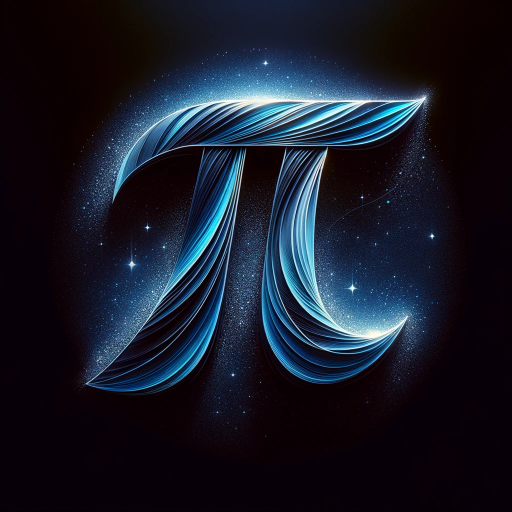
visionOS Mentor for Apple Vision Pro
AI-powered guidance for visionOS developers

MATLAB Master
AI-powered MATLAB assistance for everyone.

CV Writer - the CV Expert
AI-Powered CV Creation and Optimization
GPT Invest Stock Analyst
Empower your investments with AI-driven insights.

DALL +
AI-Powered Custom Image Generator

Shopping Assistant by Ionic Commerce
AI-powered product recommendations at your fingertips.

Consistent Character Sprite Sheet
AI-powered tool for consistent character sprite sheets
HouseGPT
AI-powered insights for complex queries.

Jessica Gold AI: Sex & Relationship Coach for Men
AI-driven advice for men seeking deeper relationships.

Trend analyzer
Predicting the future, one trend at a time.

- Marketing
- Events
- Promotions
- Announcements
- Inspirations
Insta GPT - Design Social Media Posts: Q&A
What kind of social media posts can I create with Insta GPT?
Insta GPT is versatile and can generate posts for various platforms like Instagram, Facebook, LinkedIn, and Twitter. You can create anything from promotional content, event announcements, to inspirational quotes, ensuring a professional and engaging online presence.
Do I need any design skills to use Insta GPT?
No design skills are necessary. The tool is designed for simplicity, offering AI-generated visuals and captions that can be easily edited. It’s perfect for both beginners and professionals looking to streamline their content creation.
Can I edit the AI-generated content?
Yes, after the AI generates the content, you receive a link to customize the post. You can adjust the text, images, and overall design to better suit your brand or message.
Is there a limit to how many posts I can create?
There is no strict limit during the free trial period. However, if you require extensive use, you may want to explore premium options to accommodate high-volume content creation.
How do I ensure that the content aligns with my brand voice?
By providing a clear and descriptive title, the AI tailors the content to match your brand's tone. You can further refine this by editing the generated post using the provided customization tools.