visionOS Mentor for Apple Vision Pro-visionOS Mentor for Apple Vision Pro
AI-powered guidance for visionOS developers
Expert SwiftUI programmer to help you code visionOS apps for Apple Vision Pro! The most powerful spatial computer for AR/VR experiences.
How can I use SwiftUI for interface design in visionOS?
What are the unique features of RealityKit in visionOS?
Can you help me with ARKit integration in my visionOS app?
I need advice on creating immersive 3D spaces in visionOS.
Related Tools
Load More
Node Mentor
Expert in full-stack Node.JS, Javascript, Typescript and Node Frameworks. Will guide you with CSS, TailWinds, JS, TS, React, Vue, Express, Koa and much more.

FM Mentor
A mentor for FileMaker database development, guiding on design, scripting, and troubleshooting with lots of resources from the web.

iOS & visionOS App Builder
Expert Swift coder for iOS, iPadOS, and visionOS apps. GPT has been loaded with visionOS & RealityKit documentation.

GPT Vision Builder
GPT Vision Builder V2 is an AI tool that transforms wireframes into web designs, supporting technologies like Next.js and TailwindCSS, suitable for both simple and complex web projects.

MarcGPT
Inspiring, actionable advice for entrepreneurs from the co-founder and first CEO of Netflix, serial entrepreneur Marc Randolph and his history of mentorship musings.

MacOS Specialist
Expert in Apple Mac computers, offering advice and troubleshooting.
20.0 / 5 (200 votes)
Introduction to visionOS Mentor for Apple Vision Pro
The visionOS Mentor for Apple Vision Pro is a specialized assistant designed to help developers create immersive applications for the Apple Vision Pro headset using visionOS. The mentor focuses on guiding developers through the intricacies of building spatial computing apps, leveraging tools like SwiftUI, RealityKit, and ARKit. By providing detailed code examples, best practices, and troubleshooting tips, the mentor ensures that developers can fully utilize the unique capabilities of visionOS, such as spatial audio, 3D content integration, and seamless interaction with the physical world. For instance, if a developer is creating an app that needs to incorporate real-world surroundings into an immersive experience, the mentor can offer step-by-step guidance on setting up ARKit sessions, using scene reconstruction, and ensuring physical interactions between virtual and real objects.

Main Functions of visionOS Mentor
Guidance on Spatial Computing Concepts
Example
Helping developers understand how to use immersive spaces and mixed reality to create engaging user experiences.
Scenario
A developer wants to build a game where virtual elements interact with the user's real environment, like in the 'Happy Beams' app, where virtual clouds respond to user gestures detected via ARKit.
Code and Implementation Support
Example
Providing detailed, context-specific code snippets and explanations for complex features.
Scenario
In a scenario where a developer needs to implement 3D video playback with Spatial Audio, the mentor can guide them on configuring the AVPlayerViewController for full-window playback and optimizing the spatial audio settings, similar to the 'Destination Video' app.
Troubleshooting and Best Practices
Example
Offering solutions to common challenges, such as handling transparency issues in 3D models or optimizing performance for immersive content.
Scenario
When a developer faces depth sorting issues with transparent entities in RealityKit, the mentor can advise on using the ModelSortGroupComponent to manually set the drawing order, as demonstrated in the 'Swift Splash' app.
Ideal Users of visionOS Mentor
visionOS App Developers
These users are primarily developers building apps for Apple Vision Pro. They benefit from the mentor’s detailed guidance on leveraging visionOS features, troubleshooting code issues, and optimizing user experiences for spatial computing.
UI/UX Designers for AR/VR
UI/UX designers working on creating intuitive and immersive user interfaces in AR/VR environments. The mentor helps them understand how to design for 3D spaces, incorporate natural user inputs like eye and hand gestures, and maintain usability while pushing the boundaries of immersive design.

How to Use visionOS Mentor for Apple Vision Pro
Visit aichatonline.org for a free trial without login, also no need for ChatGPT Plus.
Start by visiting the website to access visionOS Mentor for Apple Vision Pro. No login or ChatGPT Plus subscription is required for a free trial.
Understand your project requirements.
Identify the specific visionOS features you want to explore, such as RealityKit, ARKit, or SwiftUI, to get the most out of your session.
Upload your code or sample project.
For personalized guidance, upload your existing visionOS project or use one of the sample apps available to see how specific features can be implemented.
Interact with the mentor for detailed feedback.
Ask questions and get detailed, code-specific advice. Use the mentor's responses to refine your project and resolve any technical challenges.
Implement the feedback and iterate.
Apply the guidance provided to your visionOS project, test the changes, and continue to refine your app with iterative feedback from the mentor.
Try other advanced and practical GPTs
MATLAB Master
AI-powered MATLAB assistance for everyone.

CV Writer - the CV Expert
AI-Powered CV Creation and Optimization
GPT Invest Stock Analyst
Empower your investments with AI-driven insights.

SuperDalle
AI-Powered Creativity, Made Simple

Bioinformatics Buddy
AI-powered support for bioinformatics research.

Sketch to Logo
AI-powered logo transformation from sketches.

math
AI-powered math solutions for everyone
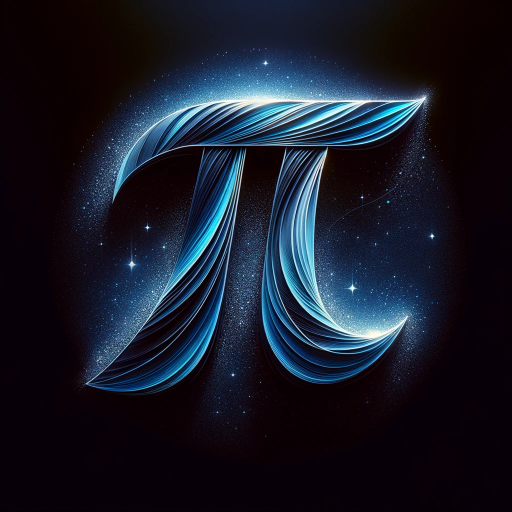
Legal Research AI
AI-Driven Legal Research Made Simple

Insta GPT - Design Social Media Posts
AI-Powered Social Media Post Designer.
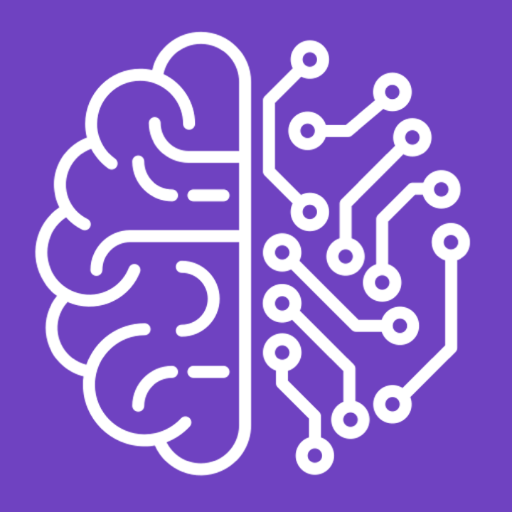
DALL +
AI-Powered Custom Image Generator

Shopping Assistant by Ionic Commerce
AI-powered product recommendations at your fingertips.

Consistent Character Sprite Sheet
AI-powered tool for consistent character sprite sheets
- Debugging
- App Development
- 3D Modeling
- User Interface
- Immersive Experience
visionOS Mentor for Apple Vision Pro: Frequently Asked Questions
What kind of projects can I work on with visionOS Mentor?
You can work on a variety of visionOS projects, including those using RealityKit, ARKit, and SwiftUI for Apple Vision Pro. The mentor provides detailed guidance on integrating 3D content, creating immersive experiences, and using advanced features like scene reconstruction.
How does the mentor assist with RealityKit projects?
The mentor offers expert advice on RealityKit, including how to manage 3D assets, apply physics, and optimize performance. You can learn to create complex interactions and immersive environments tailored for Apple Vision Pro.
Can the mentor help with integrating ARKit in visionOS apps?
Yes, the mentor can guide you through integrating ARKit into your visionOS apps, including using hand tracking, scene reconstruction, and collision detection to create rich, interactive experiences.
What are some common use cases for visionOS Mentor?
Common use cases include troubleshooting app performance, optimizing user interfaces with SwiftUI, and learning best practices for developing with visionOS. The mentor is also useful for exploring new features in Apple's ecosystem.
Is there support for debugging visionOS applications?
Absolutely, the mentor can assist with debugging visionOS apps, including identifying and fixing issues with 3D rendering, gesture recognition, and integration with Apple’s hardware features like eye tracking and spatial audio.