Consistent Character Sprite Sheet-AI sprite sheet generator
AI-powered tool for consistent character sprite sheets
Write character details: makes sprites with different positions. Then ask "a sprite with [other positions]". Tap oojao.com: tutorial & all our GPTs.
man, age 40, Caucasian, Comb over hairstyle, dark short hair, shaved beard, red t-shirt, blue jeans, gray sneakers
woman, age 20, Asian, blonde long hair, green t-shirt, black skirt, pink sneakers
cute teenage kawaii brown Rabbit, long years pointing down, bangs, small mouth, small nose, big blue eyes, big brown eyelines, blush in her cheeks, blue shirt
adult gray rabbit, with a coat adorned in a checkered yellow tweed. The tweed coat is impeccably detailed, with intricate pattern. Wears a yellow flat cap
Related Tools
Load More
Consistent Character GPT👉🏼 Fast & High Quality⚡️
Your creative partner for generating characters in different poses, expressions, and scenes. No prompt needed, just start with 'CLICK HERE' and follow the steps.
Gif-PT
Gif generator. Uses Dalle3 to make a spritesheet, then code interpreter to slice it and animate. Includes an automatic refinement and debug mode. v1.2 GPTavern

Consistent Character ✦
Ensures characters look identical in every DALL-E image.

Pixelart Sprites Creator
ドット絵の画像素材を全自動で生成する。

RPG Sprite Maker
Generate sprite sheets for frame by frame animation of your RPG.

16-bit Multiview
Multiple perspective 16-bit sprite/pixel art objects/characters. Just name an object. A great starting point for 2d game assets.
20.0 / 5 (200 votes)
Introduction to Consistent Character Sprite Sheet
Consistent Character Sprite Sheet is a specialized service designed to generate detailed, cohesive sets of character illustrations. These illustrations are created in a vector style, focusing on consistency in character design across various poses, emotions, and activities. The primary purpose of this service is to assist users in developing character assets for various projects, such as video games, animations, storyboards, and marketing materials. For example, a game developer can use Consistent Character Sprite Sheet to produce a unified set of character sprites that maintain the same visual style and design across different scenes and actions. The service is built to ensure that the character's appearance remains consistent, whether they are depicted from different angles, expressing various emotions, or performing different activities.

Main Functions of Consistent Character Sprite Sheet
Multi-Angle Character Views
Example
A character is illustrated from the front, side, back, and three-quarter view.
Scenario
This is useful for animators or game developers who need to create a full 3D model or ensure that a character looks consistent from all angles in a 2D setting.
Emotion Expression Variations
Example
The same character is shown with different facial expressions such as happy, sad, angry, and surprised.
Scenario
Ideal for comic artists or storyboard creators who need to depict the same character reacting differently in various scenes.
Action and Pose Variations
Example
A character is illustrated in various poses like running, sitting, or jumping.
Scenario
Game designers or animators can use these to depict the character performing different actions in gameplay or animation sequences.
Ideal Users of Consistent Character Sprite Sheet
Game Developers
Game developers often need consistent character sprites to maintain visual continuity across different parts of the game. This service helps them create a wide array of character animations and poses, ensuring that the character design remains consistent and professional throughout the game.
Animators and Storyboard Artists
These professionals require characters that can express a wide range of emotions and actions. Consistent Character Sprite Sheet provides them with the necessary resources to keep characters visually consistent while allowing for diverse expressions and movements, essential for storytelling.

How to Use Consistent Character Sprite Sheet
1
Visit aichatonline.org for a free trial without login, no need for ChatGPT Plus.
2
Prepare a detailed character description. Ensure you include features such as clothing, facial expressions, and any specific poses or actions.
3
Submit the character description and choose the type of sprite sheet you want to generate. This includes options like different angles, emotions, and activities.
4
Review the generated sprite sheet. You can make adjustments by providing feedback or refining the character description for better results.
5
Download the sprite sheet in your preferred format. These can be used in animations, games, or any other project requiring consistent character visuals.
Try other advanced and practical GPTs
Shopping Assistant by Ionic Commerce
AI-powered product recommendations at your fingertips.

DALL +
AI-Powered Custom Image Generator

Insta GPT - Design Social Media Posts
AI-Powered Social Media Post Designer.
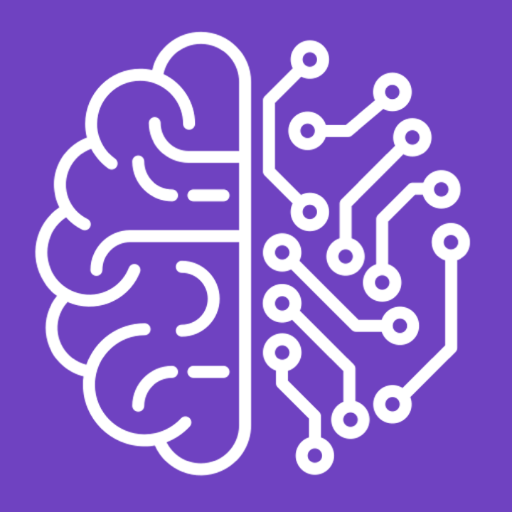
Legal Research AI
AI-Driven Legal Research Made Simple

math
AI-powered math solutions for everyone
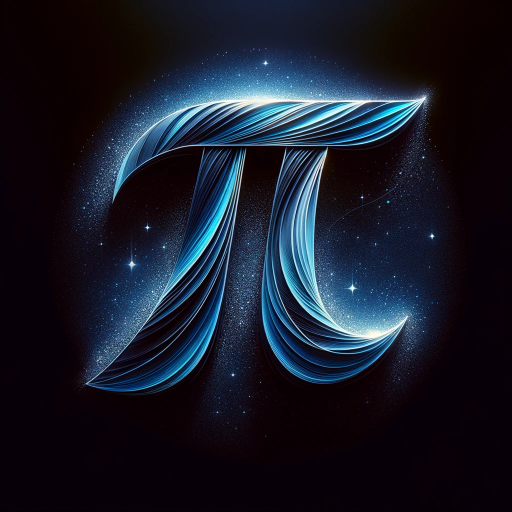
visionOS Mentor for Apple Vision Pro
AI-powered guidance for visionOS developers

HouseGPT
AI-powered insights for complex queries.

Jessica Gold AI: Sex & Relationship Coach for Men
AI-driven advice for men seeking deeper relationships.

Trend analyzer
Predicting the future, one trend at a time.

UX/UI Product Designer
AI-Powered Design, Simplified.

Quiz Maker GPT
AI-powered quiz creation made easy.

Curriculum Compass
AI-powered curriculum design made easy.

- Storytelling
- Digital Art
- Character Design
- Game Design
- Animation
Q&A on Consistent Character Sprite Sheet
What is the Consistent Character Sprite Sheet tool used for?
The tool is used to generate consistent and detailed character sprite sheets, which are essential for animations, game development, and storytelling projects. It provides multiple angles, emotions, and actions for a single character, ensuring visual consistency across various scenarios.
Can I use this tool without prior design experience?
Yes, the tool is designed to be user-friendly, requiring no prior design experience. You only need to provide a detailed character description, and the AI will generate the sprite sheet based on your inputs.
What file formats are supported for download?
The tool typically supports common vector and raster file formats like SVG, PNG, and PDF, making it easy to integrate the sprite sheets into various projects, including web, print, and digital applications.
Can I customize the generated sprite sheets?
Yes, you can refine the character description or provide feedback to adjust the generated sprite sheets. This allows for greater customization and ensures that the final output meets your specific needs.
Is there a limit to the number of characters or sheets I can create?
There may be limits based on the trial version, but the full version typically allows for unlimited character creation and sprite sheet generation. You can create as many variations as needed for your projects.