CV Writer - the CV Expert-AI-powered CV rewriting service
AI-Powered CV Creation and Optimization
#1 CV Writing AI - An expert in crafting personalised, professional and humanized CVs optimised for ATS (Applicant Tracking System) - Upload a CV as a Word document or in plain text to get started - Ver. 1.2.2 - updated 23/05/24
As a new user, could you explain your services?
Attached your current CV to start.
Make a CV from scratch.
Tips and advice for CV creation.
Related Tools
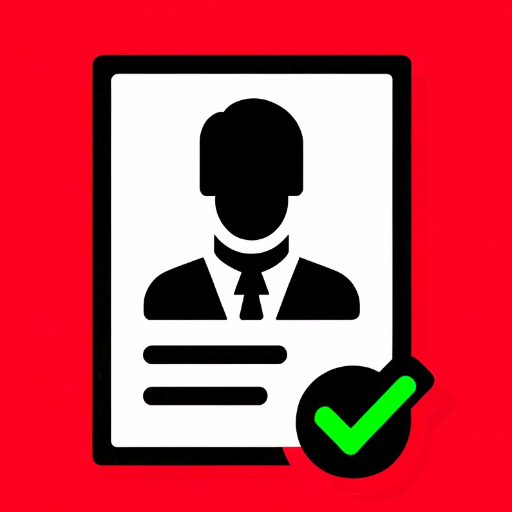
CV & Resume ATS Optimize + 🔴Match-JOB🔴
Professional Resume & CV Assistant 📝 Optimize for ATS 🤖 Tailor to Job Descriptions 🎯 Compelling Content ✨ Interview Tips 💡

Resume Builder
This gpt analyses your resume and provides you with a valuable feedback. To start, upload your resume in PDF or DOC format.

CV & Resume - Evaluator (ATS)
CV & Resume - Evaluator (ATS) - Evaluates a CV or Resume against any job description and scores the CV or Resume out of 100 for job fit across 5 distinct categories. Get real time feedback on your CV or Resume helping you get the job you want. Updated:

CV Designer
Profession-specific CV designer.

Resume writer - Review and build your resume
[--- --- --- --- --- DRAG AND DROP YOUR RESUME HERE --- --- --- --- ---] Enhance your resume according to best industry practices with the Resume writer GPT. Get tips on highlighting your key skills, quantifying your work achievements, and using the righ

Resume Writer - the Resume Expert
Expert in crafting tailored, professional and humanized Resumes optimized for applicant tracking system (ATS) - Upload a Resume as a Word document or in plain text to get started - Ver. 1.2.1 - updated 27/03/2024
20.0 / 5 (200 votes)
Introduction to CV Writer - The CV Expert
CV Writer - The CV Expert is designed to assist individuals in creating, enhancing, and optimizing their CVs for job applications. It focuses on personalizing the CV to reflect the unique qualities and experiences of each user while ensuring it meets industry standards and is optimized for Applicant Tracking Systems (ATS). The purpose is to help users present their qualifications effectively to potential employers. For example, a recent graduate looking to break into the job market can use the CV Writer to highlight academic achievements, internships, and relevant projects in a manner that appeals to hiring managers.

Main Functions of CV Writer - The CV Expert
CV Creation
Example
A user without a CV provides detailed information about their work history, education, skills, and career objectives. CV Writer uses this information to create a well-structured and comprehensive CV from scratch.
Scenario
An individual who has just completed a professional certification and is entering the job market for the first time needs a CV. They provide their details, and CV Writer creates a polished CV that showcases their certification, relevant skills, and any previous work experience.
CV Enhancement
Example
A user submits their current CV along with a job description they are targeting. CV Writer refines the CV to better match the job requirements, incorporating relevant keywords and emphasizing key experiences and skills.
Scenario
A mid-level professional is applying for a senior role in their industry. They provide their existing CV and the job description of the new role. CV Writer enhances their CV to highlight leadership experiences, specific skills required by the job, and significant achievements in their current and previous roles.
ATS Optimization
Example
A user’s CV is formatted to ensure it is ATS-friendly, meaning it uses clear section headings, standard fonts, and relevant keywords to pass through electronic screening processes used by many employers.
Scenario
A job seeker applies to multiple positions online but receives few responses. They submit their CV to CV Writer, which then restructures the document to improve its compatibility with ATS, increasing the likelihood of their CV being seen by human recruiters.
Ideal Users of CV Writer - The CV Expert Services
Recent Graduates
Individuals who have recently completed their education and are entering the job market for the first time. They benefit from CV Writer's ability to highlight their academic achievements, projects, internships, and relevant skills in a professional format that appeals to employers.
Career Changers
Professionals looking to transition into a new industry or role. They need to reframe their existing experience to align with their new career goals. CV Writer helps them identify transferable skills and experiences, tailoring their CV to match the requirements of their desired positions.
Experienced Professionals
Individuals with several years of work experience who are seeking advancement or new opportunities. They can use CV Writer to emphasize their accomplishments, leadership roles, and industry-specific skills, ensuring their CV stands out in competitive job markets.

How to Use CV Writer - the CV Expert
Visit aichatonline.org for a free trial without login, no need for ChatGPT Plus.
Begin your experience by navigating to aichatonline.org, where you can access CV Writer - the CV Expert for free without the need for login or a ChatGPT Plus subscription.
Upload or provide your current CV details.
You can either upload your existing CV in text format or enter your details manually. This information will be used to rewrite or enhance your CV.
Provide specific job descriptions or career goals.
For a more tailored CV, provide details about the job you’re applying for or your career aspirations. This allows the tool to optimize your CV with relevant keywords and formatting.
Review the initial CV iteration.
Once the CV is generated, review it carefully. The tool offers constructive feedback and may ask if further enhancements are needed to better align with your career goals.
Iterate and finalize your CV.
Engage in an iterative process by answering questions or providing additional details until the CV is fully optimized to your satisfaction.
Try other advanced and practical GPTs
GPT Invest Stock Analyst
Empower your investments with AI-driven insights.

SuperDalle
AI-Powered Creativity, Made Simple

Bioinformatics Buddy
AI-powered support for bioinformatics research.

Sketch to Logo
AI-powered logo transformation from sketches.

Python Powerplay: Image Processing with OpenCV
AI-powered image processing with OpenCV.

Welltory AI Coach: Wellness & Lifestyle
Your AI-Powered Wellness Guide

MATLAB Master
AI-powered MATLAB assistance for everyone.

visionOS Mentor for Apple Vision Pro
AI-powered guidance for visionOS developers

math
AI-powered math solutions for everyone
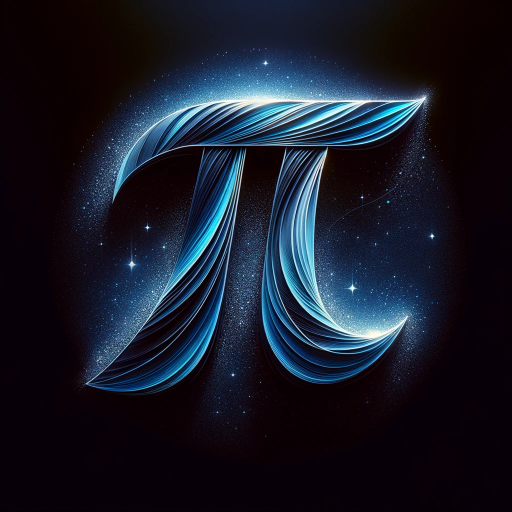
Legal Research AI
AI-Driven Legal Research Made Simple

Insta GPT - Design Social Media Posts
AI-Powered Social Media Post Designer.
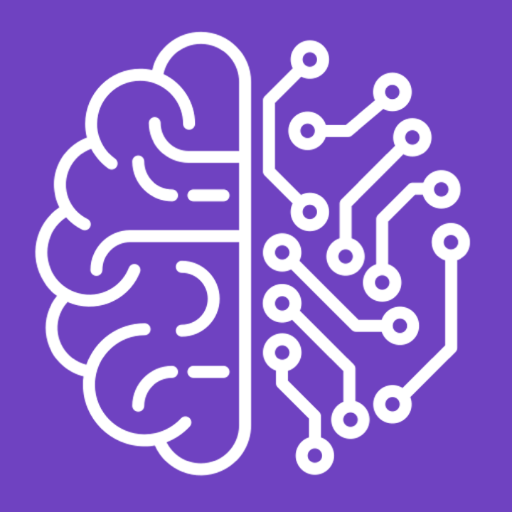
DALL +
AI-Powered Custom Image Generator

- Job Applications
- Career Change
- Resume Building
- CV Optimization
- ATS Compliance
Common Questions About CV Writer - the CV Expert
How can I ensure my CV is ATS-friendly using this tool?
CV Writer - the CV Expert automatically optimizes your CV for Applicant Tracking Systems (ATS) by incorporating relevant keywords and ensuring the formatting is ATS-compatible, enhancing your chances of passing initial screening.
Can I use this tool if I don’t have an existing CV?
Yes, you can start from scratch by entering your personal information, work history, education, and skills directly into the tool. CV Writer - the CV Expert will help you create a professional CV from the ground up.
Does CV Writer offer industry-specific CV customization?
Absolutely. By providing details about the job or industry you are targeting, the tool can tailor your CV with industry-specific keywords and focus areas to make it more relevant and effective.
What formats does CV Writer support for uploading CVs?
The tool supports text format, including plain text and Word documents. If you upload a PDF, it will recommend converting it to a supported format for more accurate analysis and rewriting.
How does CV Writer handle personal information?
Your personal information is handled with strict confidentiality. The tool only uses the data you provide to enhance your CV and does not store or share your information without your consent.