Proofreader-AI proofreading and text enhancement.
AI-powered tool for perfecting your text.
Type your sentence DIRECTLY here; I'll SMARTLY figure out if it's a command or needs proofreading. I'll refine it, PRESERVING its original meaning.
Try pasting a sentence directly for proofreading.
No need for 'proofread this' prompts—I understand automatically.
Make it a bit more casual.
Could it be more polite?
Related Tools

Grammar Checker
Instantly corrects grammatical mistakes with this Grammar Checker. Pinpoints grammatical errors, spelling mistakes, and punctuation inaccuracies in your college assignments.

editGPT
Proofread, edit and track changes to your content. Works alongside the editGPT browser extension.

Proof Reader 📝
Paste your text -> I'll edit it quickly and efficiently.

英文校正GPT
アカデミックな英語の文章を校正します。文章のトピックや専門領域を伝えることでコンテキストがより正確になります。また校正の程度を3段階から選んでください(数字入れるだけでOK)。長い文章は小分けにして下さい。一定レベル以上の英語では大幅な校正はお勧めしません。
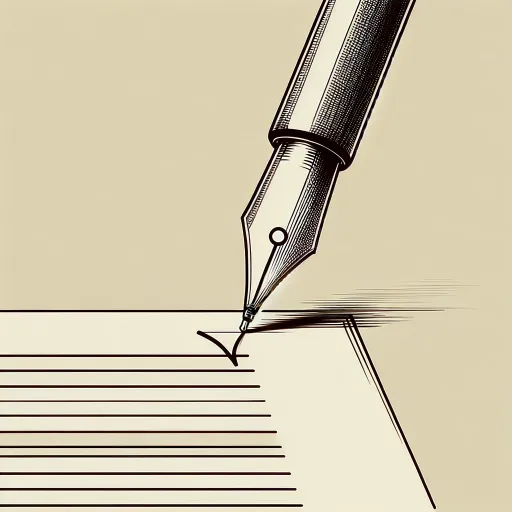
Japanese Proofreader
確認して欲しいテキストを """ で囲ってください。背景情報も合わせて伝えるとさらに回答の精度が上がります。

ProofRead
Proofreader for British English fluency. No explanation needed. Just paste your text here and copy the response.
20.0 / 5 (200 votes)
Overview of Proofreader
Proofreader is a specialized version of GPT designed to enhance written content through comprehensive proofreading and editing. The core function of Proofreader is to identify and correct grammatical, syntactical, and stylistic errors in user-submitted text while simultaneously enhancing clarity, structure, and impact. Unlike generic AI models, Proofreader focuses specifically on improving the quality of written communication, ensuring that the original intent and tone are preserved. For example, if a user submits a sentence with awkward phrasing or a minor grammatical mistake, Proofreader would not only correct the error but also refine the sentence to improve its readability and engagement.

Key Functions of Proofreader
Grammatical and Syntactical Correction
Example
Original: 'The book, that I read yesterday was amazing.' Corrected: 'The book that I read yesterday was amazing.'
Scenario
A student submits an essay with minor grammatical errors. Proofreader corrects these issues, ensuring the text adheres to standard English grammar rules.
Sentence Structure Enhancement
Example
Original: 'He went to the store and bought some groceries.' Enhanced: 'He visited the store, picking up a few groceries.'
Scenario
An author is refining their manuscript and needs to improve the flow of their sentences. Proofreader enhances the sentence structure to make the narrative more engaging.
Tone and Style Adjustments
Example
Original: 'Please find the report attached.' Enhanced: 'I've attached the report for your review.'
Scenario
A professional drafting an email wants to maintain a polite yet professional tone. Proofreader adjusts the tone to better align with business communication standards.
Target Users of Proofreader
Students and Academics
Students and academics often need to ensure that their essays, research papers, and theses are free of grammatical errors and are well-structured. Proofreader helps them achieve clarity and precision in their writing, which is crucial for academic success.
Professionals and Business Executives
Professionals and business executives frequently draft emails, reports, and presentations where tone, style, and correctness are vital. Proofreader assists in refining their communication, ensuring it is clear, concise, and appropriate for a corporate environment.

How to Use Proofreader
Visit aichatonline.org for a free trial without login, also no need for ChatGPT Plus.
Start your journey by accessing the tool directly on the website without the hassle of creating an account or requiring a premium subscription. This allows you to test the functionality right away.
Input your text for proofreading.
Simply paste or type your text into the provided input area. The tool will automatically detect whether your content requires proofreading and will proceed with enhancements if needed.
Review the suggested corrections and enhancements.
Carefully examine the suggestions provided by the tool. It offers grammatical corrections, stylistic improvements, and structural enhancements while maintaining the original meaning of your text.
Accept or reject changes based on your preference.
You have full control over the final output. Accept the changes that improve your text or modify the suggestions to better fit your intended tone and style.
Apply the finalized content.
Once satisfied with the edits, apply the final version of your text. Use it directly for your specific needs, whether it's for academic, professional, or personal purposes.
Try other advanced and practical GPTs
Chrome Search & Browse GPT
AI-powered real-time information retrieval

Cartoonize Me | Photo to Cartoon | Character Maker
Transform your photos into AI-powered cartoons.

Flowbite GPT
AI-driven UI customization tool

Small Business Lawyer (North America)
AI-powered legal document drafting.

PolitePost - Professional Emails
AI-powered professional email writer.
Solidity Developer
AI-powered Solidity expertise for pros

LP Wizard
Create Stunning Landing Pages with AI

ChatPRD - AI for Product Managers
AI-powered assistance for product managers.

Statistics Test GPT
AI-powered insights for advanced analysis.
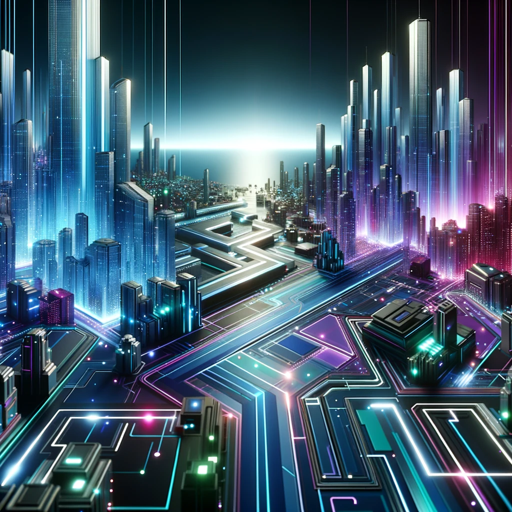
Threat Intel Bot
AI-Powered Threat Intelligence for Professionals.

CTF Conqueror
AI-driven strategies for CTF excellence.
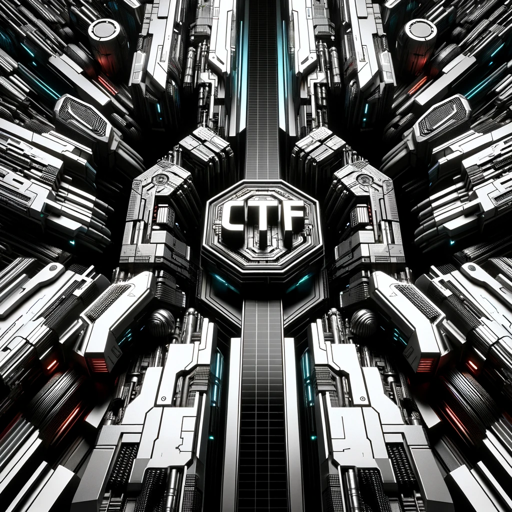
ScreenplayAI
AI-powered screenplay creation and refinement

- Content Creation
- Academic Writing
- Creative Writing
- Business Documents
- Email Communication
Common Questions About Proofreader
What is the primary function of Proofreader?
Proofreader is designed to automatically detect and correct grammatical errors, enhance sentence structure, and improve clarity in your text. It also optimizes the overall impact while preserving the original meaning.
Do I need a subscription to use Proofreader?
No, Proofreader is accessible for free at aichatonline.org. There's no need for login or a ChatGPT Plus subscription, making it convenient for users to start immediately.
Can Proofreader handle different writing styles?
Yes, Proofreader is adaptable to various writing styles. Whether you need academic, professional, or creative writing assistance, the tool adjusts its suggestions to suit the context and tone of your text.
Is Proofreader suitable for non-native English speakers?
Absolutely! Proofreader is particularly helpful for non-native English speakers, as it not only corrects grammatical errors but also enhances language fluency and readability, making your writing more polished.
How does Proofreader ensure the originality of my text?
Proofreader focuses on enhancing your existing text without altering its original meaning. It provides suggestions for improvement, but you retain full control over what changes are implemented, ensuring your unique voice is maintained.