Flowbite GPT-AI-powered UI component helper
AI-driven UI customization tool
Create websites using the UI components from Flowbite based on Tailwind CSS
Create a navbar component with a logo and menu
Create a hero section with a headline and description
Create a dropdown component with 5 menu items
Build a landing page with a hero and feature section
Related Tools

GPT Finder
Discover the best Custom GPT at OpenAI's GPT Finder

GPT Bing
A web search assistant specializing in finding resources to discover passions.

GPT Builder
User-friendly assistant for creating GPTs.

GPT Builder V2.4 (by GB)
Craft and refine GPTs. Join our Reddit community: https://www.reddit.com/r/GPTreview/

GPT Instruction Genius
[V4] Crafts detailed instructions from your ideas, to create GPTs that provide structured and consistent outputs. Tip: Write '/changelog' to see the latest changes!

GPT Turbo
ChatGPT, but with 128K context window and fast generation
20.0 / 5 (200 votes)
Introduction to Flowbite GPT
Flowbite GPT is a specialized version of OpenAI's ChatGPT, designed to assist developers, designers, and tech enthusiasts in creating and customizing user interface (UI) components using the Flowbite component library. Flowbite itself is built on Tailwind CSS, offering a utility-first approach to design. Flowbite GPT enhances the user experience by providing instant, contextually relevant suggestions, examples, and guidance for implementing and tweaking these UI components. For instance, if a developer needs to customize a modal dialog with specific Tailwind classes or wants to integrate interactive elements using Flowbite's data attributes, Flowbite GPT can generate the necessary code snippets and provide explanations on how to integrate them seamlessly into a project.

Main Functions of Flowbite GPT
Code Generation
Example
Generating a responsive navbar with dropdowns using Flowbite components and Tailwind CSS classes.
Scenario
A developer working on a new web application needs to quickly build a navbar that is both responsive and customizable. By using Flowbite GPT, the developer can instantly generate the necessary HTML structure, including the appropriate Tailwind CSS classes and Flowbite-specific data attributes for interactivity.
Customization Guidance
Example
Tailoring a card component to match a specific design language by adjusting colors, spacing, and other utilities.
Scenario
A designer wants to match the card component's style with the overall theme of a website. Flowbite GPT can suggest the appropriate Tailwind classes to achieve this, providing specific code snippets that adjust the card’s appearance while maintaining consistency with the website’s design system.
Interactive Component Integration
Example
Integrating a modal that opens upon button click and closes with a backdrop click using Flowbite’s data attributes.
Scenario
A developer is tasked with adding a modal to a page that should open when a 'Sign Up' button is clicked and close when the user clicks outside the modal. Flowbite GPT can provide the exact code needed, including the HTML structure, data attributes, and Tailwind classes, to implement this feature with minimal effort.
Ideal Users of Flowbite GPT
Front-end Developers
Front-end developers, particularly those working with Tailwind CSS, are the primary users of Flowbite GPT. They benefit from its ability to quickly generate and customize UI components, speeding up the development process and ensuring consistency across projects.
UI/UX Designers
UI/UX designers who have a basic understanding of HTML and CSS can use Flowbite GPT to prototype and iterate on design ideas rapidly. By leveraging Flowbite's component library and Tailwind's utility-first approach, they can fine-tune designs in a way that is both visually appealing and technically feasible.

How to Use Flowbite GPT
Visit aichatonline.org for a free trial without login, also no need for ChatGPT Plus.
Start by accessing the platform without the need for any initial login or subscription.
Explore the Flowbite library and Tailwind CSS documentation.
Familiarize yourself with the UI components and utility-first classes to understand the customization options available.
Integrate the components into your project.
Use the provided code snippets to add Flowbite components directly into your HTML and Tailwind CSS setup.
Leverage data attributes for interactive elements.
Enhance the functionality of dropdowns, modals, drawers, etc., by applying the necessary data attributes for interactivity.
Utilize additional resources and support.
Consult the Flowbite documentation, forums, and community for advanced usage tips and troubleshooting.
Try other advanced and practical GPTs
Small Business Lawyer (North America)
AI-powered legal document drafting.

PolitePost - Professional Emails
AI-powered professional email writer.
Solidity Developer
AI-powered Solidity expertise for pros

Swift Copilot
AI-powered SwiftUI code assistance

My Boyfriend💕
Your AI-powered caring companion

Minion Maker
AI-powered avatar to minion converter

Cartoonize Me | Photo to Cartoon | Character Maker
Transform your photos into AI-powered cartoons.

Chrome Search & Browse GPT
AI-powered real-time information retrieval

Proofreader
AI-powered tool for perfecting your text.
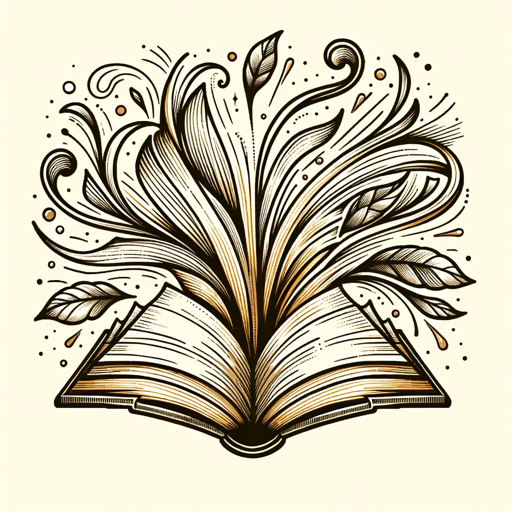
LP Wizard
Create Stunning Landing Pages with AI

ChatPRD - AI for Product Managers
AI-powered assistance for product managers.

Statistics Test GPT
AI-powered insights for advanced analysis.
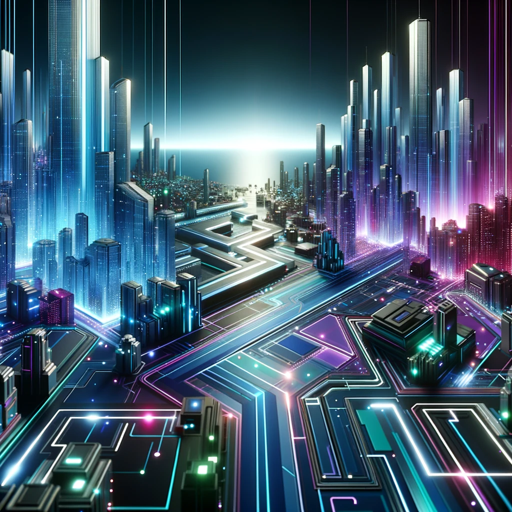
- Web Development
- UI Design
- Frontend Coding
- Component Styling
- Interactive Elements
Flowbite GPT Q&A
What is Flowbite GPT?
Flowbite GPT is a customized AI assistant designed to help users create and modify UI components using the Flowbite library and Tailwind CSS.
How can I start using Flowbite GPT?
Visit aichatonline.org for a free trial without login, explore the Flowbite library, and integrate the components into your project with provided code snippets.
What are common use cases for Flowbite GPT?
Flowbite GPT is commonly used for building responsive web interfaces, customizing UI components, and enhancing interactive elements like dropdowns and modals.
Can Flowbite GPT assist with advanced Tailwind CSS configurations?
Yes, Flowbite GPT provides detailed guidelines and support for advanced configurations and customizations using Tailwind CSS.
Where can I find additional resources for Flowbite GPT?
You can find comprehensive documentation, forums, and community support on the official Flowbite website and Tailwind CSS documentation.