Sticker Creator-custom sticker creator
AI-powered stickers from your photos
Creates playful stickers from photos using DALL-E.
Upload a photo for a fun sticker
Describe my photo for a playful DALL-E sticker
Create a joyful sticker from this image
Encourage me to share my vibrant sticker on Twitter
Related Tools

LINE Sticker Creator ver4o
Creates 8 distinct LINE sticker visuals with text, in Japanese.

Mockup Creator
Creates Etsy product mockups based on your images and ideas to showcase your digital art
QR Code Creator & Customizer
Create a QR code in 30 seconds + add a cool design effect or overlay it on top of any image. Free, no watermarks, no email required, and we don't store your messages/images.
Sticker Generator
I create cute and adorable sticker designs.

Supercute Greeting Card
Supercute Greeting Card Generator (Easy to use)
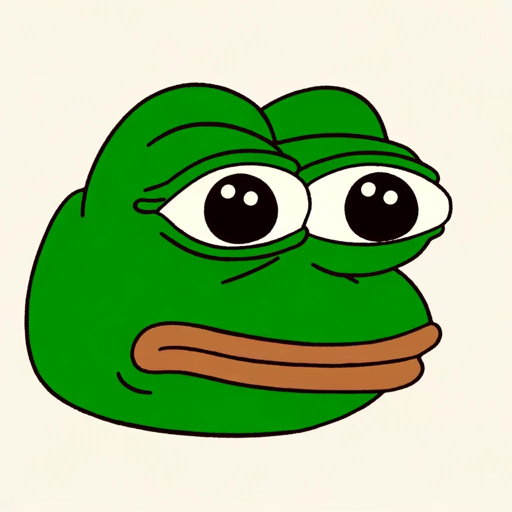
Pepe Maker
Describe, upload, link, remix to make rarest pepes
20.0 / 5 (200 votes)
Introduction to Sticker Creator
Sticker Creator is a specialized AI tool designed to transform user-uploaded photos into custom sticker designs. The primary purpose of Sticker Creator is to enable users to convert their personal or favorite images into vibrant, doodle-style stickers that are easy to share and use across various platforms. The tool focuses on simplicity and creativity, offering a user-friendly interface that allows for quick sticker creation. For example, a user might upload a photo of their pet, and Sticker Creator would generate a fun, colorful sticker of the pet with bold outlines and a minimalist aesthetic, perfect for messaging apps or social media. The tool's design prioritizes playful interaction, making it ideal for users who enjoy personalizing their digital communications with unique visuals.

Core Functions of Sticker Creator
Photo-to-Sticker Conversion
Example
A user uploads a picture of a sunset, and Sticker Creator transforms it into a stylized sticker with vibrant colors, thick outlines, and a white background.
Scenario
A user wants to create a collection of nature-themed stickers for their digital journal. They upload various photos of landscapes, which are then converted into stickers that match the overall aesthetic of the journal.
Custom Style Application
Example
Sticker Creator applies a doodle-style effect to a user-uploaded selfie, adding playful elements like exaggerated features and bold colors.
Scenario
A user is creating a personalized set of stickers for a group chat with friends. They upload selfies of each friend, and Sticker Creator generates fun, caricature-like stickers to represent each person in the chat.
Sticker Sharing Integration
Example
After generating a sticker, the user is encouraged to share their creation directly on social media platforms like Twitter.
Scenario
A user creates a unique sticker from a photo of their cat wearing a funny hat. Pleased with the result, they share it on Twitter to show their friends, who then request stickers of their own pets.
Target Users for Sticker Creator
Social Media Enthusiasts
These users frequently engage with social media platforms and enjoy creating and sharing personalized content. They benefit from Sticker Creator by turning their favorite moments, such as travel photos or group selfies, into unique stickers that enhance their online presence and engagement with followers.
Digital Creators and Artists
Artists and digital creators looking for a quick and easy way to generate stickers that complement their existing work will find Sticker Creator particularly useful. By uploading their artwork, they can create stickers that match their artistic style and use them to promote their work or offer them as downloadable content to their audience.

How to Use Sticker Creator
Visit aichatonline.org for a free trial without login, also no need for ChatGPT Plus.
You can start using the Sticker Creator tool immediately without any account registration or payment requirements. Simply visit the website to begin.
Upload a Photo
Choose and upload the photo you want to convert into a sticker. Ensure the photo is clear and has the desired subject centered for the best results.
Customize the Style
The tool will generate a sticker based on the uploaded photo. The default style is a doodle with vibrant colors, bold lines, and a white background, but you can adjust settings or request modifications.
Review and Download
Once the sticker is generated, review the design. If satisfied, you can download the sticker directly to your device.
Share Your Sticker
Share your custom sticker on social media platforms like Twitter to showcase your creation and invite others to try the tool.
Try other advanced and practical GPTs
Character Architect
Crafting characters with AI precision.

Pitch Perfect
AI-powered precision in every pitch.

Gantt Chart GPT
AI-powered project planning made simple.

Shpify - Developer Assistant
Empowering Shopify Developers with AI.
MedAssist
Empowering healthcare with AI precision

Cold Mail by DoMore.ai
AI-powered cold emails that convert.
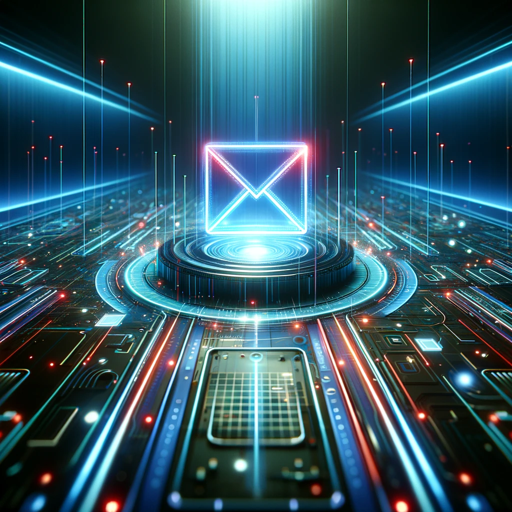
Ambition
AI-powered job search and application enhancement
10x Developer
AI-powered solutions for complex coding challenges

GPT Builder Builder
Customize AI to Fit Your Needs.
Resume Builder
AI-Powered Tool for Perfect Resumes

Revenue-driven SEO keyword research and analysis
AI-driven keywords for traffic and sales

Journal Recognizer OCR
AI-powered OCR for seamless text transcription.
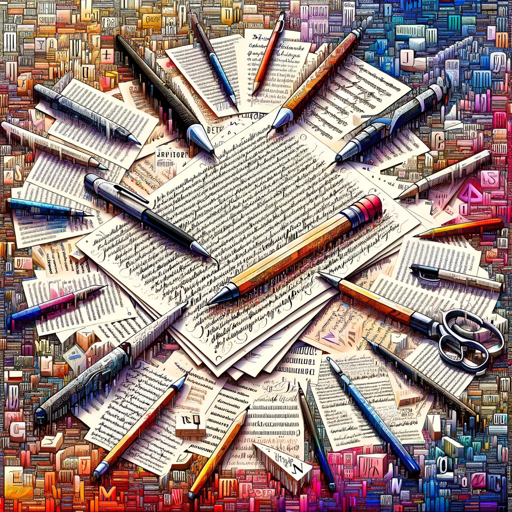
- Social Media
- Creative Design
- Customization
- Photo Editing
- Art Projects
Sticker Creator Q&A
What is Sticker Creator?
Sticker Creator is an AI-powered tool that allows you to create custom stickers from your photos. It transforms your images into vibrant, doodle-style stickers that you can download and share.
Do I need to sign up or pay to use Sticker Creator?
No, you can use Sticker Creator for free without any sign-up or subscription. Just visit the website, upload your photo, and start creating stickers.
What kind of photos work best for creating stickers?
Photos with a clear subject, good lighting, and minimal background clutter work best. The tool emphasizes the main subject, so centered images with distinct edges yield optimal sticker designs.
Can I customize the sticker after it's generated?
Yes, you can request modifications to the style, such as changing colors, adjusting the thickness of lines, or adding/removing elements. The tool is designed to be flexible to meet your creative needs.
Is there a limit to the number of stickers I can create?
There is no limit on the number of stickers you can create. Feel free to experiment with different photos and designs as much as you like.